In this blog post, you will read about 4 free online face swap websites. For swapping faces, you need two subjects as image. Then, you can swap faces of both the image. This can make a basic image hilarious.
You can easily generate funny images using online face swap services. The websites are free to use. Here, you can insert an image and then add one more image in order to merge them. The online image editors are also helpful in this. You can adjust the swap level. Most of the websites which you’re going to read automatically fixes the face on the image. All you have to add two images.
There are other tools which you can use to more expressive swap images. For example, you can add text, bubbles, stickers, etc. Also, save the image. If you’re a meme lover then these websites can help you to make memes using these websites.
Check out these websites and swap faces online.
1. Reflect
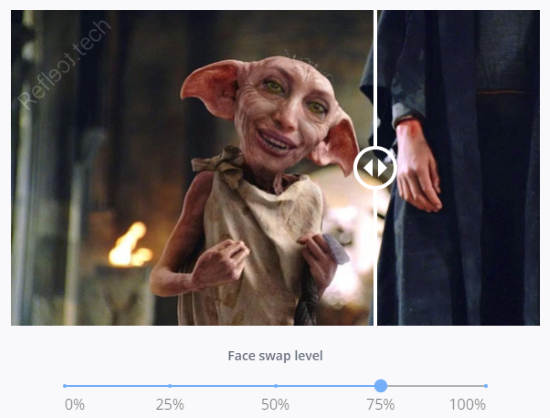
Reflect is a free website to swap faces online. After opening the website, it shows an interface where you can drop the image. You can upload the image from your computer. The site has a specific library of a few images. You can use these images to swap faces.
Once you add the picture, you can click on the face to add another image. To swap a face, you can pick funny images from the section called library, celebrity, and computer.
Thereafter, the site automatically inserts the face over the face and fix it so well. Here, you don’t need to crop and manage the faces. The website does it all. You can see the comparison using the slider.
Also, you can fix the swap level from 0-100%. Then, you can download the swapped image in JPEG format. The downloaded image has a watermark but you can remove it. To do so, you need to sign up and share a link with your friends to get a complete month with no watermark.
2. ChangesFaces.com

ChangesFaces.com is another service for online face swap. The site lets you use the background and faces to make interesting images.
Firstly, you can pick the scenes for an amazing background. There are hundreds of scenes to use. Also, you can select faces from the list.
If you wish to add your images then you can import it from your computer. Then, you can adjust the face with the background. You can flip the face vertically, horizontally, zoom in and out the image.
To make the image interactive, you can add text and bubbles. Then, save the image in PNG, JPG, and PDF. Also, you can send images by email.
3. Photo Funia

Photo Funia is a photo editor which you can use to swap faces online. The website automatically detects the face and swap it with the image.
Here, you need to add a base image which will your background image. After this, you can select the face image. For the face image, you need to crop the face area so that it can adjust with the base image. Also, you can match the face image color with the color of base images. Thereafter, you can generate the image in order to save it in JPG format.
4. Face Swap Online

As its name implies Face Swap Online, this site lets you swaps faces online. To make an image look extraordinary, you can add stickers as well.
The site enables you to upload an image. For that, you can click on Insert and upload images from your computer or URL. After adding one image, you can follow the same way to add another image to swap.
Since you have to adjust the face in the previously added image so you need to crop the face. For that, you can use its tool to adjust the face by cropping it, fix it on the image. If you wish then you can add stickers and save the swapped image.
Also see: Free AI Face Swap Website to Swap Faces in Photos
In brief
If you like to do some experiment with images then you can use online face swap services. Here, you can insert an image on another image, use extra tools to make a more interesting image. You can use swapped images to your social media accounts. So try these websites and create hilarious images.