The blog post covers 10 best reverse image search engines to find similar images online. The image search engine has been performing smartly as it helps you to search for similar images based on the image sample, URL, or keyword you provide.
It can be the best solution to easily find copyright images exist on the web. Reverse image search engines work in a way that if you upload an image, the search engine fetches all the similar results of the image you are looking for.
Some of the reverse image search engines require keyword. Based on the custom keyword, you can search for the images you’re looking for on the internet.
Most of the netizens might not aware of the power of reverse image search engines. But yes, there is one more thing to keep in mind that these search engines do not find people on the internet.
Related post: MOOC Search engines, Chemistry search engines.
Below I’m listing the best search engines to find similar images easily.
1. Google Images
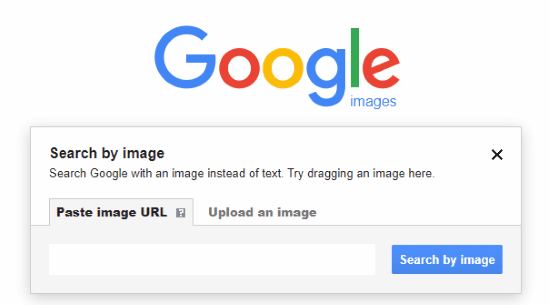
Google Images is one of those search engines that everyone knows about as It is used widely. This is a free reverse image search engine where you can easily find similar images from different sources on the web.
Google Images has no limitation to search for the image with a specific format or file size. It is completely free. You can simply visit the Google Images search engine and find images.
To find images, you can upload an image in the search engine. Google Images search engine lets you search for images by your voice, pasting image URL, or by uploading an image from your computer.
To upload images, you click on the Camera icon and upload the image file by URL or from your computer. After the image gets uploaded, you will get similar images based on the image you uploaded.
Google Images search engine provides you filters using which you can narrow down your results. You can use filters like Color, Size, Usage right, Time, etc. These filters also assist you to look for the latest image result.
If you’re a user of Google Chrome, you don’t need to visit Google Images search engine every time. There is another way to access the Google Images search engine. Whenever you get an image, you just need to click right ->Search Google for Image. Doing so, you will get quick results.
2. TinEye
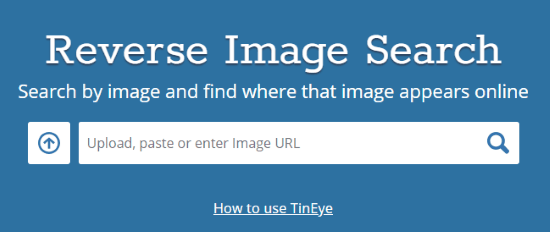
TinEye is another popular reverse image search engine where you can upload the image to find similar images. Using this search engine, you can find out where your image appears online.
You can make this happen if you upload the image from your computer or by URL. You can also drag and drop the image to view results. By clicking the above arrow, you can upload image file from your computer. Once the image gets uploaded, you get a list of similar images based on the input image file.
You can use the filter to display results by newest, biggest image, most changed, oldest, etc., images. TinEye also lets you filter images by domain or stock.
Apart from this, you can compare the resulted image with your own image. With the help of this feature, you can find out how your image has been changed or cropped and used.
3. Bing
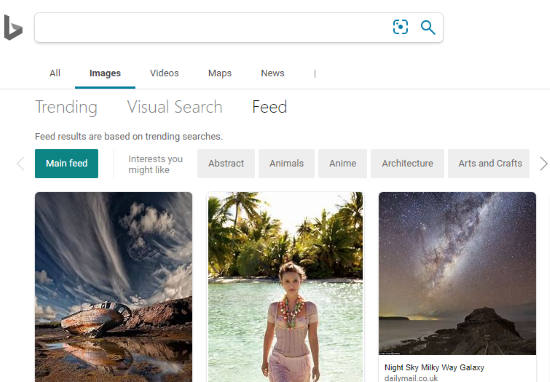
Bing is one of the best reverse image search engines. This search engine seems very similar to the Google Images search engine.
Using Bing Image search engine, you can find out a similar image result based on the input image file. Bing allows you to take a photo, upload a photo, add an image by URL. Then, you can search for images with a picture.
When you visit the Bing search engine, you will see the icon before the Search icon. Clicking on that icon, you can try a visual search for images.
To upload the image, you can browse a photo from your computer, enter image by URL, drag and drop the image, or take an instant picture.
When you’re done uploading images, you will find the result. You can then sort your result by pages, similar image or related results. You can use the search engine to add custom keywords to view similar image results.
4. Yahoo Image Search
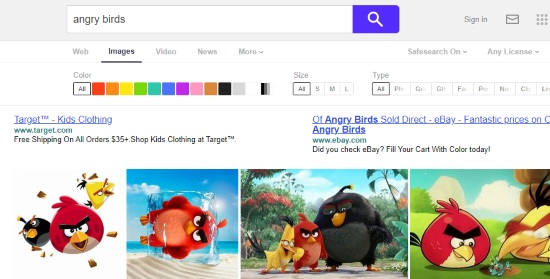
Yahoo Image Search is another search engine where you can look for similar images. This particular search engine is quite simple.
However, there is no option to upload images or enter an image URL. The only way to find images, you can enter custom keywords. Once you enter a keyword, it shows relevant results.
Apart from this, you can search for images by color and size. This is a great option as it helps you to find images based on a specific color. Also, you can choose the type of image like portrait, gif, graphics, clipart, etc. In doing so, you will be able to see images based on your requirements.
5. Picsearch
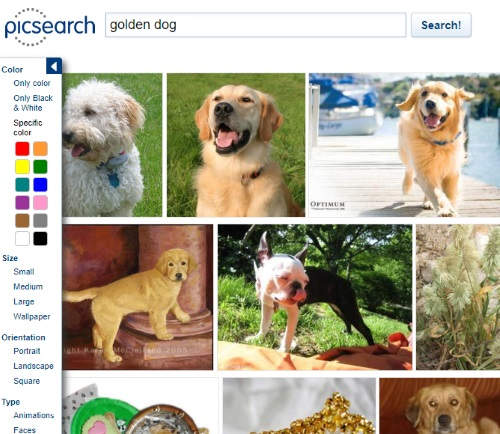
Picsearch is one of the simplest reverse image search engines. This is quite a convenient search engine to find images with similar results.
All you need to add custom keywords. Then, it displays thousands of image results. If you want to narrow down the result, the search engine provides an advanced filter option.
On the left, you will find options to sort your image results. You can filter the image results by color, size, image type, and orientation. So we can say it’s a good search engine to find images based on keywords.
6. Pinterest
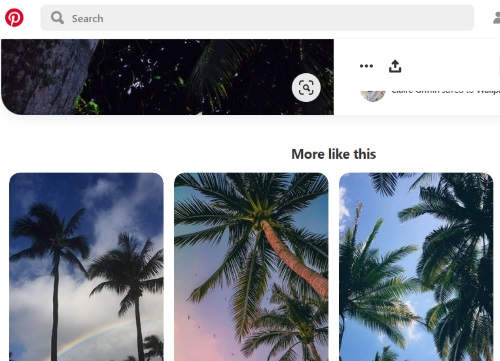
Pinterest is the best option to find amazing images. This is a platform where you can look for images with custom keywords. Pinterest gives you the best suggestions when it comes to reverse image search.
In order to find images, you can enter your keyword. The search engine shows a lot of results. If you click on any image, it shows the relatable images below which is a great option.
When you search for the image, you will also notice a number of tags above. For example, I searched for Palm Tree and it showed me tags like palm tree wallpaper, drawing, illustration, etc., on the top. It helped me to narrow down my image result.
And if you use Pinterest, you can download the images as well. If you want to access Pinterest on your phone, you can do that too by downloading the app.
7. Baidu

Baidu is a first Chinese search engine for reverse search for images. When you use this search engine, you can translate it to your native language so you can understand each option.
To use this search engine, you can either upload the image or add custom keywords in the search bar. Then, you will find all the image results below. Baidu provides you filter options that you can use to sort your image results.
There are options to sort your image results by color, size, resolution, etc. You can then see the image results in different image types and save images if required.
8. Dupli Checker
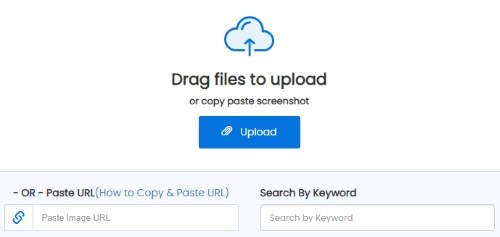
Dupli Checker is another one of the simple reverse image search engines. Using this search engine, you can find out what all platforms have the image result you searched for.
Here, when you visit the website, you can drag and drop the image file. Or else, you can share the image URL or search images by keyword.
When you upload your image, you need to click on the Search similar image. Once you do that, you will notice that the site has shown different search engines where your image appears.
This can also be a great idea as you can know about what all platforms you can use to find specific images. Dupli Checker tells you all in one place.
9. Repost Seo
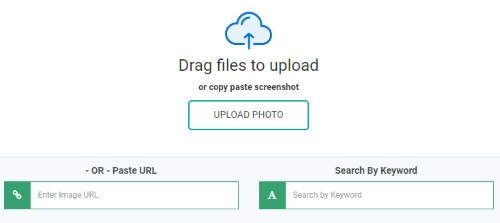
Repost Seo is similar to the Dupli Checker website. Using this online platform, you can find out where your image results are available. The basically reveals those search engines where your image appears on the web.
To upload the image, you can upload it from your computer, enter image URL or add custom keywords. When you start searching images, it shows a list of different search engines. Thereafter, you can view the result clicking on the search engines.
10. Hosting Checker
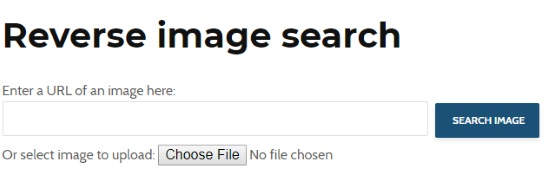
Hosting Checker is one of the simple reverse image search engines. This search engine does not display images based on your searches. Here, you just have a look at all those search engines where your image is available.
To search for your image, you can enter the image URL or choose a file from your computer. The supported image formats are JPEG, JPG, PNG, and GIF. When you upload the image with the specified file formats, click on the Search image.
Then, it shows the search engine names. You can find your image visiting these search engines. You can also find similar images on popular free stock photo websites.
In brief
It is a pretty nice idea to find out similar images to your original image. There are popular reverse image search engines like Google Images, TinEye, etc., that you can use. You can also use filter options to sort your image result. Search images by color, size, and orientation and find where your image exists on the internet.