After getting acquired by Microsoft, they made it clear in 2017 that they will pull the plugs on Wunderlist anytime. This was probably done in a bid to focus on improving Microsoft’s own To Do list service. So, what are your options now? What are the best free Wunderlist alternatives that you should be using?
Well, there are a bunch of alternatives to Wunderlist that will provide you similar experience. Some even provide even more options than Wunderlist, for free or for premium subscription. In this article, we are going to explore the best to do list websites out there, including the one which Microsoft is presenting as an alternative to Wunderlist. You will get to know about the free features of these tools along with other important info.
Here are some Google Keep Alternatives that you might wanna checkout.
Here Are The Best free Wunderlist Alternatives:
Microsoft To-Do
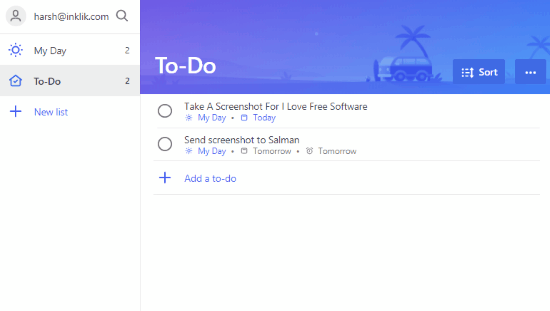
Microsoft To-Do is Microsoft’s product that it has come up as an alternative to Wunderlist. After putting a stop to Wunderlist, this To-Do list service is probably going to carry over features from Wunderlist. Right now, this To Do list is available for browsers, iOS, Android, and as Windows App. Before we jump to its features, let us know about the most important part of it. You can migrate your Wunderlist To Do data here directly. All you need to do is login using your Wunderlist account and let it import all your data.
The features let you create several To Do lists. In each list, you can add several tasks. For each task, you can set a reminder, add due date, and even set repeat parameters. You can also add additional description to a task. Additional option to change the overall theme of interface is also available. That’s all Microsoft To-Do has to offer as of now, and you can expect it to add more features similar to Wunderlist in near future. Also, this Wunderlist alternative is completely free to use as of now, and we hope it stays the same in future.
TickTick
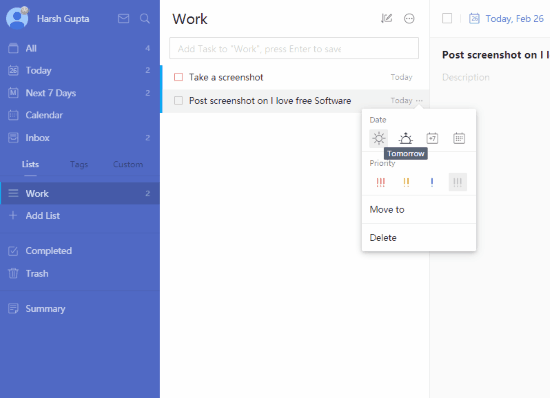
TickTick is a free alternative to Wunderlist with premium features too. This to do list again lets you import data from Wunderlist. So, it is a good option you might wanna consider if you want to switch from Wuderlist. It also lets you import data from Omnifocus, Toodledo, and iCal. Another good option provided by TickTick lets you generate backup and import backup. You can generate several To Do lists here, and add multiple tasks in those lists. For a task, you can assign date, and set priority. You can even move a task from one list to another.
The free membership to TickTick lets you create only 9 lists, and each list can contain up to 99 tasks. It also limits free users from being able to add members to a list for collaboration. There are many other premium features which you can know about here.
TickTick can be accessed on web, Android phone, iOS, and as Chrome Extension.
Remember The Milk
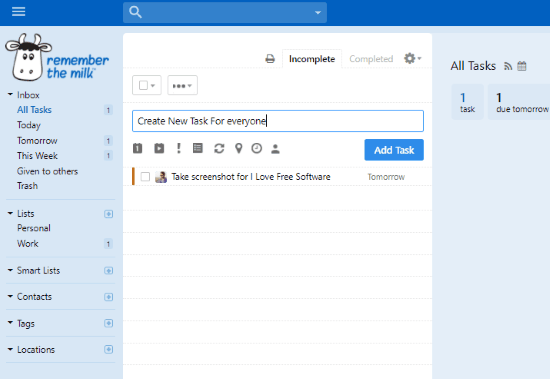
Remember The Milk is one of a kind to do list and in my opinion a really deserving Wunderlist alternative. Along with option to import Wunderlist data, you get an option of integration with Gmail, Google Calendar, and Evernote. You can add to do tasks via email, Alexa, Siri, and even Twitter. If you want to get reminded of tasks, you get the options of get reminder via email, Twitter, text, and IM. How cool is that? You can create shared To Do Lists with up to 2 members for free account, and unlimited members for Premium account.
When you add a task in a list, you can set following parameters for it. You can set date, time, set priority, move to another list, add tags, postpone it, assign task to others, and when done, you can mark a task complete. There is a subtask option as well, but is available for Pro users.
Remember The Milk can be accessed through browsers, and on Android and iOS devices.
Remember The Milk is available here.
Todoist
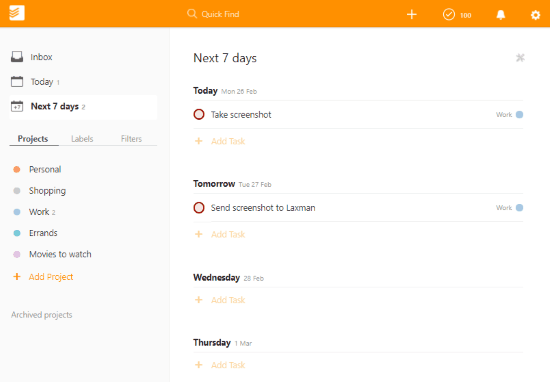
Todoist is a simple alternative to Wunderlist with multiple platform support. It lets you add to-do tasks under Projects. Yes, Lists are called Projects here. You can integrate this to do list with Google Calendar and even connect your Facebook account to your Todoist account. Talking about the to do list, you can add tasks with due dates, set task priority, and even add task reminders. It also lets you share Projects (to do lists) with other Todoist users; however, per project only 5 people can be added for free subscription. Also, you can only create 80 projects for free, which extends to 200 projects for paid plan.
Todoist is available as downloadable software for PC and MAC, app for Android and iOS, browser extensions, app for wearable devices, and email plugins.
Asana
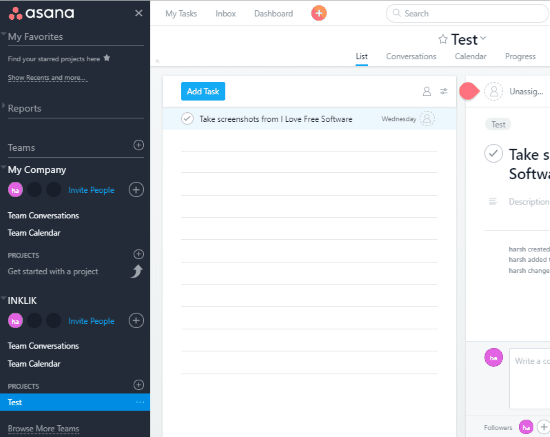
Asana is a popular Project Manager utility and can be counted as one of the best Wunderlist alternatives. Its free membership lets you create unlimited projects and tasks. You can create a team here, and the free version lets you add up to 15 members per team. To add tasks, you can select List or Board as template. After adding a task, you can assign in to self or to members. Add tags, attach files, add subtasks, print task, and do much more. You can take a look at its free and premium features here.
Asana is available for Android and iOS devices as well.
Trello
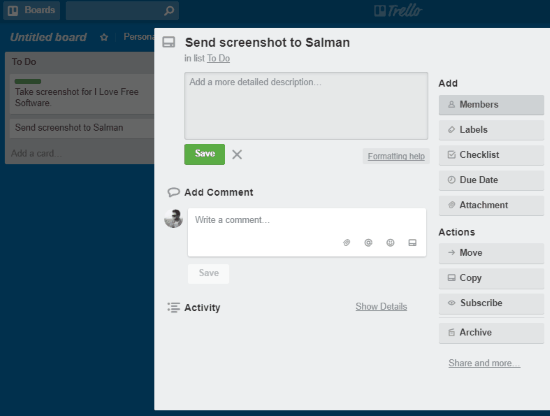
Trello is a widely used Team Task Manager which you can consider as an alternative to Wunderlist. It lets you create unlimited boards, to do lists, tasks, checklists, and attachments. The free plan however lets you upload files up to only 10 MB. It is upgradable up to 250 MB with Trello’s business plan.
About the to do list and task management, there are lots of options that you’d love to use. For a task, you can add comment, add members, labels, checklist, due date, attachments, etc. Task management in Trello is incredibly fast and user friendly, making it one of the most used Team task Managers out there.
Trello is available for Windows, MAC, Android, and iOS.
Toodledo
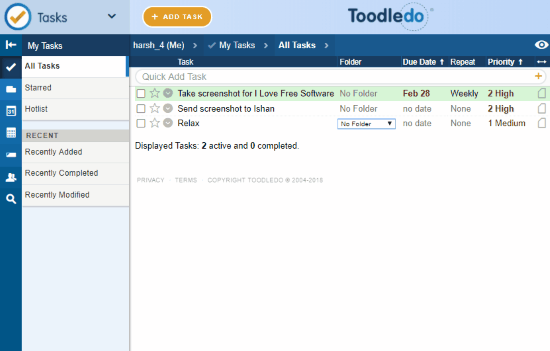
Toodledo works nice as a To Do list to manage tasks. Here, you can create to do tasks, add them to a folder, assign due dates, and set task priority. You get an option to repeat tasks as well. The to do lists in this tool are known as folders. You can change task properties right from the list in a very convenient way. It is available for iOS, Android, Windows, and can be accessed from browsers too. The free subscription of Toodledo has restrictions on the number of items per list and more. It also lacks collaboration and scheduler options.
Todo Cloud
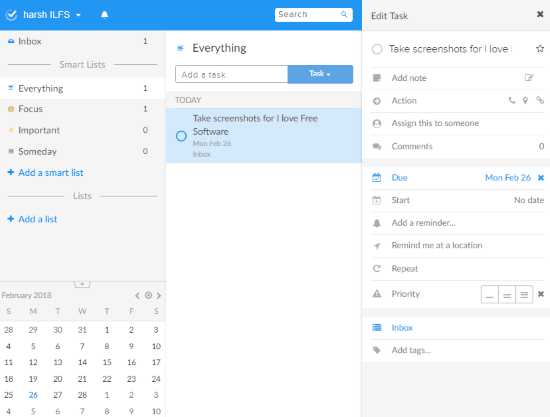
Todo Cloud is a Wunderlist alternative which is currently available for Android, iOS, and on web. The Windows and MAC versions are coming soon. It is a completely free to do list manager and lets you add lists and tasks in those lists. You can add a task, add notes to it, assign action, assign task to someone, add due date, add start date, add reminder, repeat task, get reminded about at a location, set priority, add tags, and more. There are different lists added already, which you can delete and add new lists.
Any.do
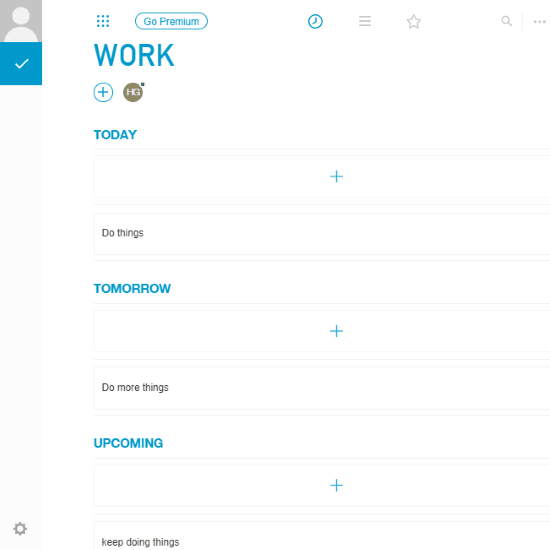
Any.do is a pretty simplistic To Do List and task manager for PC, Android, and iOS. Here, you can add lists and tasks in those lists. For a task, you can add notes, sub-tasks, and attachments. You can even assign and share tasks with others here. This alternative to Wunderlist is pretty simplistic and attracts many users because of that. It has both free and paid plans.
Closing Words
While Microsoft is planning to shutdown Wunderlist, you can plan beforehand and look for Wunderlist alternatives. I hope these Alternatives to Wunderlist will be helpful to you. If you know any such tool, do let us know below.