
Free Android App to Manage To-Do Lists, Resets Everyday
Here is a free Android app to manage to-do lists that reset every day. Try this app to create and organize daily tasks with a reminder, and complete them.
→
Here is a free Android app to manage to-do lists that reset every day. Try this app to create and organize daily tasks with a reminder, and complete them.
→
Here is a free iOS to do app that shows tasks for today only. Set your daily tasks and get all your duties done before time and meet deadlines.
→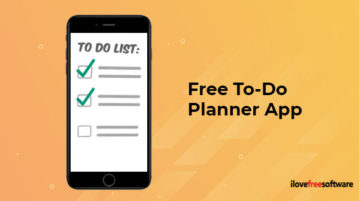
Here is a free to-do planner app with daily routines, reminders, calendar integration, and more. Make a plan for today and accomplish your daily goals.
→
Here is a list of 4 free online family to do list makers. You and family members can add tasks, edit tasks, create lists, add notes, etc.
→
Here are 5 free online collaborative checklist maker websites. You can invite team members to edit the list, add tasks, notes, tags, etc.
→
Here are 5 best free family to do list apps for Android. Whether you want to assign some task or create to-dos with family members, these apps are handy.
→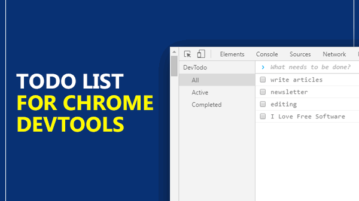
Here is a simple option to create todo list in Chrome developer tools. You can add tasks in Chrome DevTools, mark them as completed, etc.
→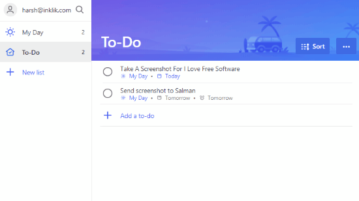
Have you found out yet what are the best Wunderlist alternatives out there? Let us help you with this article here
→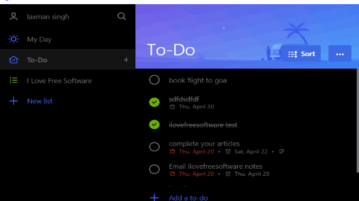
Here is a free unofficial Microsoft To-Do desktop client for Windows. Access all your Microsoft To-Do app lists, create new to-dos, change theme, etc.
→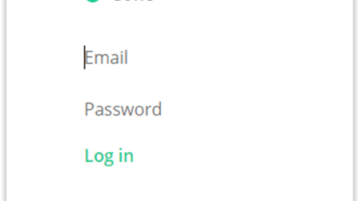
This 24 hours self disappearing to do list is perfect to efficiently complete the tasks assigned to you, as tasks will disappear after 24 hours.
→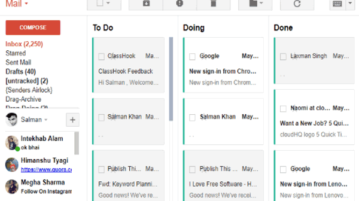
This tutorial explains how to convert Gmail inbox into to-do list. You can easily manage and organize all your important emails as tasks in the Gmail inbox.
→
Here are some online collaborative to do list services. You can use these services to easily create to do lists by collaborating with other users online.
→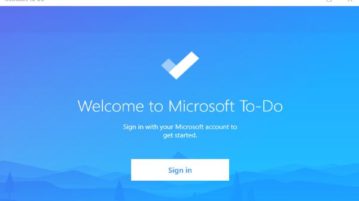
Learn how to use Microsoft To-Do app. You can add notes, add due dates, move notes to other list, and import notes from Wunderlist or Todoist.
→
Chrome Extensions in this list are very useful in turning each new tab into a to-do-list. These extensions help to keep to-do list always in front of you.
→