Here are 5 free online Google Keep alternative websites. Google Keep is one of my favorite note taking services but I also use other applications to store notes. If you are also looking for some good alternatives to Google Keep, then this list will be helpful to you. You can create a free account and then store notes and do other things. Many of these Google Keep alternatives also come with desktop, Android, and iOS apps and notes are synced to all devices automatically.
Using these Google Keep alternative services, you can create notes, add notes to a list or folder, set reminder for a note, mark a note as completed, etc. So, all the main features that are available in Google Keep can be used in these services. Apart from that, some of these Google Keep alternatives have unique features also. You can import notes from Wunderlist, record audio to a note, use free hand drawing mode, share note with others, check revision history, and much more.
Let’s check these free online Google Keep alternatives one by one.
Microsoft OneNote
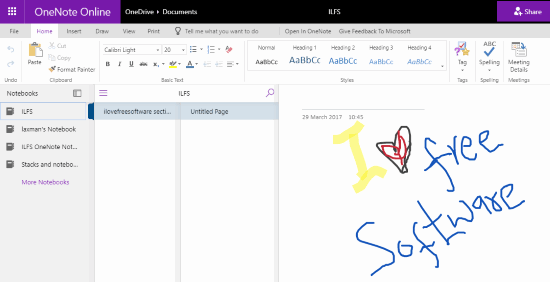
Microsoft OneNote (or Microsoft OneNote Online) is perhaps the most powerful note taking service. And therefore, it is a much better alternative to Google Keep. It lets you create notebooks, add different sections in each notebook, share notebook with others, add hyperlinks in a note, symbols, and store multiple notes in a notebook. You can use free hand draw feature with highlighter, pen, eraser, add text note, record audio, insert images, tables, attach files, and do many other things.
The features to check revision history, enable reading mode, auto save, etc., are also available. So, apart from what we have in Google Keep, some unique features are present in OneNote which make it better than other Google Keep alternative services.
It also comes with a standalone desktop app, Android app, iOS, and Mac.
Evernote
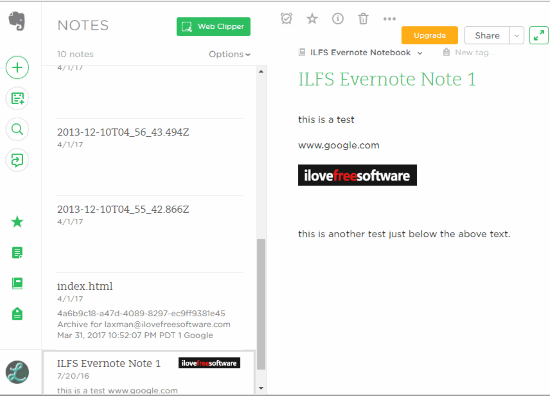
Evernote is another fantastic and popular note taking application which is available as web version, desktop client, Mac, Android, iOS, etc. It competes well with Microsoft OneNote. You can create multiple notebooks, add notes to them, add tags for a note, set reminder, insert link, attach a file from PC and Google Drive, move note to a particular notebook, and more.
One unique feature that makes it better than other Google Keep alternatives is its “Work Chat” feature. This feature lets you chat with others (in a group or individually) within Evernote.
All the features are simply awesome. Still, I placed this at the bottom of Microsoft OneNote because of its free plan. The free plan provides only 60 MB usage per month, sync with up to 2 devices, and create a note with maximum 25 MB size. Otherwise, this is a very good alternative to Google Keep and gives a tough competition to rest of the services covered here.
Trello
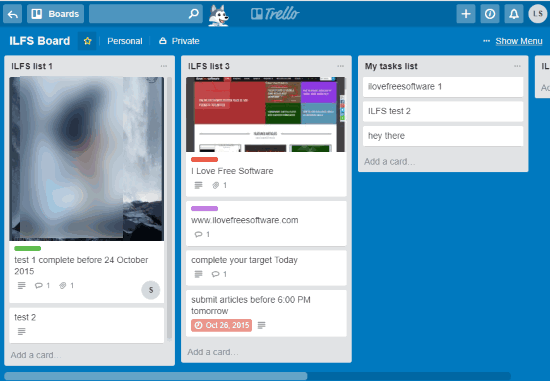
Trello is actually a project management service but it can also be used as Google Keep alternative. Only names are different and function is almost similar to Google Keep. Instead of creating labels, you can create unlimited boards, lists, cards as notes, checklists, and more. Your boards can be private or public. Under each board, you can create a list and then add multiple cards to that list. The lists can also be sorted by newest and oldest.
For each board, it lets you change background color to easily identify a board, filter cards of that particular board, add stickers to a card, copy and print a board, etc. Attachments can also be added to a list but free plan lets you attach files up to 10 MB only. Instead of that, it is good to add links from Google Drive and Dropbox as this service supports these cloud storage services to add links.
You can also invite other members to a card, change due date for a card, and much more. While using it for the first, you might find it a bit confusing but once you will start using it regularly, then Trello would be very helpful to you. Therefore, I have added it as Google Keep alternative on this list.
You can also use Trello on Android and iPhone.
We have also covered separate review of Trello here.
Microsoft To-Do
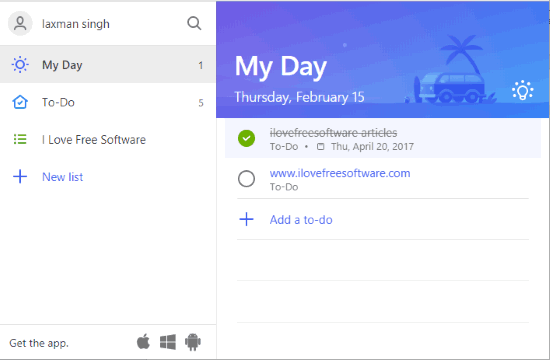
Microsoft To-Do (or simply To-Do) has a minimalist interface where adding and managing notes is extremely easy. You can create new lists, add notes to those lists, search notes, delete a list, set a color for a list, reminder for any to-do, due dates, move a to-do from one list to another, mark a to-do as completed, etc. You can also sort notes alphabetically, due dates, completed, and more.
A “My Day” feature is also present where you can add notes that you need to complete within that particular day. If you are a Wunderlist user, then you can also import Wunderlist notes to To-Do service. Since Wunderlist is going to shut down (as Microsoft is planning for this already), then this feature will be helpful. Adding images to notes, pin a list, draw a note, and other features are not available at present, but Microsoft will add some features in future and such features might be introduced in updates.
Microsoft To-Do is also available as an app for Windows 10, Android, and iPhone. So, all popular platforms are supported and notes are synced automatically on any platform where you will use To-Do.
If you want to read detailed information about Microsoft To-Do, then you may check this review.
Simplenote
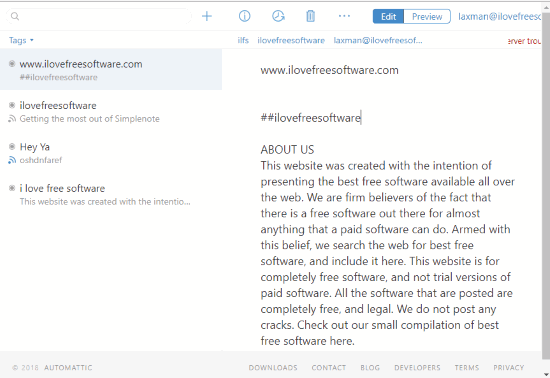
Simplenote, as its name suggests, is a very simple note taking website but the features are awesome. It can be used as a web app, desktop application, linux, MacOS, Android, and iPhone app. One unique feature is also present on this service. You can use Markdown formatting to create notes, view versions of a note, create as many notes as you want, add custom tags, publish a note, delete it, and share a note with anyone to collaborate.
It is completely free and doesn’t come with any paid plans. Like Google Keep, it doesn’t come with features to add images to a note, pin a note, set reminders, etc. Still, the website is a good alternative to Google Keep if you want a simpler note taking service.
Check its detailed review here.
You may also check some good free Google Keep desktop clients covered by us.
The Conclusion:
Here I wrap up this list which covers some better alternatives to Google Keep. All these services help you create and manage notes and have some special features also. So, each Google Keep alternative on this list is special. Still, for me, Microsoft OneNote is the best because of its awesome features. Try these Google Keep alternative websites and select the best one that would be perfect for you to use as a replacement of Google Keep.