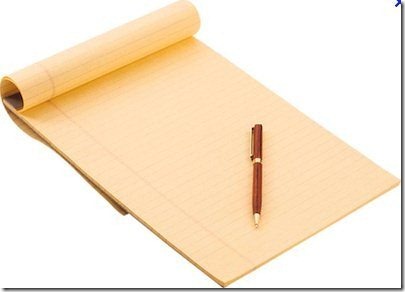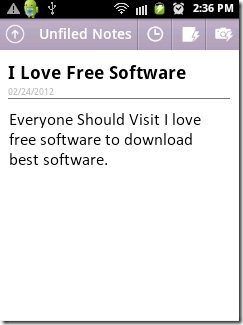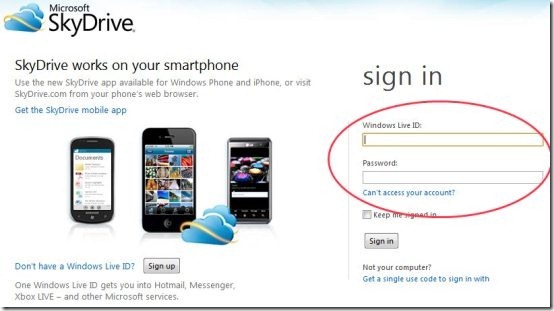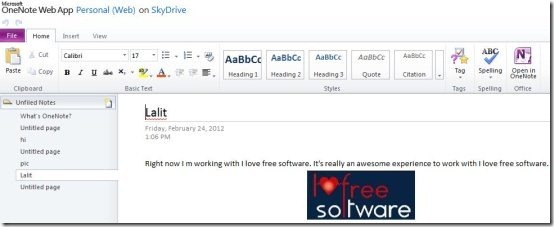Here, are steps to share notes from Android to web.
Many a times it happens that we want to make a quick note to remember something, but we don’t find anything to make note on. Sometimes we just misplace the notes we made on paper. Also, seldom we don’t have a way to share the notes we make with our friends. It seems to be very long process of making a note and then sharing the note via Gmail, Bluetooth, Dropbox and the like.
You can now make a quick note on your Android and upload the note with one touch within some seconds. This process of one touch access makes it easy for you to make and share quick notes from your Android to web. Now your notes go everywhere including PC, phone or web with a single touch. Below are some steps to share notes from Android to web.
Steps To Share Notes From Android To Web:
Step 1: Sign-up with windows live id from your PC or Android phone.
Step 2: Login to Android Market.
Step 3: Search for “OneNote Mobile” app in Android Market.
Step 4: Install “OneNote Mobile” app on your Android.
Step 5: Launch OneNote Mobile app on your Android phone. It will ask you your windows live id username and password.
Step 6: Sign-in with your windows live id username and password.
Step 7: Make a quick note in the app on your Android. While making a quick note you can insert the title name of the note, any image or video if required and the text.
Step 8: After completing the note, tap on the clock like icon on the toolbar of the app. By tapping on the clock like icon, your quick note will be shared on the web.
Step 9: Later on if you want to open your quick notes shared on any PC, then visit the website of SkyDrive. The web page will ask you your windows live username and password.
Step 8: Login SkyDrive with your windows live username and password. Remember that SkyDrive should be logged in with the same username and password which was logged in on the Android phone from which you created and shared the quick note.
Step 9: Click on “My documents” from your PC in SkyDrive and then click on personal (web) option.
Step 10: There you can view and mange all your documents and quick notes which you shared with your Android phone.
OneNote Mobile app uses Microsoft SkyDrive online storage to view, edit and manage your quick notes anywhere from PC, phone or from almost any web browser. Also, one must have 2.3 and up Android version.
You can also check out how to sync Android phone with PC over Wi-Fi reviewed by us.