In this blog post, you will find a curated list of 10 best free camera translator app for iPhone.
Camera translator becomes a mandatory tool, especially you are on travel to countries like China. It seems very hard to understand other country’s languages. But if you use translation apps you can understand those unknown languages in seconds and enjoy every new place.
The apps require you to set the language in which you want to translate the text. Then, you can capture the text content and get the result in the desired language.
Most of the apps offer text, voice, and camera translation whereas other apps provide only text translation. You can have a look at the list below and capture images to get translation in hundreds of languages.
Also read: 10 Online Text Translator Free Websites
1. Google Translate
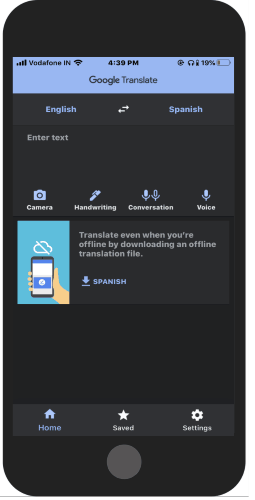
Google Translate is one of the best free camera translator apps for iPhone. Using the app, you can get a translation by performing different tasks. The app lets you translate using a camera, text, voice, and conversation. Moreover, you can translate without being connected to the internet.
For each task, the app supports different numbers of languages, for example, camera translation supports 90 languages whereas text translation supports more than 100 languages. In the offline version, you get 59 languages for the translation.
After you launch this camera translator app, you will get these options (camera, handwriting, voice, and conversation) on the homepage. At this point, you can tap on the Camera icon.
Doing so, you will get different options for the camera translation, e.g., instant (live translation), scan (capture image), and import (image with text from the gallery). You can pick any of the ways to translate, then change the language from the top and let the text face the camera. This app provides you an accurate translation in the language you want.
2. Scan & Translate
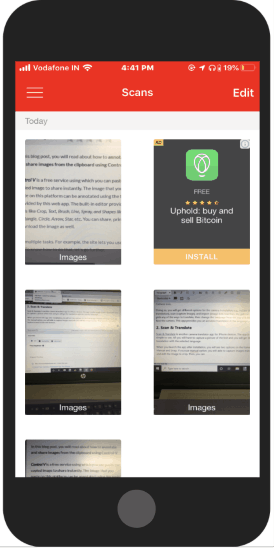
Scan & Translate is another camera translator app for iPhone devices. The app is quite simple to use. All you will have to capture a picture of the text and you will get the translation with the selected language.
When you launch the app after installation, you will see two options on the homepage; Manual and Snap. To get a better result, you can use the manual option. With this option, you will able to capture images manually and edit the image to crop so that you can select the text area. Then, you can tap on the button located at the mid-bottom and get the translation in the language you selected.
If you tap on the three horizontal lines on the top left, you will find all the previous translation in the Text section and captured images in the Scans section.
3. Microsoft Translator
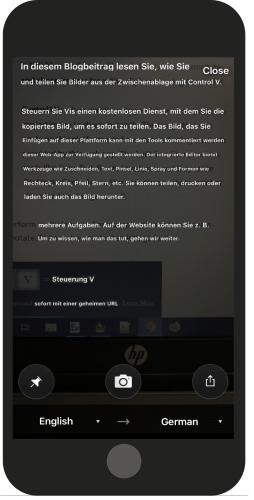
Microsoft Translator is a smart camera translator app that you can use on iPhones. Along with camera translation, the app supports text, voice, conversation translation with the support of over 60 languages.
Once you install the app, it shows a different way of translation. Here, you can tap on the Camera icon. Now you can change the language using the dropdown located at the bottom. After this, you can fit the text into the camera. The app gives you instant translation over the original text. You can pin or share the translation with others as well.
4. Camera Translator
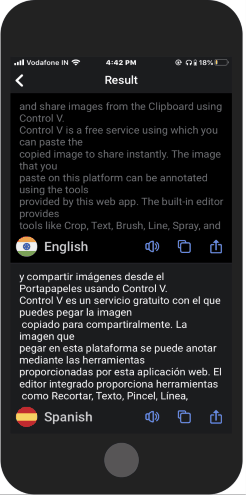
Camera Translator app is available for iPhone to translate using your phone’s camera. It supports more than 100 languages and provides an instant result of camera translation.
Once you open the app after installation, you will see two ways to use a camera; text and object. You can first select the language to translate from the top. Then, you can go with the Text camera and start setting the text into the box. The app provides you an instant result with the original text. You can copy, share or listen to the text translation.
5. Waygo
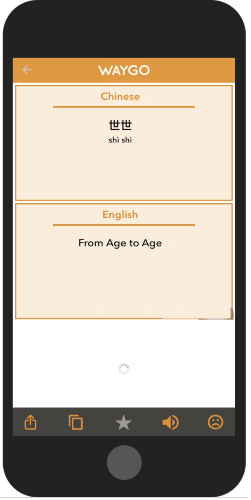
Waygo is the app that can be used as the dictionary for translation. This camera translator app is suitable for Chinese, Japanese, and Korean translation. So if you are going to travel to China, Korea or Japanese, this app is going to help a lot.
On the homepage of the app, it lets you scan the text by a single line, multiple lines, or you can capture the image to get the translation. Besides that, you can select an image from your photo gallery to translate the text in Korean, Japanese, and Chinese languages.
6. Translation&Scan Camera
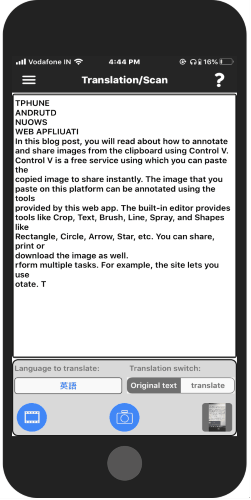
Translation&Scan Camera is an app that you can use to capture text for the translation. Using the app, you can upload the image from your photo gallery to translate the image.
After you launch the app, it shows options on the homepage to set the language. You can choose the language of the original and the one you want to switch. Then, you can decide if you want to use the camera or upload the image from your photo gallery.
The app comes with an instant translation. You can also check your previous translated image in the History section of the app.
7. Naver Papago
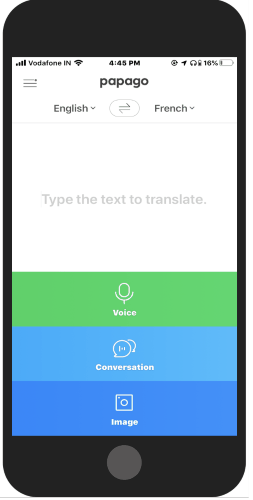
Naver Papago is a smart app to translate your documents. This app lets you translate text by voice, image or conversation as well. You can also use the app offline if required.
With the help of this camera translator app, you can easily translate text into 13 languages. All you need to install and launch the app. On the homepage, you get different options for translation. At this point, you can tap on the Image and start capturing the text you want to translate.
To capture the text, you can translate the whole text or rub the only text you want to translate in the image. If you want to change the language, you can do that from the top and get the quick camera translation.
8. Photo Translator AR
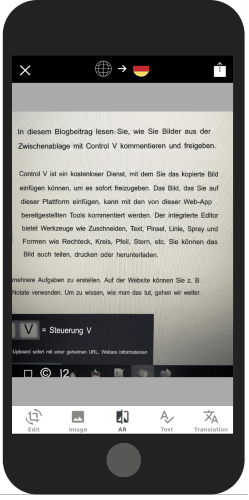
Photo Translator AR can work wonderfully as a camera translator app. With its innovative AI technology, you can get a quick and accurate result of translation.
You can use this app as a real-time translator, text scanners, and photo translator. When you open the app after installing it, first, you can switch to the languages. Thereafter, you will see the aforementioned options. Here, you can pick the camera to capture the text and get a quick translation. Besides that, the app also lets you check the history of your past translations.
9. Camera Dictionary
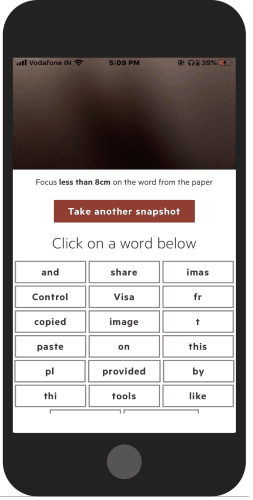
Camera Dictionary is a free camera translator app for iPhones. Before you get started, you will have to log in with your Google account.
Once you are logged in, you will find the camera to take a snapshot. It is recommended to focus the text from a distance of 8cm. Once you click the picture, it shows a number of words taken from the clicked image. Then, you just need to click on the word to get its translation.
Note: The app is useful for the English translation. It supports no other language for translation.
10. Translator Box
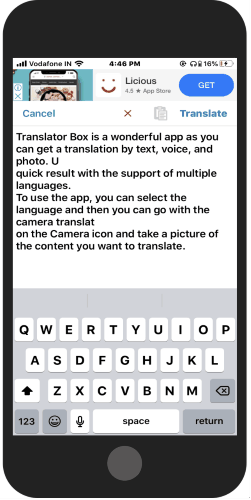
Translator Box is a wonderful app as you can get a translation by text, voice, and photo. Using this app, you can get a quick result with the support of multiple languages.
To use the app, you can select the language and then you can go with the camera translation. For this, you can tap on the Camera icon and take a picture of the content you want to translate and crop the image to focus the text.
Then, you will find your translation in the language you have set. You can listen to the translation or copy it in another language as well.
In brief
I hope the above-mentioned apps will help you to translate text content quickly. You can pick your favorite camera translator app that you find appropriate for you. Especially if you are planning to travel to some other country, you are going to find these apps useful. It is very quick to take a picture and get an instant translation in multiple languages.