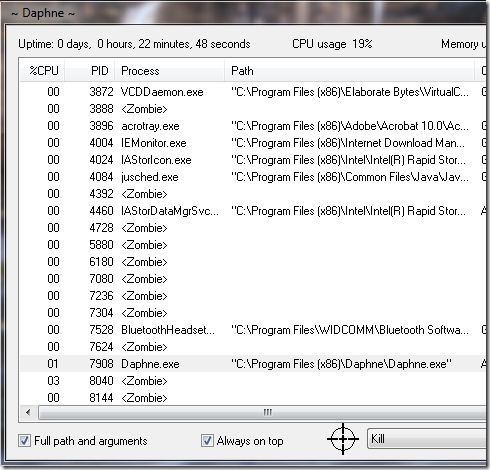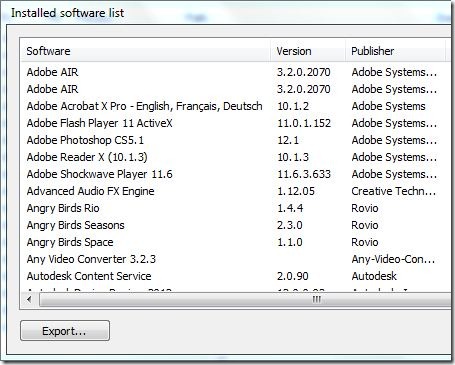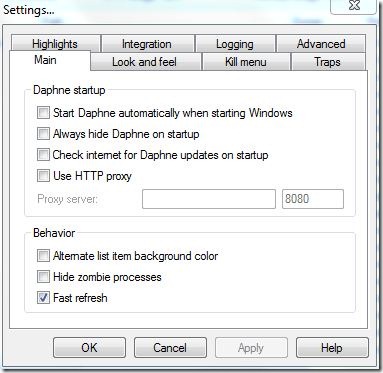Daphne is a small system tray application to kill, control and debug windows processes. It acts just like a task manager. Daphne is free to download and use.
Sometimes program stops working or shows not responding. And to add to your worries many a times task manager becomes useless as it cannot stop or kill that program quickly. So, if you are looking for a solution, then Daphne is what you are looking for. Using Daphne you can immediately kill the process to stop that program.
Daphne in its main window displays the list of all the running processes along with their detailed information. People interested to try some more task manager alternative can try WhatsRunning, TaskLogger and Proto reviewed by us.
Features of this Task Manager
- You can find the process name of an application. Drag and drop the find target tool to the application’s window and Daphne will indicate that process name!
- Similarly you can drag and drop kill target tool on to the application’s window to kill that application’s process.
- The same way you can use all other drag and drop target tools like hide application, set on top, unset on top etc.,
- You can view the list of installed software. The same can be exported into a .txt or a .csv file.
- At any point of time you can view the process tree and CPU usage plot.
- You can schedule to shutdown, restart and log off your system using Daphne.
- Killing a process can be done in three ways. By using the drag and drop target tool, killing by name or by right clicking on the process in the main window.
- Daphne allows users to configure and choose what they want and what suits them the best. So Daphne offers lots of customizations which users can choose! Some of them are always on top, startup during system startup, automatic updating, looks of tray icon, kill menu and traps, logging, highlighting over usage etc.,
- Apart from English Daphne is available in in several other languages.
Daphne is a cool and handy substitution for task manager. The application is very compact and it itself doesn’t use up system resources too much. Daphne installs smoothly and works without any crashes in windows XP/2003/Vista/7. When a process is killed Daphne doesn’t cause any other harm to that application. Daphne is born to kill processes. Just give it a try, you will be amazed at its performance and features!