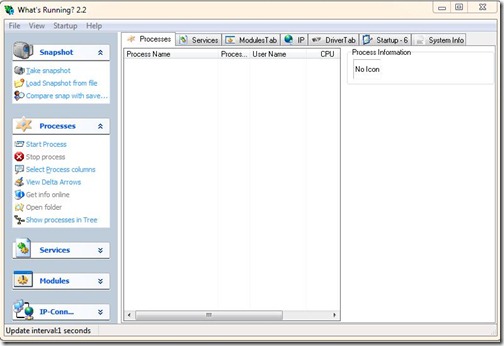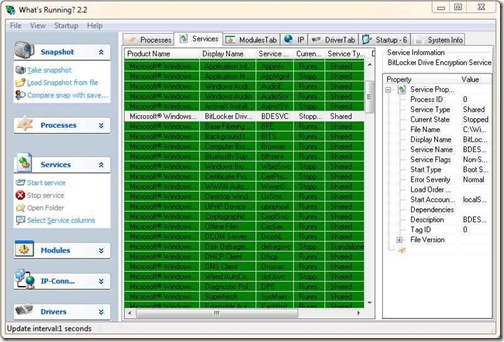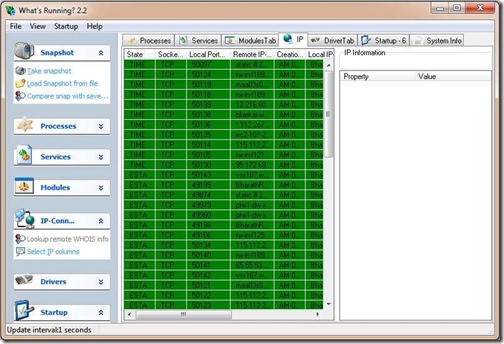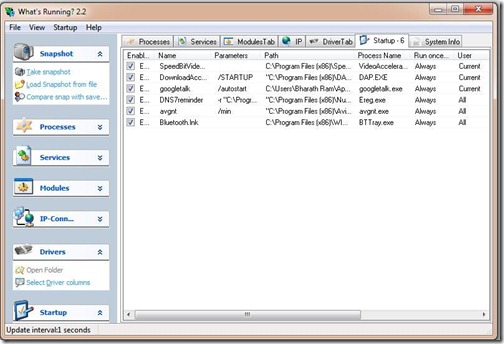WhatsRunning is a free Task Manager for Windows. The Windows operating system provides the task manager in order to view the various different processes taking place in your computer at any given moment. However, it does not take long for you to recognize that most of the information provided the task manager is not comprehensive. In order to get comprehensive information on what goes on in your computer at any given moment, you should resort to using a 3rdparty application that is dedicated towards this task.
The WhatsRunning free task manager software is one such free replacement for Windows Task Manager that will provide comprehensive support when it comes to taking care of your current processes. Another similar application we reviewed earlier is Security Process Explorer.
Download and Install Windows Task Manager Alternative:
Despite being the one of the best when it comes to replacing the task manager in the Windows operating system, the WhatsRunning software is one of the lightest around. The installation file that can be downloaded from the homepage of the software is less than 2 MB. This makes downloading easier, which will consequently make installation extremely easy as well. It does not take a lot of the processing power from the CPU as well. Hence, you can go ahead and the WhatsRunning free task management software as one of the start-up applications.
Key Features of WhatsRunning Free Task Manager:
- Provides comprehensive information on the tasks running in the background
- Lists all the IP connections that are active
- Provides the ability to manage the start-up programs
- Gives complete information about the drivers present in the system
- Provides a variety of information about the system like the processes and amount of RAM
Plethora of Details about Running Processes:
The Windows operating system includes a vast amount of options that continuously run in the background to provide you with the best experience possible. However, it does comes with its disadvantages, as the sheer number of processes running in the background can be quite cumbersome to handle. Of course, the Windows operating system in all the avatars – Windows XP, Windows Vista, and Windows 7 – provide a very comprehensive task manager.
Detailed Analysis:
The highlight of the WhatsRunning free task manager software definitely has to be the attention to detail. You can get a whole host of details on any single service running in the background at the click of a mouse. Some of the details that are offered by the software include the driver status, driver type, start type, load order, error severity, product version, and so on.
Comprehensive Details of The System:
In terms of the information about the system, it will take superhuman effort in order to match the information provided by the WhatsRunning free task management software. Details like the number of processors, processor name, processor manufacturer, operating system version, service pack version, BIOS version, and so on. Due to the fact that it also provides control over the start-up application, it becomes truly comprehensive.
Download the WhatsRunning free task manager software now.