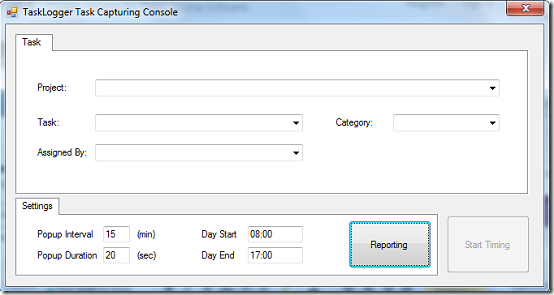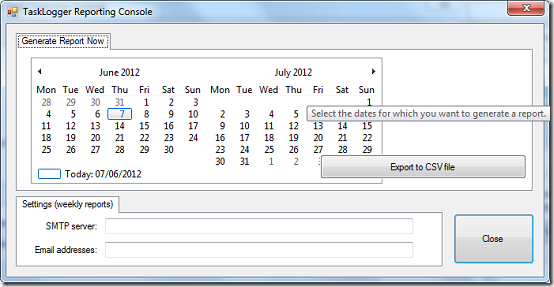TaskLogger is a free task manager you can use to determine how much time you spend on an activity. The program lets you keep a detailed record of tasks you do every day. TaskLogger captures critical timing information which it uses to generate reports which can be sent via email or exported to CSV.
Features of Task Manager:
- Track time conveniently.
- Export tasks information and reports to CSV format.
- Automatically generate weekly reports and send them via email or SMTP.
Also check out Security Process Explorer Windows task manager to control processes running on Windows.
How to use this task manager?
Installation was totally uneventful. The program sits in the tray for most of the time and only comes out to reveal its rather simple interface when the tray icon is clicked. You can right click on the tray icon to fully exit the program or access the minimised interface.
To get started on a new task, enter a project name, task, name of user who assigned the task and a category for the task in the respective textboxes. Next, enter a valid time period after which popups should appear and set a time for how long they should appear in the Popup Interval and Popup Duration text boxes respectively. Then, enter a start and end time. You can start timing the task by clicking the Start Timing button. Once you have started timing, you can stop timing by clicking on the tray icon to reveal a popup. Click Stop to stop the task and Continue to go on with the task.
You can also check out free online task managers reviewed by us.
To generate reports, click the Reporting button. Select a date to generate a report. To send the report via email, enter a valid SMTP server address and the recipient’s email address. To export the file, click Export to CSV file. Popups prompting you to either continue or abandon the tasks appear frequently, if you find them annoying, just ignore them. No help is available.
Pros
- Very simple and straight forward.
- The Task Manager tracks events very easily.
Cons
- Bugs on the user interface and improper handling of exceptions.
Conclusion
TaskLogger is a simple task manager you can use to account for your time on a daily basis but is in need of one or two tweaks to make it even better.