The blog post covers how you can deepfake yourself into GIF using a free iPhone app.
Familiar is a free app for iPhone using which you can add your face to your favorite GIF. You just need to take a selfie or import a photo from your phone gallery to upload. Then, you can browse GIFs and pick one in which you want to see your face and select it to replace the face with yours.
GIF is something that everyone loves to see and share. By using the Familiar app, you can put your face onto the GIF and share the hilarious GIF with your friends to amaze them. Without further ado, let’s know how to create a GIF pasting your face.
Also read: How to Add Face to GIF on Android Using CGI Technology?
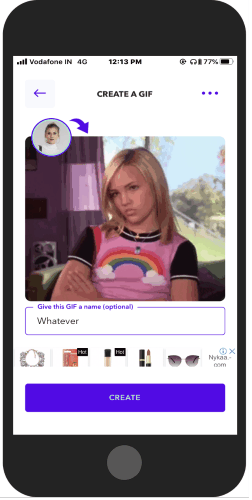
Deepfake Yourself into GIF Using This Free iPhone App
As aforementioned, you will have to use an app to deepfake yourself into GIFs. So, you can first download the app named Familiar. It is a free app (offers in-app purchases) and can be easily searched on the App Store.
Using the app, you can smoothly put your face into the GIF. It requires no adjustment around your face. All you will have to select your photo and a GIF to swap the faces.
Once the app is installed, you can launch it to perform. To get started, you will have to create an account. By adding an email id with a password, you can directly login.
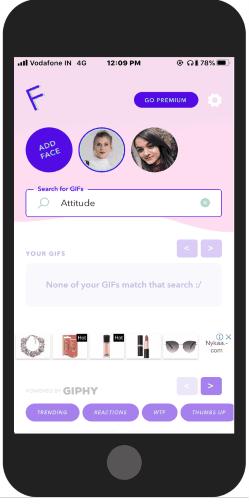
After you are logged in, you are free to add your face. To add a face, you can use the photo stored in your phone library or you can take a selfie from the app. While adding the photo, you can crop the photo and move the image to center your face.
Make sure that your face in the photo is centered and clearly visible. The photo should be bright as well. Then, you can go ahead to upload. Once the photo is imported, it appears on the top just like the story status of Instagram.
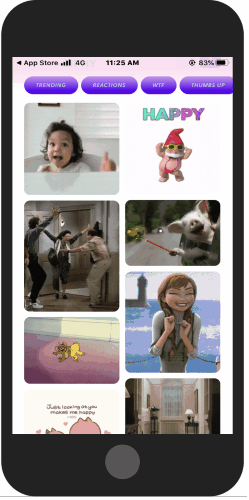
The next step is to search for the GIFs in the search bar. These GIFs have been fetched by GIPHY. You can enter custom keywords to find your favorite GIF. While showing the GIF result, you will see the suggestions for the GIFs, e.g., Trending GIF, Reactions, Thumbs Up, Shrug, Whatever, and more.
At this point, you can pick one GIF to use and create a GIF using your face in the photo. You can name your GIF if you wish and then tap on Create option.
Your GIF gets ready in a few seconds and will see it on the homepage of the app. If you tap on your GIF, you will find options to copy and share your GIF with others. The app lets you save your GIF as GIF or video as well.
The photo you upload in the app appears in a row of the app homepage. You can use them later or add more faces to create amazing GIFs with your face.
In brief
Familiar is a good app for GIF lovers. It is easy to use and with its technology, you can turn your photo into a GIF in seconds. It requires no editing or adjustment. All you have to follow two steps; just add a photo and select your favorite GIF and replace the face in the GIF with your face. You can create more GIFs using your photos and share them with your friends. Try this fun app and become a meme.