This article talks about 5 great news apps for Windows 8 which are available for absolutely free from the Windows 8 App Store. In today’s life when so many new incidents are occurring on a day to day basis, it’s important to stay updated with the latest happenings and current affairs. The apps in this list will keep you updated with the latest news for absolutely free, thereby saving you money on your monthly newspaper bills as well! So what are these apps and how do they work? Let’s find out..

1. Newspapers
Newspapers is a free Windows 8 app that gives you access to the newspapers of various countries. The newspapers in this app are sorted according to the continent, and under each continent category, flags of the countries are shown. Clicking on a particular country’s flag brings up the available newspapers of that particular country which can be easily opened by clicking on the newspaper’s thumbnail. The app supports snapped view and hence, allows for multitasking as well!

Read more about Newspapers.
Get Newspapers.
2. News360
News360 is another great app for your Windows 8 device that fetches and allows you to read news from various sources on your Windows 8 device. This app has various categories like Politics, Arts, Business, Science, Technology, etc. Apart from providing a neat and organized view of articles, the app also lets you share articles with your friends via Facebook, Twitter, etc. Snapped view is supported for multitasking, and clicking on an article opens it up in a beautiful full screen layout with clear text and images. The articles can also be saved for offline viewing later.
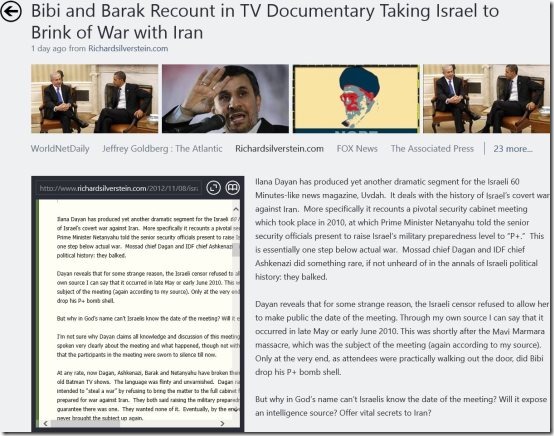
Read more about News360.
Get News360.
3. Google News Reader
Google News Reader is a desktop client for Google News which can fetch you news from various countries like USA, UK, Canada, Deutschland, etc. The news does not take long to get fetched, and presents itself in a neat, tiled view. The app offers the ability to personalize the news items in which you can choose the categories for which you want the news to be fetched. It shows a neat digital clock at the bottom left corner which shows the current time. Clicking on a news item opens it up in a clean, full screen interface, making the news easy to read.
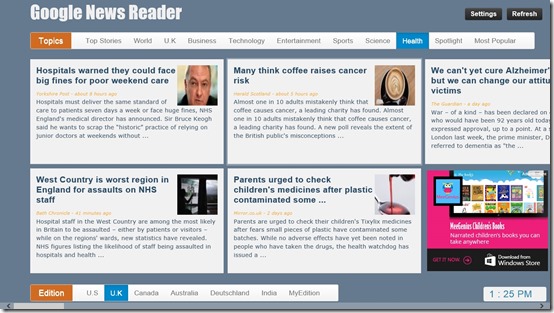
Read more about Google News Reader.
Get Google News Reader.
4. News Bento
News Bento is a great news app for Windows 8 that presents the news items in a neat and categorically sorted way. The Start Screen of the app shows a beautiful full screen picture of its featured news items, and navigating between news items in the app is extremely easy. The app supports searching of news items through the Windows Search Charm, and shows news items from multiple sources like FOX News, USA TODAY, ABC News, etc. The app supports snapped view for multitasking as well, and hence comes off as an all-rounder news reader app!
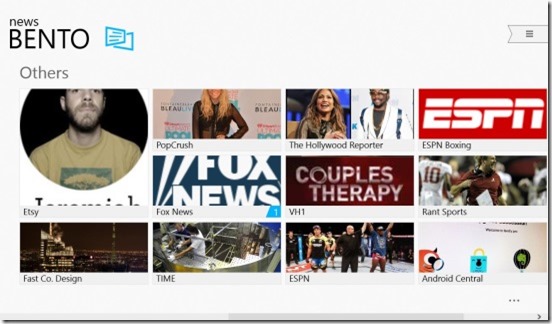
Read more about News Bento.
Get News Bento.
5. StartupNews
StartupNews is another great app to read news from various sources on your Windows 8 device that allows you to read news from various sources, like: TechCrunch, etc. The app provides neat, categorized, and tiled interface with images displayed as the tile icons. The app provides an extremely optimized interface with links provided at the end of each article that allow you to view the article in full web view. The app supports snapped view for multitasking as well, and the app is available for absolutely free from the Windows app store.

Read more about StartupNews.
Get StartupNews.
So guys, this concludes my list of top 5 news reader apps for your Windows 8 device. Do try them out and let me know of your experiences with the same! Till then, adios!