News360 is a free Windows 8 News Aggregator App available under the ‘News & Weather’ category of Windows 8 App Store. This News Aggregator app for Windows 8 keeps you updated with all the latest News and info about various interesting yet important things, covering the entire world.
This News Aggregator Windows 8 app lets you enjoy live News streams in different categories such as Politics, Arts, Business, Science, Technology, Travel, and more. You can also pin to start the categories in order to track every single hot story. The most notable feature is definitely the way that this Windows 8 News Aggregator app gathers all informative posts at one place and lets you read almost all the possible takes.
News360 aggregates over 10,000 different news sources around the Internet and brings you summarized updated stories. You can get background info about the companies, locations, and people who make the News. Also, for all the major updates, this Windows 8 News aggregator app provides coverage from all the possible News sources bunching up with the articles with text content, photographs, and videos to dole out a full 360° view about the issues.
Nice User-Interface:
What I really liked about this Windows 8 News app is its amazing tile-based interface. As you open the News aggregator app, you will see a splash screen that takes a couple of minutes to load the content. On the home screen, you will see categories at the top in a subtle horizontal mode. Now, here you can also add more categories in the list. For this, you need to click on ‘Add/Edit’ button given at the top right corner of the screen.
You can also allow the app to use information from your account in Facebook, Twitter, Google Plus, Google Reader, and Evernote. Just connect to the respective social networking account from where you want to retrieve info.
Below that, you will see tiles including different types of News related to selected category. To view more, you need to scroll the screen towards right (using the mouse wheel or the horizontal bar). However, if you want to read the complete article on a specific News, just click on the tile → this will open up the complete article including related pictures, videos, text content, sources from where you can read more about that issue, and URL of the source where the article was originally posted.
Now, if you right-click on the screen, you will see three more options to adjust font size, highlight some important text, and save article to read it later. You can also share articles with your friends via Facebook, Twitter, or Instapaper, save to Evernote, etc.
Also, check out our post on Online News360, Online News Aggregator.
Key Features Of News360 Windows 8 News App:
- Keeps you updated with latest News and info about various interesting things.
- Provides coverage from all the possible News sources BBC News, National Public Radio, News One, CBS, LA Times and many more.
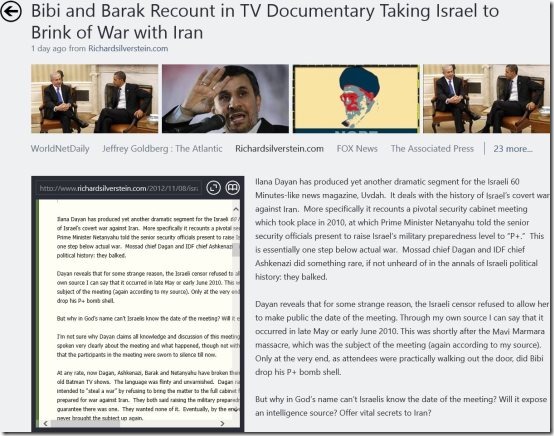
- The full-fledged articles get you text content about an issue, related photos, videos, and links to original posts.
- Brings you categories such as Politics, Arts, Business, Science, Technology, Travel, and more.
- You can also add more categories in the list by using Add/Edit option.
- You can configure with your social networking accounts such as Facebook, Twitter, Google Plus, Google Reader, and Evernote.
- Lets you share articles with your friends via Facebook, Twitter, or Instapaper, save to Evernote, etc.
- You can save an article to read it later, while offline.
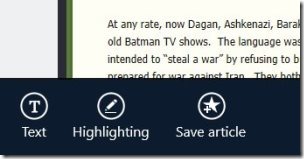
- It’s a free Windows 8 app
In short, News360 is an excellent Windows 8 News Aggregator app that genuinely feeds up the needs of people who are into exploring every hot story happening around the world. Go ahead and download News360 now.
Download News360 for Windows 8 (open this link in IE).

