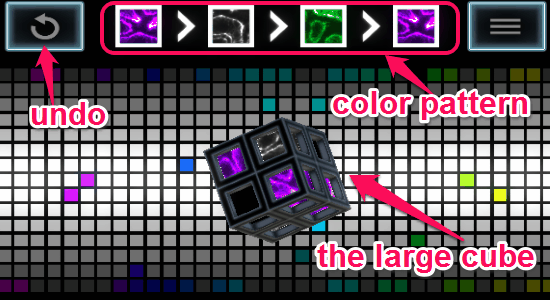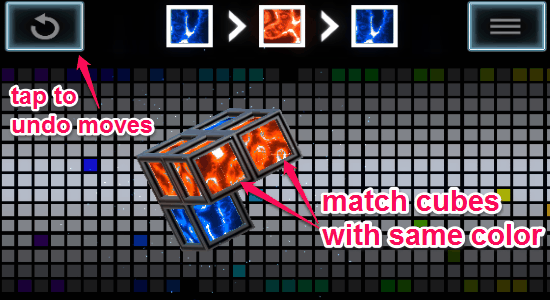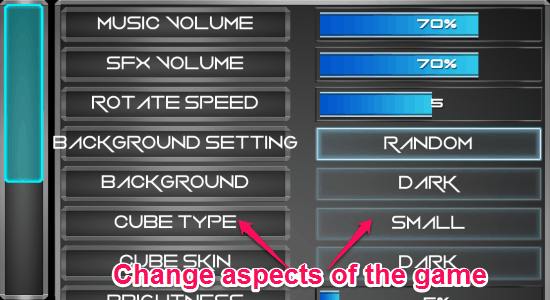Coalescence is a free 3D cube puzzle game for Android to match same color small cubes in a large cube. The large cube consists of 8 small cubes with different colors, where you can match adjacent cubes with the same color. You have to continue matching cubes of the same color until only one is left, to proceed to the next level. When you combine two cubes, it creates a single cube but with a different color. For example, when you combine two blue color adjacent cubes then it will create a single cube with yellow color. Unlike other puzzle games for Android, this one offers a 3D view of the cube which you can rotate in any direction.
It might look very easy to play, but it’s not and trust me on that. As the level increases the difficulty of the game also gets higher with complex puzzles. There is no option for getting hints or any other help except the undo option, which makes the game more challenging. The color combination pattern is always shown on the top of the screen, which makes it easier for you to understand the color combination while playing the game.
The following screenshot shows the game interface with the small cubes in a large one.
You might have played many puzzle games which are very easy to play such as ColorDoku, Transmission, Move, BrainWars, Sticky Blocks, etc., but “Coalescence” is quite difficult and interesting to play.
Note: There are 60 levels available among which 20 levels are free to play and the other levels can be played with a single in-app purchase.
How to Play 3D Cube Puzzle Game for Android:
You can download and install this amazing game from the link given at the end of this post or from the Google Play Store.
How to combine small cubes with the same color:
As soon as you start playing the game, you can see the color combination pattern at the top. Simply rotate the cube to find adjacent small cubes of the same color. Tap both the cubes to match and it will create a single cube with a different color. Continue to match cubes until only one is left. At the left top of the screen, there will be an “Undo” option using which you can revoke your moves. The following screenshot shows how to match cubes and undo your moves.
How to select different levels:
Before starting the game, it will ask you to choose any level which you want to play. If you are unable to complete a level, then do not worry as it also has an option to skip the level and proceed to the next. There are 3 level packs with 20 levels each. The following screenshots shows how to select levels.
How to change settings:
It lets you change several aspects and settings of the game such as music volume, SFX volume, rotate speed, background settings and color, cube type, cube skin, and brightness of the interface. These aspects let you create an environment where you can play this game as you want or how you want. The following screenshots shows how to change settings.
My Final Verdict:
Coalescence is quite an interesting cube puzzle game for Android with 3D view interface. All you have to do is match small adjacent cubes of the same color until only one cube is remaining. Personally, I like this game as we can play up to 20 levels absolutely free.
Try this game from the link here.