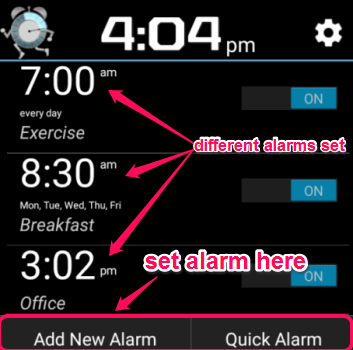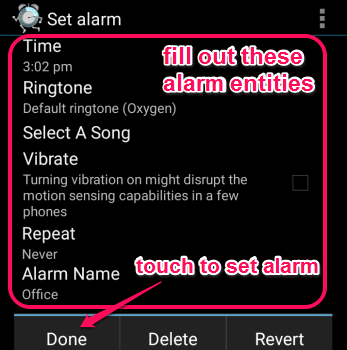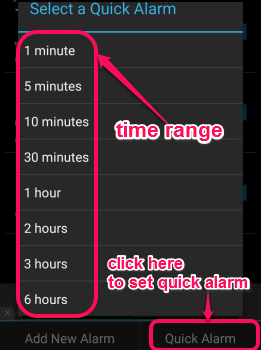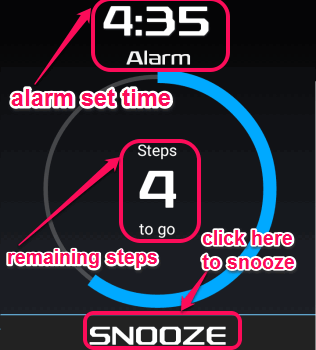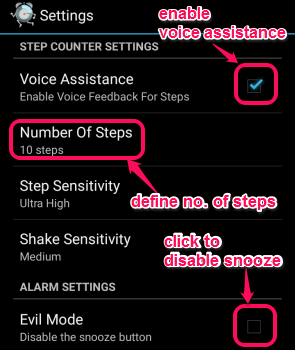Wake Me Up is a free alarm clock app for Android that won’t stop ringing until you start walking. If you set an alarm using your phone’s default alarm clock, then you can stop it very easily to continue your nap. But this app makes sure that you wake up, by making it difficult for you to stop the alarm. In order to stop the alarm, you have to wake up and walk a few steps carrying your phone.
If you always find trouble waking up in the morning, then this app will get out of bed. Some of the genius persons like me might think that they can cheat the app to stop ringing by shaking the phone while sleeping. Sorry to disappoint all of you, because this app doesn’t allow to do so. It has smart shake detector that will catch you shaking the phone and will punish you with some extra steps to walk. Yep once I tried to shake the phone, and then the app penalized me with 5 more steps.
You can use this cool and interesting alarm clock app to set alarms, such that you won’t miss any morning exercises, classes, office, etc. You might have used many different alarm clocks in your phone, but this is an innovative alarm app which makes sure that you wake up early. This app is also available for iPhone, but I have only reviewed the Android version of it.
The following screenshot shows the app interface with set alarms.
How to use this Alarm Clock App for Android:
Install the app from the link given at the end of this article or from the Google Play Store directly. After that, you can set an alarm by defining some entities like time, ringing tone, vibrate, repeat, alarm name, and select a song from your device to make it your alarm tone. Simply touch on the “Add New Alarm” option as shown on the above image to fill out the entities. The image below shows how to set an alarm.
It also allows you to set a quick alarm for the time range of 1 minute and up to 6 hours, so that you don’t have to go through the whole procedure of setting an alarm for a short period of time. You can use the “Quick Alarm” option as shown in the screenshot below to set quick alarms for a short time period.
Now let us see how to stop the alarm by walking. As we already know that the alarm wouldn’t stop until you start walking by holding the phone in your hand. You can define the number of steps to walk from the app settings. When the alarm starts ringing, you can see the phone screen with the number of steps remaining and a “Snooze” option. The below snapshot shows the screen when the alarm starts ringing.
If you often use the “Snooze” option to continue your nap, then do not worry as you can also disable it. Enable “Evil Mode” from the app settings and wooof… the “Snooze” option will disappear when the alarm starts ringing. The app settings also have some options like voice assistance for every step, shake and step sensitivity, clear quick and inactive alarms, etc. The below image will show that how to disable “Snooze” option and other app settings.
We have also reviewed Barcode Alarm Clock and 10 Alarm Apps for Android.
My Final Verdict:
If you have a habit of just turning off the alarm and going back to sleep, then this alarm clock app is for you. Walking a few steps will ensure that you are awake, and will probably be able to start your day. The app makes it difficult for you to simply stop the alarm and go back to sleep. Using the app is also quite funny, as you have no other option than waking up and start walking immediately. Personally, I find this alarm clock app for Android very interesting and useful.
Try out this app from here.