Barcode Alarm Clock FREE is an iPhone, iPad alarm clock app that makes sure you do wake, by making it quite difficult and interesting to turn off the alarm. In this alarm clock app, you have to scan a barcode to turn off the alarm! But don’t think that you can scan any barcode to turn off the alarm. You have to scan only that barcode which you scanned while setting the alarm. Yes you guessed it right, this app also requires you to scan a barcode to set the alarm.
In case you are not able to scan the barcode while shutting off the alarm, the app also has two Plan B’s for turning off the alarm. But, they are even harder to do.
Feeling eager to know what are they. Read below to know how does this app works and what are the Plan B’s which will help you in turning off the alarm.
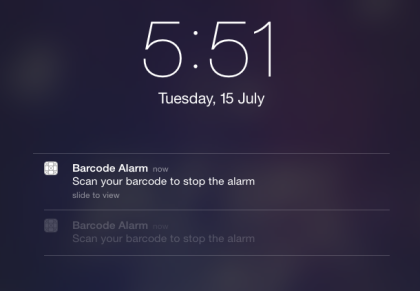
Using This iPhone, iPad Alarm Clock App:
When you will launch the app, the app will take you to the alarm setup screen from where you can set your first alarm easily. You can see the interface of this screen from the screenshot posted below. You can see that you have to enter a name for Alarm. This feature helps you in identifying correct alarm from multiple alarms and you can also use it as a reminder for some important work. After entering the name, you will see that there is a message “Scan A Barcode That Will Turn Off The Alarm”. You have to tap on this text to enable your iPhone, iPad’s camera for scanning the barcode. In the screenshot, I have already tapped on the text.
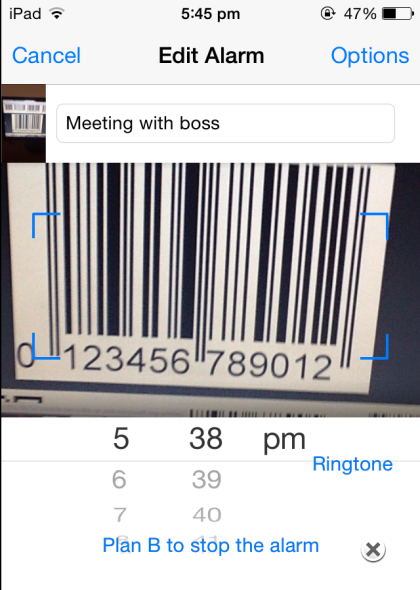
After that, scan any barcode that you have. When the scanning is completed, the app will make a shutter sound like you have captured a photo.
Just below it, you can set the time of alarm and choose the ringtone to play when alarm rings. You can choose from about 20 different ringtones which mean you can also set different ringtones for different alarms.
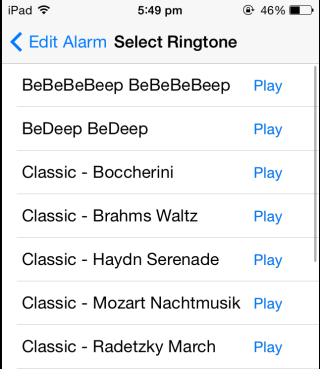
On completing all these steps, you will see that the text “Plan B To Stop The Alarm” has turned Blue. It means that now you can choose to activate Plan B as well. The available two Plan B’s are: Cash and Type.
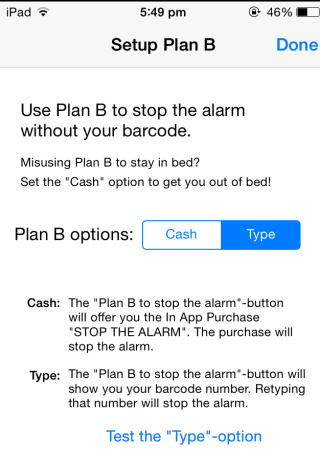
- Cash: If you use this option as Plan B, then you will have to make an in-app purchase called “STOP THE ALARM” for turning off alarm. On buying this, alarm will turn off.
- Type: In case you want to choose this option as Plan B, then app will display you the numbers written below the barcode scanned by you. These number will be shown to you in blinking mode which means they will continue to become visible and hide continuously. Now, you have to remember these numbers and type them in the text box provided on the screen, to turn off the alarm.
After all this, your alarm is saved but it has not been activated yet. To activate it, tap on Alarm List option and slide the button to right side. This will activate the alarm and the alarm will ring at the time set by you. When the alarm rings, your only way to turn it off is to either scan the barcode or use the Plan B.
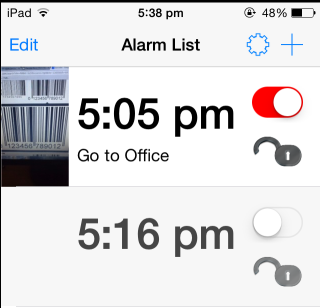
You may also like: 5 Free Alarm Clock Apps for iPhone.
Final Verdict:
Barcode Alarm Clock FREE is a really awesome and unique iPhone, iPad alarm clock which makes sure that you do wake up. When I tested this app, it worked absolutely fine for me and performed exactly in the same manner as mentioned in App description. If you are one of those who finds it hard to wake up even after setting up alarm, then go for this one. You will surely wake up.