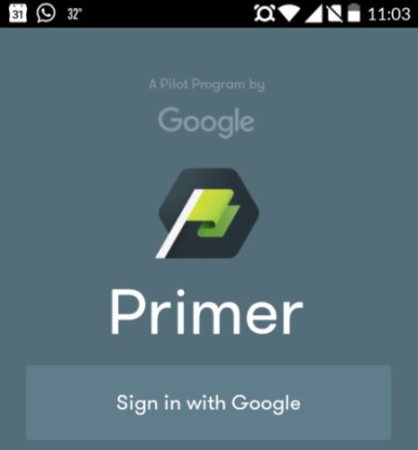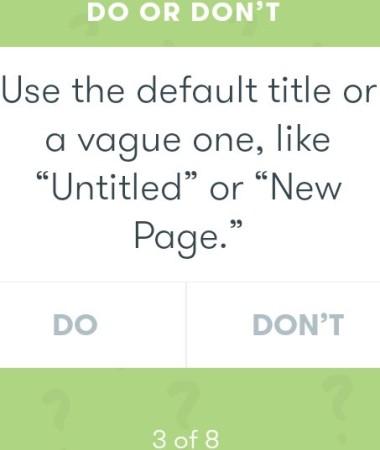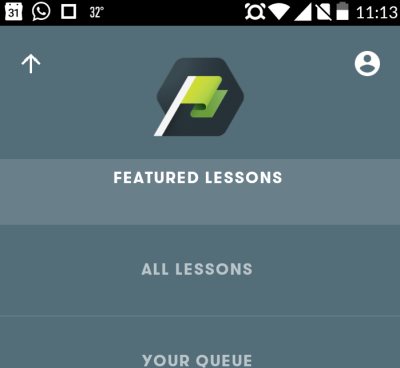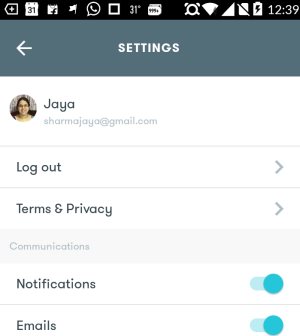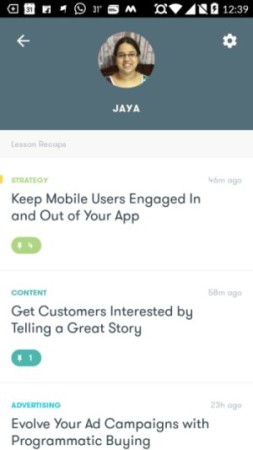Primer is a free Android app to learn marketing skills. It is a pilot program started by Google, where you get short lessons about marketing, which can be taken even in a 5 minute break. Primer covers topics like branding, remarketing, SEO, storytelling, etc. It the perfect app for anyone interested in learning marketing, be it a new startup or a small business, these skills will help you further your business. The app is also available free for iOS users.
Lets see what this app looks like, we tested the Android version of this app. Once you install this app on your device, the first screen in the app will ask you to sign in using your Google account.
After signing in, you will see a layout like the one in the screenshot below. A small guide to what all is covered in the app is given in these initial 2-3 screens.
All the lessons are listed on the page one under the other. The title of each lesson also shows time it will take to complete this lesson and the category of the lesson, whether it is about strategy, content, advertising, etc.
After each lesson you will see a add to queue button. The lessons you want to read next can easily be added to your queue. Clicking on a title will start the lesson, where the first screen shows time it will take to complete the lesson and number of activities involved in this lesson. Swiping up will remove one card and show the next while going through the lesson. A few cards of text are followed by an activity related to what you read. An activity screen is shown in the below screenshot, where you have to select whether you would do or not do what’s stated in the sentence.
After completing the lesson, a check mark would appear on that particular title, just to make sure that you remember that you have already gone through this one.
The three horizontal bars icon will give you three options: Featured Lessons, All Lessons, and Your Queue. You can check out all lessons under each category easily. Your queue will show all the lessons you added, completing a lesson from your queue will remove it from the queue list.
When you go to your profile, the app will show the list of lessons you have completed so far. You will also see a settings option, which allows you to turn notifications and emails on or off.
When you are going through a lesson, you would notice a pin button at the bottom right corner of the card that you are reading. The pinned cards will show up in your profile page.
When you go to your profile and click on the pin, it will open up the card and let you recap the card details, as shown in the screenshot below.
You also have the option to share this pinned card with your friends through Whatsapp, Gmail, direct message, or you also have the option to convert this card to PDF and share. Apart from this, it can also be added to your Dropbox.
You can also check out websites to learn digital marketing.
Primer is a good app to learn marketing skills. I found the app to be fun and at the same time you learn important techniques for marketing your business. Each lesson being accompanied with examples and activities makes the learning easy. The examples make you understand the concept and the activities make sure that you got it right.
I would definitely recommend everyone to try out this app, and help market your business or product better.
Check out Primer for Android here.