Status on DP is a free website for making LinkedIn profile picture with custom firing, open to work status. If you are on LinkedIn, you know that LinkedIn doesn’t allow you to customize the “hiring”, “open to work” status that appears on your DP. On LinkedIn when you change your status to reflect whether you are hiring people, looking for a job, etc. then LinkedIn by default adds a blue circle on your DP which says either hiring, open to work, etc. But there is no way to customize this status in different colors or with a different message.
Status on DP will do that for you. It will let you customize the status message as well as color of the circle.
Let’s see how this works:
When you visit this website it will look like the screenshot below. Use the link given at the end of this article to go to the website.
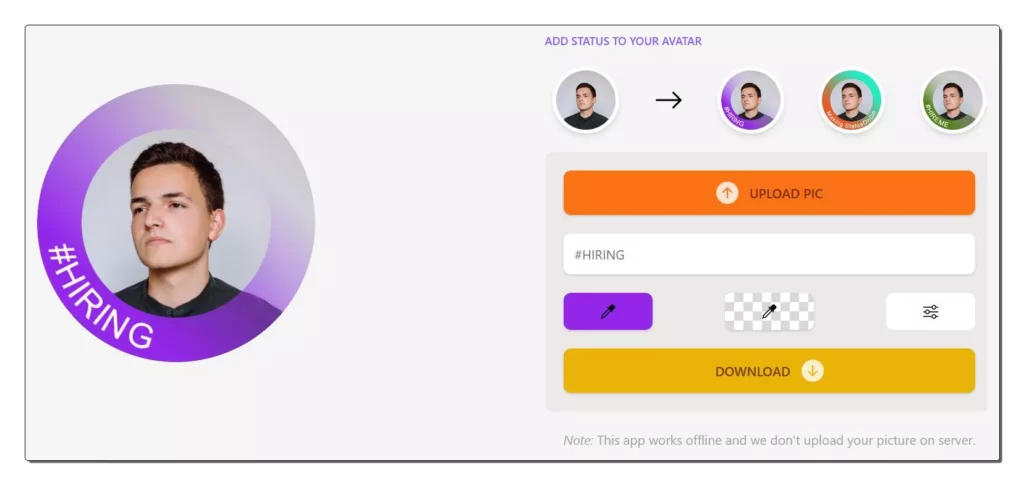
First of all upload a pic or a avatar, whichever you prefer. The app works offline and does not store your picture. Once you have uploaded your picture, you can go ahead and make changes to the picture.
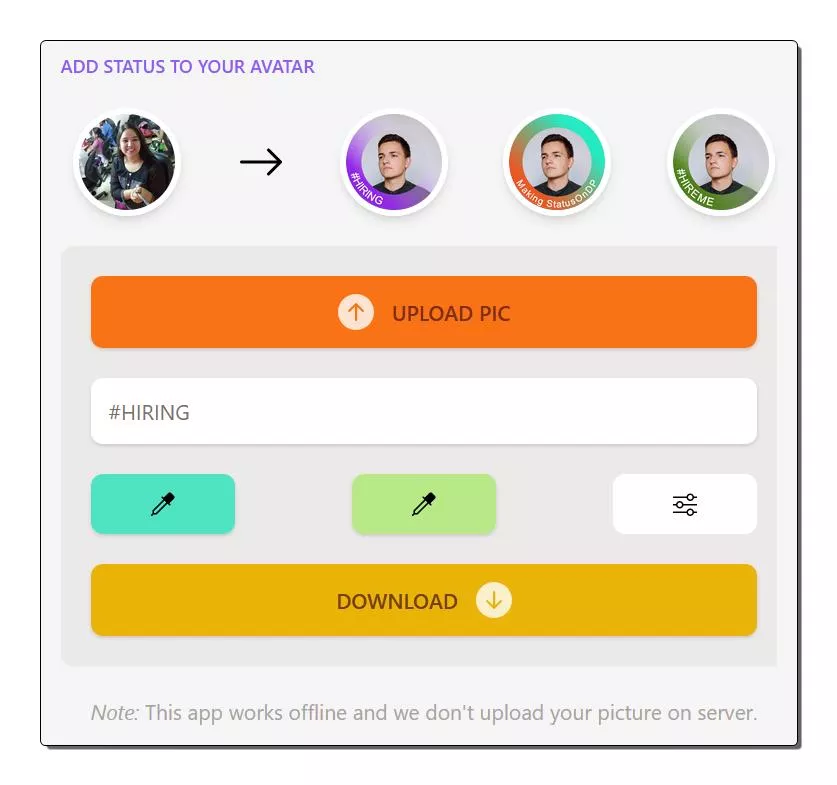
You can change the color of the circle around your face and can even add a bit of color gradient effect.
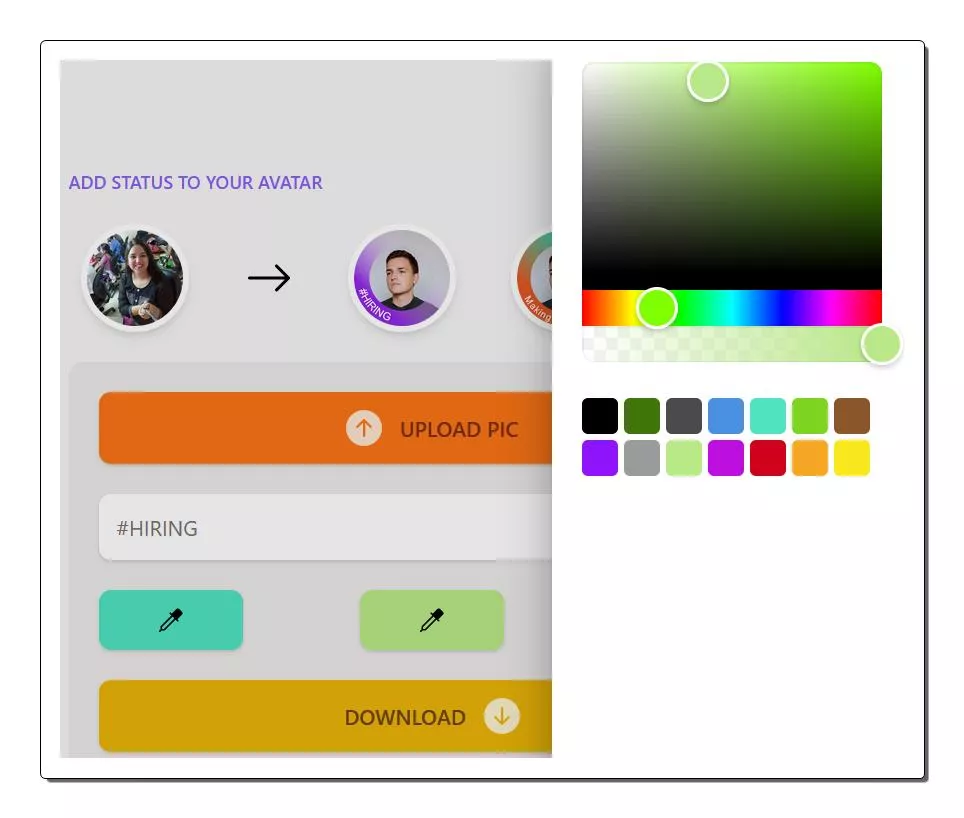
You can also change the message which appears on the circle to anything you want to say apart from ‘#Hiring” or “#OpentoWork”.
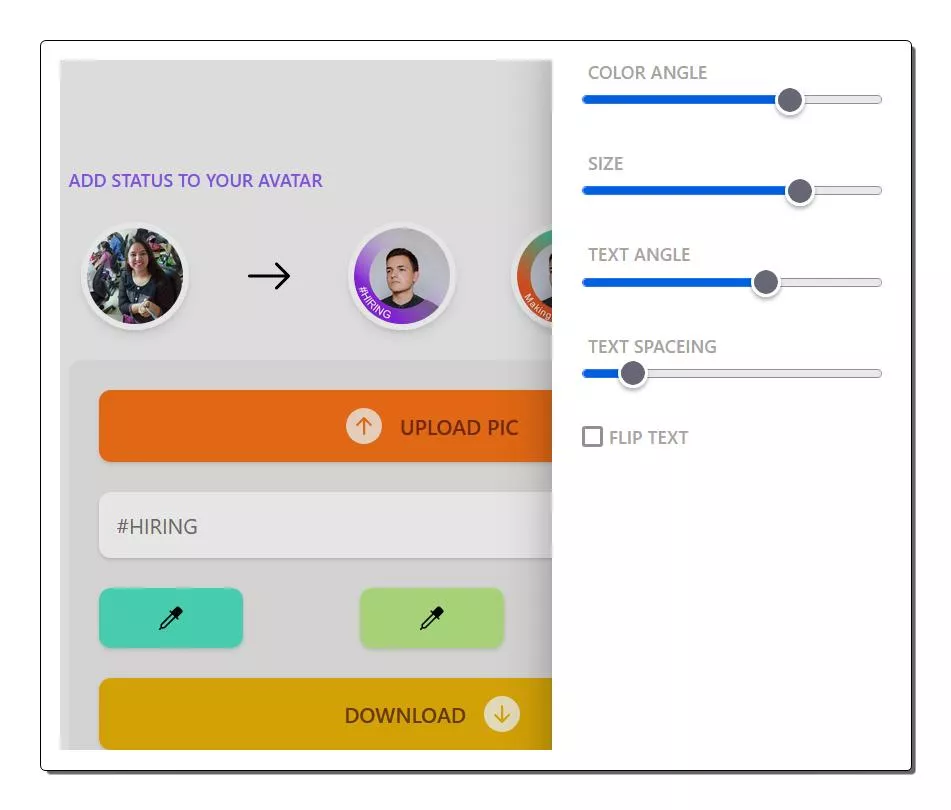
The third option is to change a few settings like color angle, size, text angle, text spacing, etc. Once you have made all the changes and are happy with the result, then you can go ahead and click the download button. The image will be downloaded in PNG format to your device. Now you can use it as your new DP on LinkedIn with customized text and color.
Summary:
Overall, this is a nice website to create free LinkedIn Profile Picture with Custom Hiring, Open to Work Status. You can easily download the picture you created and use it as your DP on LinkedIn. So if you every thought about changing your DP and customizing it with your own message and colors, then this website offers you that chance. Try it out.
Check out this LinkedIn profile picture maker, Status on DP here.