The article covers 10 free online text logo maker to create text logo in minutes. If you are a designer, it might be easy for you to make logo design and stylish text. But if you are an amateur and want to create stunning text logos, these online services right here for you.
Online text logo maker services provide you templates looking at which you can get unique ideas. The logo templates are totally customizable. You can pick a template that you find appropriate for your project and start editing it using effective tools.
Most of the services allow you to make designs, however, in the end, it requires payment to download the logo. Luckily a few websites let you download text logo for free. So, let’s quickly go through the website using which you can create text logo for your business or other projects.
Also read: Use online neon text logo generators if you want to add some uniqueness to your text logo.
1. Cool Text Graphics Generator

Cool Text Graphics Generator is a free website that lets you create text logo in minutes. On this website, you get to see more than 100 text logo designs. The site offers different categories for logos such as Glossy, Animated, Outline, Rounded, Shiny, Distressed, and more.
Here, you just need to find what type of image you want and pick it up to customize. Once you select your text, you will get options on the top to make some changes. You can change the text, font style, and size. After doing the text setting, you can work on your logo where you can change the color and adjust the thickness of the logo.
Apart from this, you can choose the shadow type, shadow color, set image alignment, file format, etc. You can also add another layer of the logo if required. You will see all these changes in real-time so it will easier for you to analyze what changes you should make next. Thereafter, you can download your logo in the selected format.
2. Free Logo Designs
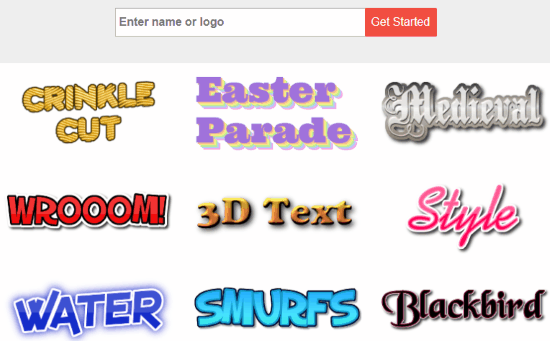
Free Logo Designs is another platform where you can design logo without making more effort. The site offers you thousands of logo designs. You just need to click on the logo and start editing it to download.
When you visit the website, it shows a text field on the top. Here, you can enter the name/text you want to display in the logo. Once you do this, the site shows logo ideas including the text you added. You can choose the logo design and start customizing the whole logo style.
For that, you can change the font style, color, background, image, file format, and required file formats. Once your text logo is ready, you can download the image in the chosen format.
Note: The logo you download from the website is free only for personal or academic use. If you want to use the logo for commercial purposes, you need to buy it.
3. Canva
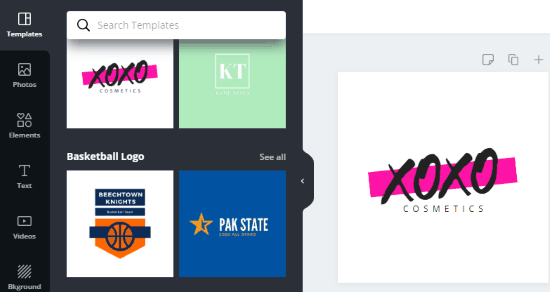
Canva is a well-known website for designing graphics. You can create designs for multi-purposes including social media posts, presentations, posters, blog banners, logo, and more.
To create text logo, you can go to the Logo category. There you will find a curated collection of logo templates. You can either start with a plain canvas or use any of the templates.
Going with templates will be easier as you don’t need to start from Zero. You can find it easy to design a text logo with the template as you get a proper design and by customizing it you can make it your own logo.
Canva provides you a perfect tool kit using which you can add more charm to your logos. You can replace text, change the font style, add photos, change the background, and other elements. After you find your text logo look perfect, download it in different file formats.
4. FotoJet
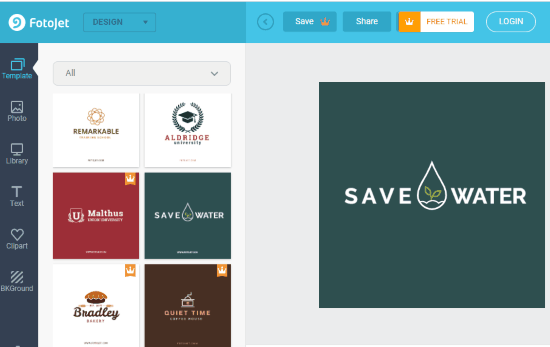
FotoJet is an online text logo maker available for free. Using this website, you can create not just a logo but also other graphic designs like posters, social media posts, flyers, menu cards, and more.
To create a text logo, you can go with the Logo category. There you will find logo design templates. You can browse the template and choose one that fits your needs. Now you can customize it using the tools provided by the site.
A few of the templates are paid. You can go with the free ones and edit them. By clicking on the logo, you can replace the text, font, property, and effect.
If you want to add clipart, you can do that too. Besides that, you can use the tool located on the left. There you have options to add photos, background, and more. After you find your text logo good to use, download it in the JPG or PNG format.
5. Crello
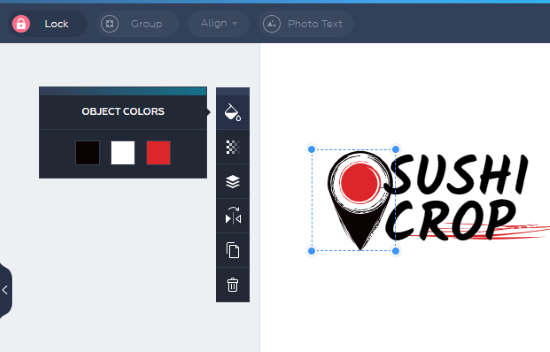
Crello is a free website that you can use to create text logo quickly. On this website, you can create designs for social media posts, ad banners, documents, presentations, and more.
To create a text logo, you can open the page clicking on the mentioned link. It directly takes you to the page where you will find templates for logs. You can browse logo templates and choose one to customize.
Crello provides you a number of tools that you can use to while editing the post. You can change the background, text, objects like shapes, frames, etc. You can transform a template into your ideas and download the text logo image in JPG and PNG formats.
6. PixTeller
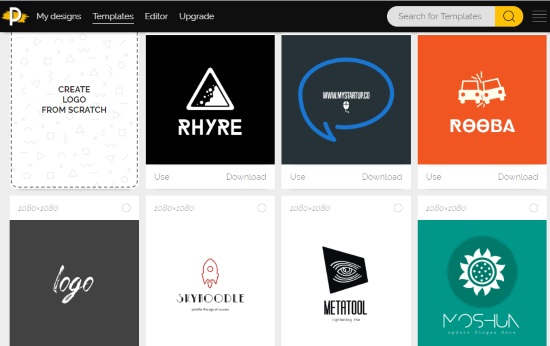
PixTeller is another online platform that lets you create text logo free. On this website, you can find out a great collection of templates. You can easily create designs for your social media and projects.
In order to make logo designs, you can either start from scratch or use available templates. If you pick templates, it will take less time to ready your text logo.
So once you choose your template, you can edit it using your ideas. The site lets you change the preset size, shapes, text, and drawing on the logo template. Besides that, when you click on the logo, it shows other settings like alignment, text color, bold text, etc. Once you find yourself satisfied with the design, you can download the image in PNG format.
7. Fotor
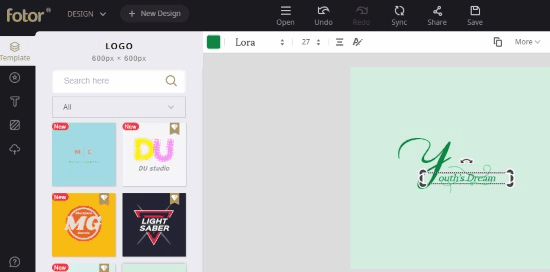
Fotor is an online design maker website where you can create text logo easily. The site provides you templates for different platforms. You can choose the preset size and start making designs.
When you head to this website using the mentioned link, you will find the dimensions for different purposes. Here, you can pick the appropriate template and customize it using the tool on the left. You can change the font and use colorful fonts, change color palette, use sticker, text, and fix the alignment of your text. And, when your text logo is ready, download it on your computer.
8. Desygner
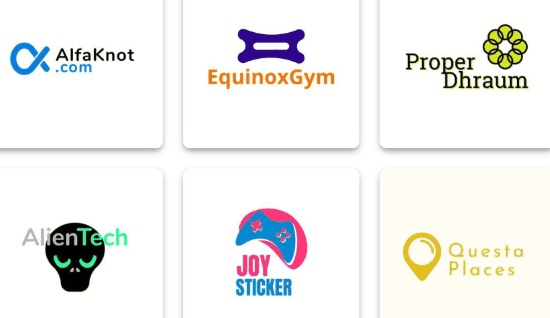
Desygner is an online design maker that you can use to create text logo. The site offers you templates for social media, web banners, presentations, posters, invitation, stationery, magazines, and more.
By going to the Logo section, you can explore the number of logos. You can select any of them and make it your own. For that, you need to customize the template using its effective tools. You can change the icons, logo, text, images, and other small details. Then, you can download the image in JPG format.
9. Snappa
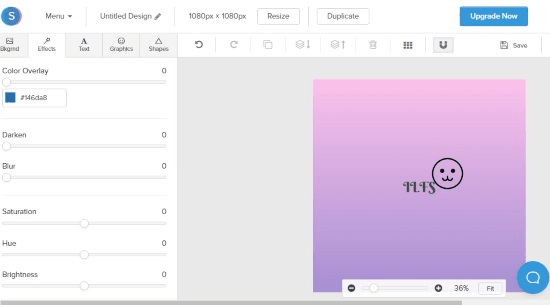
Snappa website is not typically for making logos. But you can use this service to start from scratch which means you can pick a plain canvas and use tools to make a fresh text logo.
The site has several tools such as text, background, effects, text, graphics, shapes, etc. Besides that, you can use photos, adjust font, text spacing, line height, and other details. Once done, download the image of your text logo.
10. Bannersnack
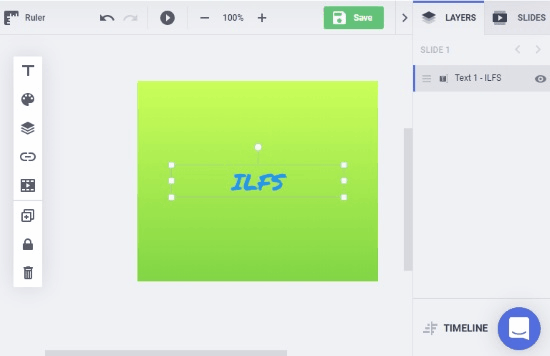
Bannersnack is another website to create text logo with your own ideas. Here, you can choose the preset and start adding the text you want to see in the logo.
The website has a flexible tool kit on the left that you can use while designing your text logo. You can use stylish fonts in different sizes. Use background, buttons, and other elements to make an interesting logo. After you are with your log, download it on your computer.
In brief
The above-mentioned websites are perfect for those who want to design a text logo without more effort. You can use these online text logo maker to prepare your logo in a few minutes. On these online platforms, you get hundreds of templates that are fully customizable. By using tools, you can add more charm to your logos. So, try these websites and create text logo for your business and projects.