In this article, I’m going to cover a depth effect app for Android. DepthBlur is a free Android app to automatically add a blurred background in your photos. This is the most likable app as it gives no watermark. Also, the app does not affect the quality of your photos.
The app uses Machine Learning and Artificial Intelligence to add blur background in your pictures. Using this app, you can make your photo like a portrait effect. Here, you don’t need to set any configurations. All you need to do is import a photo from your image gallery. Then, the app automatically provides you a picture with a blurred background.
You can adjust the blur effect using the slider to make it like a professional. The app lets you share the edited picture directly to your social media accounts. Also, the app has limited subjects to recognize such as pets, people, plants, scenery, chair, and other household items. If you want to colorize a black and white photo then you may use this online services.
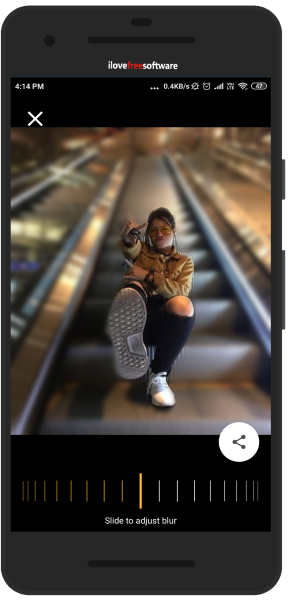
Free Depth Effect App for Android: DepthBlur
The very first step you need to follow is to install an app called DepthBlur. This is an Android app which you easily find on Google Play store.
After the installation is done, you can launch the app to edit your photos. Once you open the app, it shows the existing collection of your phone gallery. From there, you can select the picture to import.
Once your photo is imported in the app, it automatically adds the blur effect in the photo background. Below the photo, you will see a slider which you can use to adjust the blur effect in the background.
If you slide left, the app increases the range of blur effect. And sliding right provides you the best blur effect in the background. You can adjust as per your requirement or however, it suits your picture.
The good thing about the app is that it does not spoil the quality of your image. Rather the photo looks more focused after adding the blur effect. The depth in the background makes you focus on the main object.
The app recognizes a few subjects like a chair, pets, people, plants, scenery, and other household items so if you import an image out of the specified subject then it blurs the entire photo. You can see below how it appears.
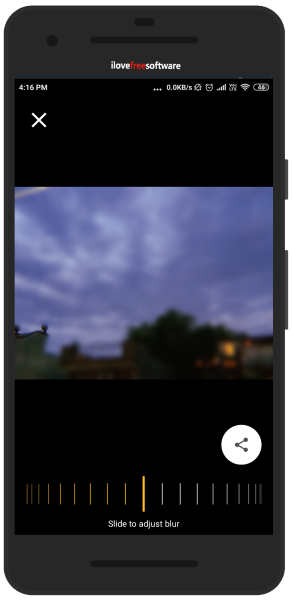
However, the app does not let you take a fresh picture. You can use this app to edit the old or existing collection of your phone. But there is no doubt that the app provides you a good output of the blurred photo.
After adding the blur effect with this depth effect app, you can share the photo on your social media account, i.e., Instagram, Whatsapp, Facebook, Gmail, and others. Unfortunately, there is no option to save the photo in your phone gallery. But if you post pictures on social media then definitely, it gets saved in the specific folder.
In brief
DepthBlur is a good Android app to instantly add a blur effect in your photo. You can make the background blur to focus on the main object. Luckily, it does not affect the quality of your photo so you can use this app without thinking too much.