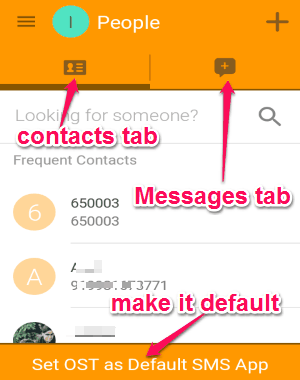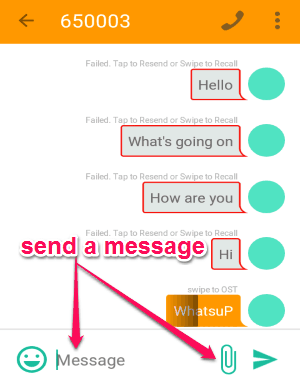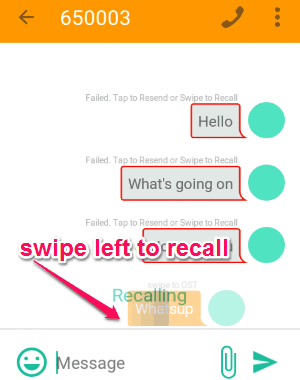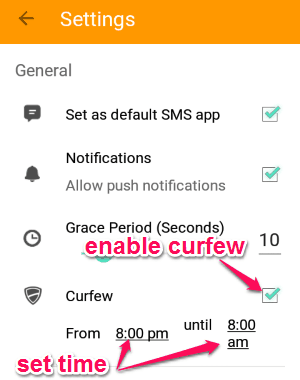Sometimes, you might make mistakes while messaging like the message which is for your friend is delivered to your parents. But not anymore, as here comes a free Android app “On Second Thought” to fix those messaging mistakes with ease. “On Second Thought” is quite an interesting app for Android to recall sent messages in order to check them for mistakes. That means you can recall or re-check text messages before they are delivered to the recipient’s device. The basic actions that you can perform are: send/receive/edit/undo SMS and MMS, group messaging, send photos, etc.
The working of this app is pretty simple. When you send a message using this app and if you encounter a mistake then simply swipe left to recall the message before it is delivered. Unlike other SMS apps for Android, if you can recall the message before delivery then the recipient will never know that you wanted to send a message to him. The best feature of this app is the “Curfew” option which can be used when you’re out and drunk. It means when you set “Curfew”, all the messages that you send will remain undelivered until next morning.
The following screenshot shows the app interface when opened for the first time.
How to Recall Sent Text Messages before Delivery:
Download and install the app from the link given at the end of this post or from the Google Play Store.
Step 1: As soon as you open up the app, you will see two tabs “Contacts” tab and “Messages” tab. All your phone’s contacts and messages will be visible. It also has an option to make it as your default messaging app as we have seen in the above screenshot.
Step 2: Simply select a contact to send a text message or multimedia files such as audio, video, and photos. The following screenshot shows how to send messages.
Step 3: While your message is processing, you can swipe left to recall the message or you can swipe right to delete it. Recalling a message means it will not get delivered to the recipient and will become editable again. The following screenshot shows how to recall messages.
Step 4: Now the best part of this app is that you can set “Curfew”. Simply click the hamburger icon at the top and go to settings. Select the “Curfew” option and set time for both “From” and “Until”. When the curfew is over, you can either resend the messages or delete them permanently. The following screenshot shows how to set “Curfew”.
My Final Verdict:
“On Second Thought” is a simple little app that helps you fixing messaging mistakes like typing error, wrong recipient, etc. Personally, I like the “Curfew” option because after getting drunk we might send irrelevant messages to our loved ones and this feature can come handy in such conditions. Give it a try.
Try this app from the link here.