In this blog post, you will read about how to create excel report of daily Instagram Impressions and reach. For that, you can use the website called Social Combiner. This online service lets you load your Instagram posts to export in an excel, CSV, or PDF file. You can select dates in the calendar. The site lets you know the engagement of specific date, current month, or previous month. Thereafter, you can create an excel report and download on your computer.
Though Instagram lets you view the insights of your uploaded posts. You can check how many people have shared and saved the post. Also, you can find out how many people have visited your profile and the number of reaches. But using this website, you can see the engagement altogether. And also you can export daily impressions as an excel file. You can also download Instagram post with multiple images and videos.
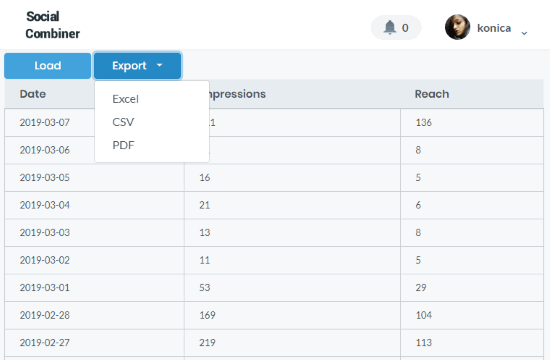
Create Excel Report of Daily Instagram Impressions, Reach
The very first thing you can do is to visit the website named Social Combiner. Then, you need to register yourself and log in to your Instagram account. Make sure your Instagram account is not private otherwise you won’t be able to see insights.
After logging in, you will find options that are as follow:
- Dashboard
- Audience
- Media
- Competition Audit
- Export
- Accounts Management
In order to create excel report of daily Instagram Impressions and reach, you can go to the Export option. There you will see two categories titled Media and Account.
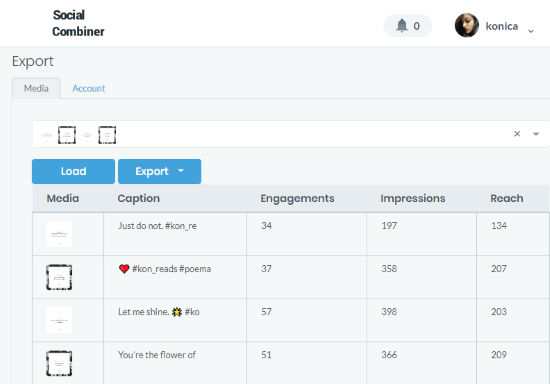
In Media, you can select five latest media/post of your Instagram account. Then, click on the Load button to know the insights. The table shows you engagements, Impressions, and Reach of your Instagram posts.
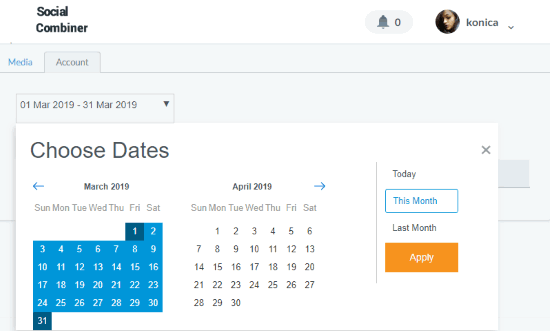
In the Account option, you can select a date of a specific day, current month, or the last month. And apply dates in order to know the engagement of Instagram Posts of the selected dates.
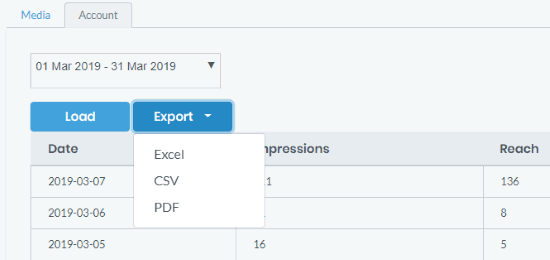
To make a report of your Instagram media impressions, you can load the media of your Instagram posts. It shows the whole report of the selected dates. After that, you can click on the Export button located on the right. The export button shows options to export the report as Excel, CSV, and PDF file. You can select the format and the site quickly creates a report of your Instagram Insights like Impressions, Engagement, and Reach.
In brief
Social Combiner is a good website as it lets you export Instagram Impressions on a Daily basis. You can know the engagement of today, this month or the previous month. Besides that, you can track and analyzes the progress of your Instagram account.