Socratic is a free iPhone math solver app that shows step by step solutions to mathematical problems. Using this app, you can simply take a photo of any math problem and then get a step by step solution to that problem instantly. Apart from showing a solution to the problem, it will also display some problem-related results on Google search and concepts from MathPapa.com to help you improve your mathematical skills. In addition to taking photos of math problems, you can also write them down on this app to get step by step solutions. For some math problems, it even shows the best YouTube videos from Crash Course, Khan Academy, etc. to help you solve the problems.
This app actually uses an AI which is a combination of two different technologies named “Cutting-Edge Computer Vision” and “Machine learning Classifiers” to scan the photo of the math problem and to figure out the accurate solution. Apart from math problems, you can also use Socratic and get answers to questions about other subjects like English, Science, Economics, History, and more.
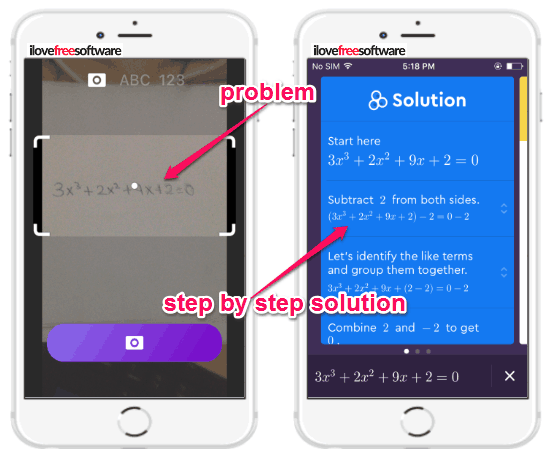
If you’re an Android user, then do not worry as we have also reviewed an app named “Automath” which allows you to take a photo of math problems and get instant solutions to the problems.
How to Use This Math Solver App to Get Step by Step Solutions to Math Problems:
To get started, all you got to do is install “Socratic” app on your iPhone. After that, open it up and you will see the built-in camera on the main screen with a rectangular frame at the center. You will also see the “ABC” and “123” options at the top of the built-in camera using which you can manually enter the math problems and get solutions.
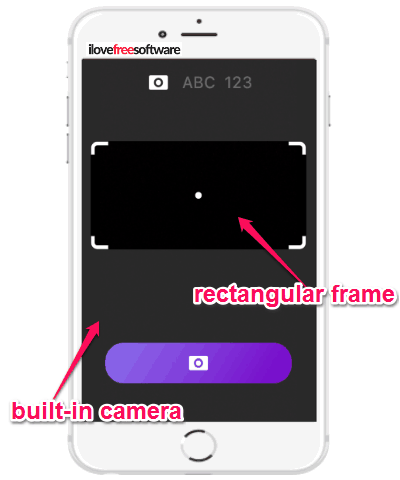
Now, to get a step by step solution to any math problem, simply point the camera to the problem written on a paper, blackboard, computer screen, etc. After that, try to perfectly place the written math problem inside the rectangular frame at the center of the built-in camera. When you do that, press the “Capture” button at the bottom of the camera to take a photo of the math problem.

As soon as you do that, it will allow you to crop the photo such that you can highlight the math problem only. Once you’re done with cropping, simply press the “Search” button to proceed. Now, this app will automatically scan the photo and figure out the problem. After that, with the help of the Socratic’s AI it will generate a step by step solution to the math problem, as shown below. You can also slide the screen to the left to see the problem-related concepts on MathPapa.com and the Google search results for other solutions to the math problem.
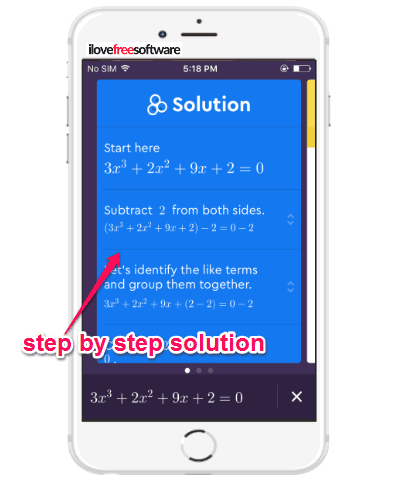
This app also allows you to take photos of the questions from other subjects including English, History, Science, etc. and get instant answers. As you can see in the below image, I have taken a photo of a science-related question and this app has shown me an accurate and detailed answer to the question.
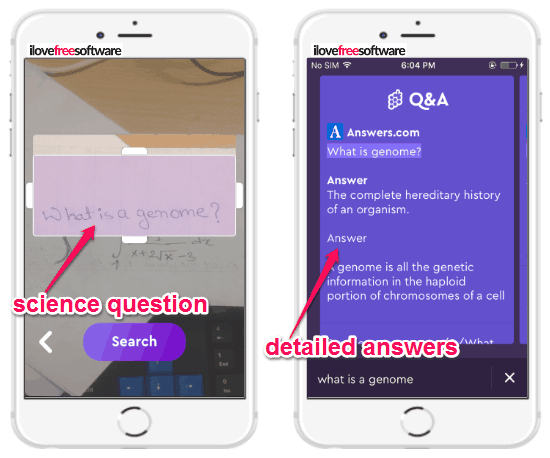
Closing Words:
Socratic makes it very easy for you to get step by step solutions to math problems. The best part is that instead of typing a problem, you can simply take a photo of the problem and this app will generate a step by step solution instantly. Personally, I love this app and giving it a 5-star rating as it makes solving math problems a cakewalk. It even helps you get answers to questions from various subjects like Science, History, etc.