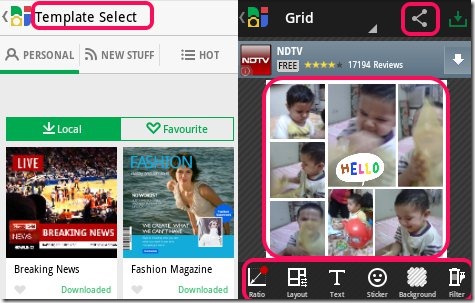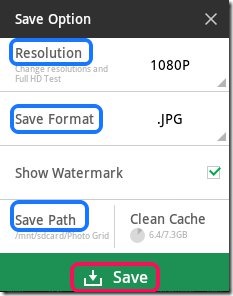Photo Grid – Collage Maker App for Android is an amazing app that lets you make collage of photos. You can make stunning collage of pictures saved on your Android phone in 3 different modes namely, Grid HD, Filmstrip HD, and Free HD.
This amazing free Collage Maker App for Android also lets you add text, stickers and/or filters to the pictures. You can even edit, crop or decorate a single photo. The app also has templates that you can select to give your pictures an edge.
Key Features of this Collage Maker App for Android:
- Clean and uncluttered user interface.
- Attractive features with simple functions.
- Free to download and easy to use.
- Makes an amazing collage of the selected photos.
- 3 collage modes available in the app.
- Various beautiful collage templates also available.
- Add text, filters, stickers, cute background etc.
- Resize, rotate, and set text or stickers freely.
- Magazine cover templates can also be used.
- Option to edit any decorate single photo also.
- Photo filters, sketch mode also available.
- Very easy to edit, crop, and arrange pictures.
- Just shake your phone to change settings.
- Allows you to select images from different folders.
- JPG and .PNG formats available for saving collages.
- Full HD resolution also available for saving.
- Allows you to share collages via Twitter, Instagram, Facebook etc.
If you do not use Android then try Photo collage app for Windows 8, Collage app for iPhone and iPad, or Collage maker for Chrome.
Using Photo Grid Collage Maker App for Android:
You can download Photo Grid using the QR code given at the end of this review. You can also use the Google Play Store link given there to download Photo Grid Collage Maker app on your Android device. After the app is downloaded and completely installed, launch it by clicking the icon of the app from the Applications menu of your Android device.
On the main page of the app you will see options for the type of collage that you want to make. The app gives you option to create a Grid collage, a Filmstrip (vertical as well as horizontal) of your photos, or a Free HD collage in which you can arrange photos yourself. You can select any of the 3 collage modes.
Its easy to make a collage in this free Collage Maker App for Android. All you have to do is select the mode by tapping on the icon. A folder library will open. You can select pictures saved on any folder of your Android phone. The app even allows you to select pictures from different folders to set into the same collage. Once you have selected the pictures, move on to edit the collage by pressing Next.
The app lets you to add text to your collage. You can also add stickers and rotate or resize them according to your wishes and requirements. Using this app you can also add filters to the pictures. You can easily edit or crop single pictures too.
Also, you can simply shake the device to change the arrangement of photos or the background of the collage. I love this feature. It is so much fun.
The app lets you save the pictures in JPG or PNG format. You can select either 720P, 1050P, or other HD resolutions for your collage.
The app also allows you to share your creativity with your friends via Instagram, Twitter, Facebook, Email etc. Just tap on the Share icon in the top right corner on the Android screen and select the option from the menu that appeared.
You can also try another Android Photo Collage App: Photo Grid HD, reviewed earlier on our website.
Final Verdict on the app:
Photo Grid Collage Maker App for Android is really amazing. It creates stunning collages that you can use to make a nice birthday collage for a friend. You can also add nice text messages and stickers. You can create photo grids, filmstrips, and set your pictures in your own unique way to create something new and different.
Get Photo Grid – Collage Maker App for Android here.
Or scan the QR Code given below.