In this blog post, you will read about how to generate background image for website, header, and designs with minimal effort.
Background Image Generator- SiteOrigin is a platform where you can easily create solid backgrounds. The website offers you a good collection of patterns and background colors. You can use the blend mode to add more power to your background images.
Besides that, you can adjust the intensity of pattern, noise, invert pattern, and generate a larger size of the background image. You can then save the image on your computer. The image you create from this website is suitable to use on the website header or for a tiled website.
Also read: Online Noise Texture Generators.
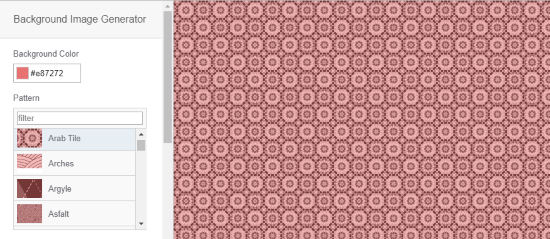
Generate Background Image for Website, Header, Designs with Minimal Effort
To generate a background image for the website, you can use an online background image generator- SiteOrigin. This is the platform where you can create solid backgrounds with patterns and colors.
Once you head to this website, you will see the interface in which you can create background images. On the left, there are options that you can use while generating the background image.
These are the following options you can use:
- Background Color
- Pattern
- Blend Mode
- Noise
- Pattern Intensity
In the first step, to generate a background, you can pick a color for the image background. Whichever color you pick, it appears on the right side. And the options below all turned into the selected color. The site provides Hex code for using each color.
The next step is to choose the pattern. If you check the Pattern’s list, there are a lot of ideas to try for the image background. Patterns like Always Grey, Arab Tile, Arches, Back Pattern, Black Denim, Cardboard, Cubes, Dark Wood, Gold Scale, Kuji, etc., can be used.
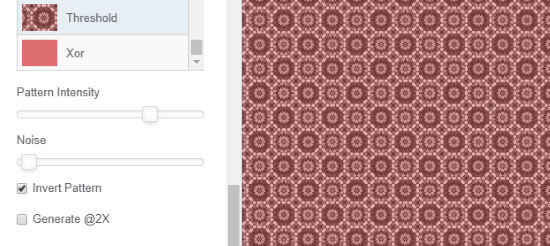
Using the blend mode, you can add more power to your background images. You can also set the pattern intensity. Use the slider to adjust the intensity and noise of the image.
If you want to enlarge the image, you can do that too. Once you’re done creating your image, download it on your laptop/computer and use it on your website.
In brief
We can say it’s a good website to create background images. It does not require a lot of time to yours to think about how to create a design. You can simply choose a pattern in your favorite colors. By using other tools, you can make your background image more appealing.