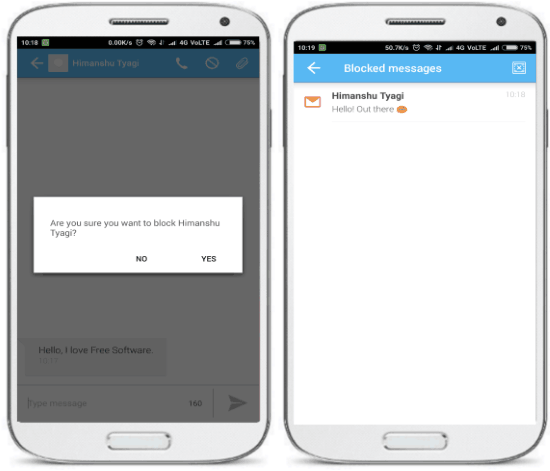Here I have compiled a list of 5 free SMS blocker apps for Android to block SMS from specific contacts. These apps do not completely block messages as you will still be able to receive messages from that contact. However, these messages are kept in the spam folder or maintained as blocked messages log which you can access from these apps. You can disable the notifications for the blocked messages and clear all of the messages in the spam folder all at once. Some of the apps also give you the option to auto delete blocked SMS and even stop logging the blocked text messages. You can even block calls from specific contact with some of the apps and even password protect them to ensure privacy.

Note: For Android 4.4 and above you will have first make all of these apps as the default messaging app for your phone to make them work properly. For lower versions of Android, these apps can run smoothly along with the system messaging app or any other SMS app.
Truemessenger by Truecaller:
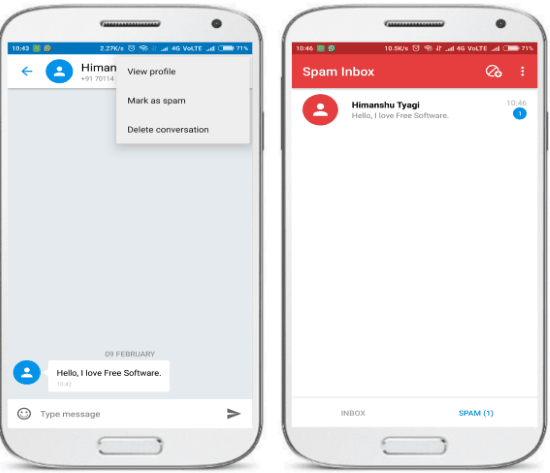
Truemessenger by Truecaller is another free Android app to block SMS from a specific contact. We have already covered this app for you and you can read its detailed review by us here. Just like other Android apps on my list, this SMS blocker also works in the same way. What separates this app from other Android SMS blocking apps on my list is that it can auto delete blocked messages for you. You can set a text message limit from 10 to 5000 and this app will auto delete the blocked messages as per the specified text message limit. In addition to this, the app is multilingual and supports Deutsch, Filipino, Bahasa Indonesia, and other global and regional languages. It is a perfect replacement for the default messaging app on your phone due to the features I mentioned.
To block text messages from a specific contact, you can select a contact from your contact list, message history, or manually specify a number. After you have added a contact to the blocked list, all messages from that contact will appear in the SPAM section on the main screen of this app. If you want, you can turn off notifications for the blocked text messages. From App preference, you can set text message limit after which the older messages will be auto deleted.
SMS Blocker, call blocker:
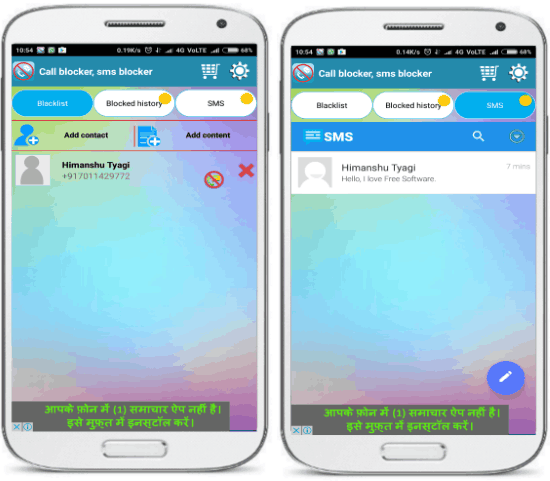
SMS blocker, call blocker is a free Android app to block SMS messages from a specific contact or number. The app also gives you the option to block SMS from all unknown numbers i.e. numbers which are not in your contact list. However, you can choose to view notifications of the blocked SMS or you can simply turn off the notifications to view blocked SMS from the blocked contact or number. You can also see the blocked SMS from the Blocked history maintained by this app and batch delete all spam messages. One of the options from the app i.e. auto-delete blocked SMS didn’t work for me. The app kept crashing when I clicked on any of the options to auto-delete SMS from the blocked contact. But still, I find this app quite useful as it also lets you block calls from specific numbers and you can even block calls from all unknown numbers. In addition to these SMS and call blocking features, the app can also import messages from the system messaging app and create a backup of the messages on your phone.
You can either manually specify a number, or choose a number from your contacts or message history to block SMS from that contact in future. However, the message from that sender is not completely blocked as the app stores that message in its blocked history. The only way to escape from annoying messages or SMS from a person is to disable the notifications for blocked SMS. This option will simply stop showing the app notifications showing that a message has been blocked in the Android notification panel. As I mentioned, the app’s auto delete SMS feature didn’t work for me, so, I had to manually delete the blocked SMS. Fortunately, this SMS blocker app supports the selection of multiple messages and I deleted all of them at once. Give it a shot from the link above.
SMS blocker: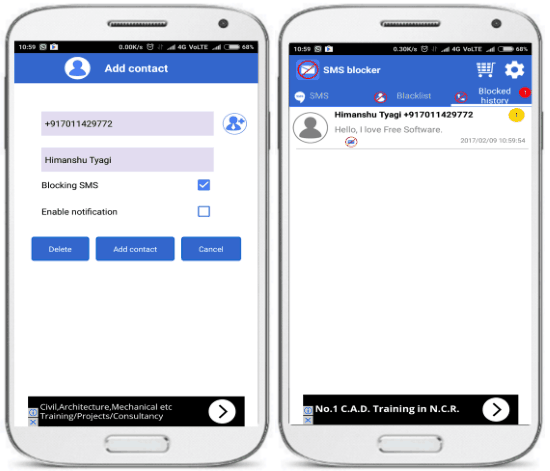
SMS blocker is another Android app to block SMS from specific contacts. This SMS blocker app also lets you block contacts or any unknown number from sending you messages. After you have blocked a contact, all messages from that contact will be hidden from the system messaging app and Android notification panel. The blocked messages are saved in the blocked history of this app and you can choose to delete all of them at once.
To block SMS from a specific contact you can select a number from your contacts, message history, or specify an unknown number. You can also choose to enable the notifications for blocked messages from that contact. You can also turn off these blocked messages notifications later if you want. After that, all messages from the blocked contact or phone number will not be notified to you and you can see these messages on the Blocked history screen of the app. The interface of the app is intuitive and you will find all the options to add a person to the blacklist and view blocked messages on its main screen. It would have been a lot better if the app supported auto delete blocked messages. So, you will have to move to the blocked history, select a contact and then tap on the Delete All button to delete all blocked messages from that contact.
SMS Blocker. Award Winner:
SMS Blocker is a free SMS blocker app to block SMS from specific contacts. From this app you can block a contact to send SMS by sender i.e. phone contact, series, and, word. After you have blocked a contact, then all messages or SMS from that contact will appear on the Blocked messages section of this app. You can choose to enable or disable the notifications for blocked contacts. So, if you want to completely ignore messages from a person, then I suggest you turn off the blocked messages notifications from the app preferences. You can also password protect this app and even backup the blocked messages as TXT file on your phone.
To block messages from a specific contact, download this app from the link provided above and then add that person to the block list. You can select a person from the contact list, message history, or an unknown number from the call logs. After you have added a number to the blacklist, the SMS from that person will be blocked from showing up in the Android notification panel (if you have disabled block notifications from the app settings). To delete the blocked or spam messages, you will have to manually delete each blocked message. I know this might be a real pain but the app simply doesn’t give the option to select all blocked messages from a thread to delete.
Blacklist:
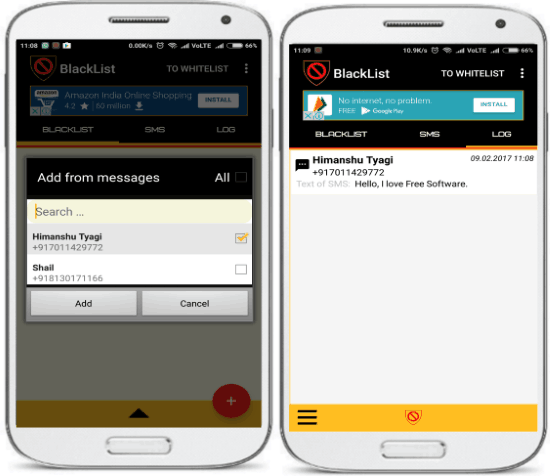
Blacklist is the last Android app on my list to block SMS from specific contacts. You can simply choose a contact number and number from the messaging history to add them to the blacklist. Once a contact has been added to the blacklist their messages will appear in the blocked messages logs of this app. The best part is that you can share the blocked messages log as a TXT file and clear the complete log at once. You can also block calls from specific numbers. Download this app from the link above and then add a contact to the blacklist. After that, all of the SMS from that contact will appear in the log of this app. Another best part is that you can simply turn off the message history. After that, the messages from the specified contacts will be automatically deleted and you will not even get to know that an SMS from the blocked contact has arrived. This makes it a very useful app to block SMS from specific contacts.
Verdict:
If there is someone on your contact list or an unknown stranger who is constantly sending you SMS, then you can block SMS from that specific contact or unknown number by any of these free Android apps listed in this article. I will recommend you to check Truemessenger, as this app can recognize unknown numbers for you and auto filter spam messages to keep your inbox clean. Other apps can also block text messages from specific contacts but they can’t auto-delete old blocked messages for you. Truemessenger is the only app which can automatically delete older blocked messages for you.