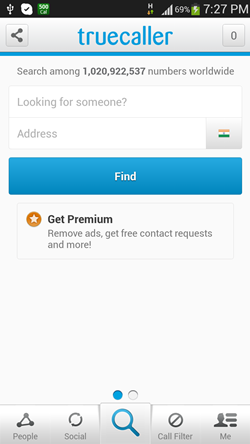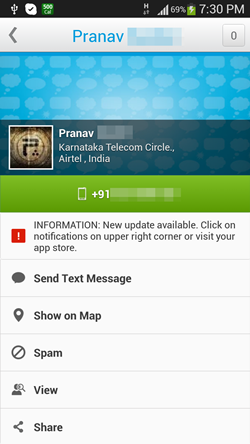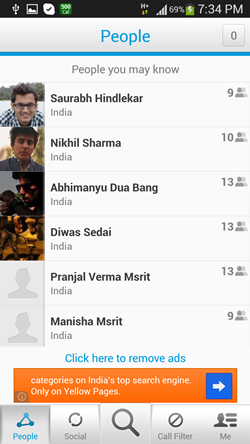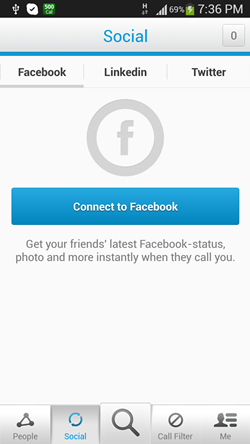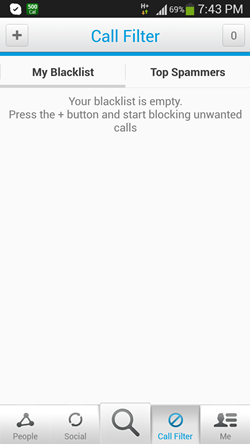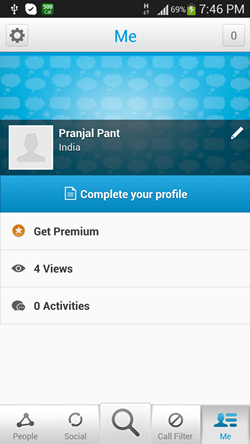Truecaller is a free Android app that shows you name of the people who call you up, even if their name is not stored in address book of your phone. In addition to that, you can look up the name of people if you know their phone numbers. Truecaller also allows you to block certain numbers from calling you with its built in call blocking feature. Truecaller requires an active internet connection to run properly (2G/3G or WiFi) on your Android device. Truecaller is extremely accurate, because it finds numbers through the process of crowd sourcing, or in other words, displays the name of the people by matching the number with the address books of the people who have already installed the Truecaller app.
When you install Truecaller on your Android for the very first time, you will be asked to verify your number to use it with Truecaller. Once that has been done, you can begin using Truecaller on your Android device. Upon launching Truecaller, you will be presented with a window wherein you can easily look up people or numbers by typing in their full name or their contact number in the search bar.
You can either type the number or name in the Looking for someone? box, or you can type the address in the Address box and click on the Find button to show the results.
On typing a number and clicking the Find button, Truecaller shows an absolutely accurate search result. From this screen you can send a text message to the person, etc.
Similarly from the main screen of the app (see first screenshot), you can access different panes, namely…
People: Shows a list of nearby people whom you might know, these are listed by how many people in your contact list (who use Truecaller) have them in their contact list.
Social: Allows you to connect your Facebook, Linkedin or Twitter id to Truecaller, so that when contacts from these social websites call you, you will be able to see their Profile photo and their status message that they have set on Facebook, Linkedin or Twitter.
Magnifying Glass: This is the search button. Its functionality to lookup people by number or names has already been discussed above.
Call Filter: Allows you to block incoming calls from various numbers when they call you. You can add specific numbers to your blacklist, or you can choose from “Top Spammers” list and select the numbers that have been reported by many people as spam numbers to add them to your block list. Simply clicking on a number from the “Top Spammers” list will add it to your block list. You can also check out the Mr. Number call blocking Android app to block incoming calls on your Android.
Me: Shows you your Truecaller profile. Nothing more, nothing less.
In the above window you can also edit your profile. You can also see the number of views on your profile.
Apart from this, when an unknown number calls you, Truecaller displays the name of the caller at the top of the screen.
Truecaller is available for free from the Google Play Store.
Features of Truecaller:
- It’s free.
- Large directory of billions of phone numbers.
- Call blocking functionality.
- Real time display of names of people who call you, even if their numbers aren’t stored on your device.
The Verdict…
Truecaller is a great app to have for everyone. It is always nice to know the name of the person who’s calling you, so you can decide whether to answer the call or not. You can also make new friends by interacting with nearby people, and hence, Truecaller is a good app for everyone.