Here is a nicely drawn comparison between Zoho Cliq and Slack based on features. This comparison will help you find out which one of these services is better depending on their various basic and advanced features. Some of the features which I will include in the comparison are the intuitive interface, usability, cross-platform, group chat, private chat, file storage & sharing, audio calls, video calls, etc.
Slack is no doubt one of the bigger players among the team communication tools, as it bundles dozens of features which are required for a seamless and efficient team communication. But nowadays, many other small but feature-rich players (like Zoho Cliq) are emerging for Enterprise Communication. It might not be as popular as Slack, but it does offer some competing features which forced me to do this comparison for you.
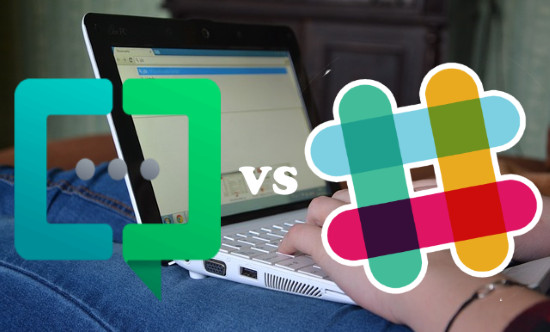
Comparison between Zoho Cliq vs Slack Based on Features in the Free Version:
So, go through this comparison and decide which service you would like to use for communicating with your team. The features which I will compare are offered by the free version of these services.
Cross-Platform:
- Zoho Cliq: It is a cross-platform service and can be used on Web, Linux, MacOS, and Windows. It even comes with mobile apps for Android, iPhone, and Windows Phone.
- Slack: Slack is also a cross-platform team communication service which is available for MacOS, Linux, Windows, and Web. Not only that, you can also use it on iPhone, Windows Phone, and Android.
Verdict:
Both of these team communication services offers clients for all the platforms. So, in this case, there is no clear winner and also no advantage of using one service instead of other.
Interface and Usability:
- Zoho Cliq: Zoho Cliq offers an intuitive interface which makes it easier for you to communicate with your team. It might take you a little time to figure out all the features if you start from scratch.
- Slack: Slack also has a pretty clean and simple interface. Similar to Zoho Cliq, you would need to first spend some time on finding out the features and learn how to use them.
Verdict:
Personally, I found the interfaces of Zoho Cliq and Slack to be quite similar. The only difference which you might notice is the placement of buttons, options, and icons on the interface.
Third Party Integrations in Free Version:
- Zoho Cliq: There are dozens of free third-party apps like Tenor, Google Drive, Eventbrite, Zendesk, etc. which you can integrate to Cliq from Zoho Marketplace. But, the free version of Zoho Cliq only allows you to integrate up to 10 third-party apps.
- Slack: Even Slack supports tons of third-party apps including MailChimp, Asana, Twitter, Skype, and more which you can integrate and use in Cliq. However, similar to Zoho Cliq, the free version of slack is limited to only 10 third-party apps.
Verdict:
For third-party apps integration, both of these services are equal in terms of the number of apps supported in the free version. But, if we talk about the number of apps available for integration, then Slack is a clear winner as it supports more apps than Zoho Cliq.
Number of Users in Free Version:
- Zoho Cliq: The free version of Zoho Cliq allows you to invite unlimited users to the team. However, you can only add up to 100 members to each channel for communication.
- Slack: In Slack, you can invite up to a maximum of 1,000 team members for a chat in your team or channels.
Verdict:
Here, both of these services have advantages and disadvantages over each other. Zoho Cliq supports invitation of unlimited users to the team but limits you to 100 users per channel. But, in Slack you can invite up to 1,000 users only, however, all of these users can be added to a single channel.
Group Chat:
- Zoho Cliq: Zoho Cliq allows you to have a group chat by creating channels (private or public). You can invite up to 100 users for group chat in the free version.
- Slack: Similar to Zoho Cliq, you can create private and public channels for having group conversations. You can add up to 1,000 users for group chat in a channel.
Verdict:
Here, I think Slack wins the battle against Zoho Cliq as you can group chat with 1,000 users in a single channel. But, if we ignore the number of users, then both of these services are perfect for having a group chat.
Direct Messages:
- Zoho Cliq: If you want to chat privately with specific team members, then you can use the “Direct Messages” feature of Zoho Cliq. You can choose any user you want from your contact and start a one-on-one chat with him/her.
- Slack: Slack also allows you to have private chat with your team members. Similar to Zoho Cliq, you can choose any user and start sending direct messages to him/her.
Verdict:
You can use both Zoho Cliq and Slack to have private chat with team members. So, you can choose either of these services for sending and receiving direct messages privately.
Search Message History:
- Zoho Cliq: In Zoho Cliq, you will be able to search for unlimited message history in the free version. That means no matter when you have had conversations with your team member, you can always find and access the messages.
- Slack: Unlike Zoho Cliq, Slack only allows you to search the most recent 10,000 message history in the free version.
Verdict:
Here, we clearly have a winner i.e. Zoho Cliq as it provides unlimited message history to be searched and accessed anytime you want.
File Sharing and Storage:
- Zoho Cliq: In Zoho Cliq, you can upload and share various files like images, documents, audio, etc. with your team members. The free version has a limitation of 100 GB of file storage.
- Slack: Similar to Zoho Cliq, you can also upload and share files such as documents, audio, images, and more on Slack. However, Slack has a limitation of 5 GB maximum storage per team member in the free version.
Verdict:
In terms of file sharing, both of these services are same as you can share similar files. But, if we talk about the file storage, then Zoho Cliq wins over Slack.
Audio Calls:
- Zoho Cliq: It comes with a built-in feature using which you can make audio calls to team members. You can make an audio call while having a private chat with any user. There is no limit on the call duration.
- Slack: Similar to Zoho Cliq, Slack also has a built-in feature to make audio calls. You can make an audio call when you’re having a direct message session with a user. This one also doesn’t have any limitation on the call duration.
Verdict:
Both of these team communication services provide a built-in feature for making audio calls to team members. If you have a decent Internet connectivity, then you can have a seamless audio chat.
Video Calls:
- Zoho Cliq: It allows you to easily make video calls to your team members for free. It even comes with a feature called “PrimeTime” which lets you live stream your webcam and group video chat with team members from channels.
- Slack: Slack also allows you to make video calls with specific team members. But, in the free version, it doesn’t allow you to make group video calls from channels.
Verdict:
Both Zoho Cliq and Slack have the feature to make video calls. But, if you want to group video chat in the free version, then only Zoho Cliq lets you do that.
Screen Sharing:
- Zoho Cliq: It doesn’t have any option to share your screen with team members. This feature is not available in free version as well as in the paid version. However, you can integrate a third-party app called “Appear.in” for screen sharing.
- Slack: But, in Slack, you can share your screen activities with others. The screen sharing option can be used when you’re in an audio or video call.
Verdict:
Here, Slack wins the battle against Zoho Cliq as it comes with a built-in screen sharing feature. However, if you’re using Zoho Cliq and want to screen share, then using the third-party app is also a great option to do that.
Pricing:
- Zoho Cliq: It has a single paid plan with around $1.5 pricing for per user per month. The paid plan lets you use some additional feature like Secret Chat, Guest Users, etc.
- Slack: Currently, there are 2 paid plans in Slack with the pricing of 6 and 12 dollars per user per month. These plans help you get other features like unlimited third-party apps integration, unlimited search message history, and more.
Verdict:
Here, you can see the price of Zoho Cliq is relatively less than that of Slack. So, if you don’t want to spend more money for getting almost all the required features for team communication, then you can choose Zoho Cliq.
So, Zoho Cliq vs Slack, which one is better?
In here, I have drawn a feature based comparison of Zoho Cliq vs Slack in order to help you figure out the best one for your team. So, I hope you will find this post useful for this purpose.
If you’re looking for something with unlimited messages, unlimited search history, unlimited team members, etc. in the free version, then you can go ahead and start using Zoho Cliq right away. But, if you want to integrate dozens of your favorite third-party apps with your team communication account, then Slack is the best option.
Based on these features we have also compared Slack vs Ryver and Flock vs Slack, so you may also take a look at them.