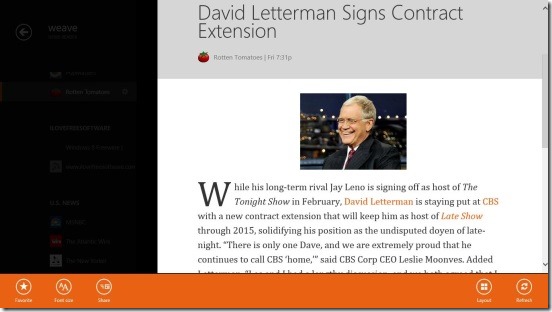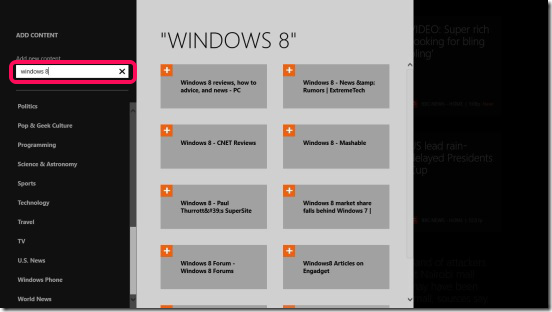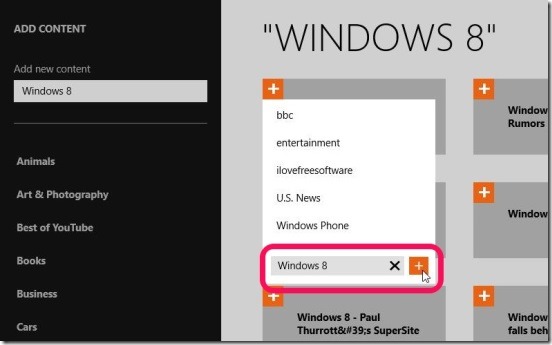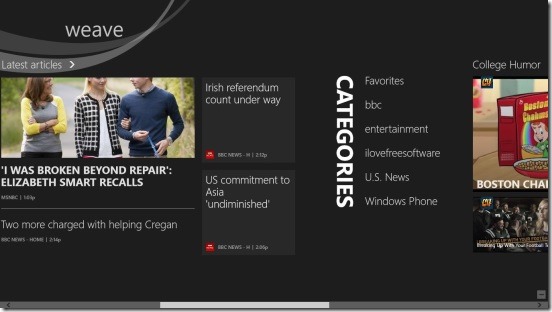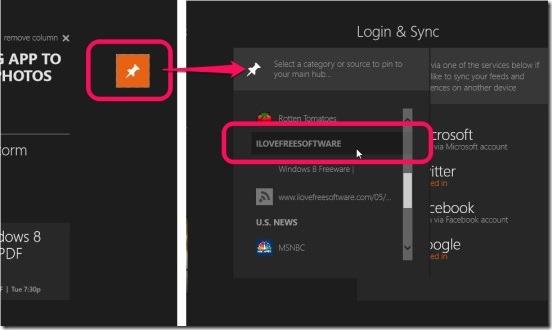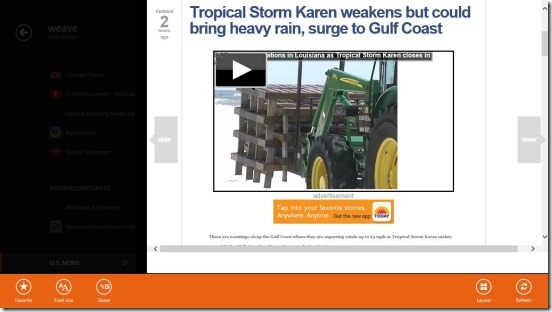Weave News Reader, is a free Windows 8 News Reader App. It is a Windows 8 app to read news gathered from different news sources, for free. Using this reader app you can follow any news website or blogs that you usually visit and are a regular reader of their news contents. That is, this Windows 8 app not only allows you to read News, but also includes feeds and RSS. The app itself has a huge set of built-in news sources, which includes sources belonging to Technology, Movies, Game, World Events, Art & Photography, US news, Windows Phone, and many more. Plus you can also add your own custom news sources.
This is a good Windows 8 app for those who loves to read news and other articles on the web, rather watching them in TV or in Newspapers. The app is quite flexible in terms of adding a news source, besides that there are other features that make the app good. You can get this Windows 8 news reader app from the Social Category in Windows Store. Use the Windows 8 Search Charm to locate the app in Windows Store, or the download link given at the end of this article.
Read News, RSS, and Feeds using this Windows 8 news reader app:
On launching this Windows 8 news reader app for first time; it asks you to click – choose a news category of your choice. Once you do that, you’ll automatically start getting news from that category. I liked the fact that the app made it very easy to add/remove a source from the app; and it is quite commendable that the app itself has a huge set of inbuilt sources. Therefore, not only you can choose and add a news sources from the list of inbuilt sources, but also you can add a custom website by using the source search feature.
All you have to do is enter the Topic, Website name, or RSS URL, for example: Windows 8, Microsoft, Baseball, BBC etc., and hit Enter key. The app automatically gives the related search results. The search results are good, but I wished they were little more in number and they were not too relevant; specially when you are looking for a source which is not too popular. Once you found the requisite source, simply click on the Plus icon, and click on one of the default category. You can also create your own category! Just, in place of clicking on the prebuilt category in aforementioned steps, type the custom category in the Add New Category text field and click on Plus icon besides that text box. That source gets added to your news sources list, and appears in the Home Screen.
The app has a nice looking interface, without any Ads. The Home screen itself makes it clear that, this is a news reader app. It contains an article on the most latest news feed, a Categories label containing all sources that you added, a label named Latest Articles containing 4 to 5 latest most articles.
The biggest advantage of this screen is: it’s totally customizable. That is, you can add and remove as many sources as you want in the Home Screen, by clicking on the Pin Button, and then selecting a source from the list. This makes it easy to access and read articles form your preferred news source.
That’s not all; besides reading news articles you can also watch video stories within the app, provided it’s a video news story. Simply click on the story and you’ll get the video in the next screen.
Reading news stories and feeds with in the app was a good experience. Simply click on a article, and it gets opened in next screen. A good thing here is that you change the font size of the contents. Simply right click on the article screen. This brings up a flyout at the bottom, containing buttons for Favorite, Font Size, Share, Layout, and Refresh. These are pretty easy to use. Simply click on the requisite to do the desired.
Key features of this Windows 8 news reader app:
- Freely available.
- Good Windows 8 news reader app.
- Choose from a huge set of inbuilt news sources or add your own news source.
- Read news, RSS, and feeds and watch videos.
- Brings the latest news news from all the news sources that you added in the app.
- Integrated with Windows 8 Share and Settings Charms.
- Live tile at Start Screen.
- Schematic zoom feature in the Home screen.
- Good image rich UI.
Also check out these free Windows 8 news apps: StartupNews, News Revolution, and Breaking News App.
Final Note:
Weave News Reader, certainly is a good Windows 8 news reader app. The app is not only restricted to news, but, also includes lot many different feeds categories, such as technology, Windows, YouTube, games, comic book, business, cars etc. So it can be used for entertainment purpose as well. Besides that the app is functional, fast, has clean UI, switches smoothly between screens, and gives up to the minute news. All in all a good free Windows 8 app.
You might also like this free Google Reader alternative for Windows.