In this blog post, you will find a Zoom alternative that allows you to host a free video conference with Skype meet without installing anything.
Following the current scenario, most of us are told to do work from home. And to interact with your teams, it is necessary to use a common tool especially for video conferencing. When it comes to using a good tool for video calls, Zoom plays a major role in that. But of course, every software has its own pros and cons.
Though we cannot deny the fact that every tool developer keeps on releasing new updates to make their service convenient and better. Skype also has added another feature where you can host a video conference that anyone can join. All you need to create a meeting and share the link to invite others. The other person can open the link in any browser without signing up. It does not even require a Skype app as well. Let’s read about it more and host a free video conference.
Also read: Create Always-on Room for Video Conferencing During Work from Home.
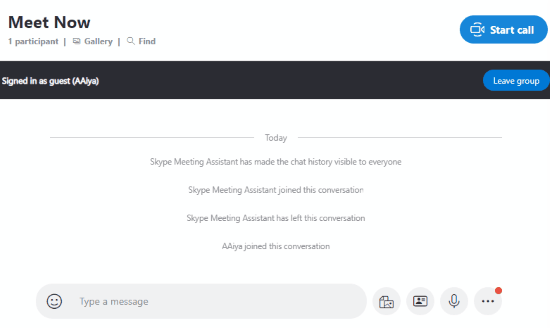
Zoom Alternative: Host Free Video Conference with Skype Meet without Installing Anything
If you are finding an alternative to Zoom, Skype can work better in that. With the newly added feature, you can easily create a video conference that can be joined by anyone without having any Skype account.
To make it happen, you can first head to this website through the link I mentioned at the last. Then, you can hit the Create a free meeting button.
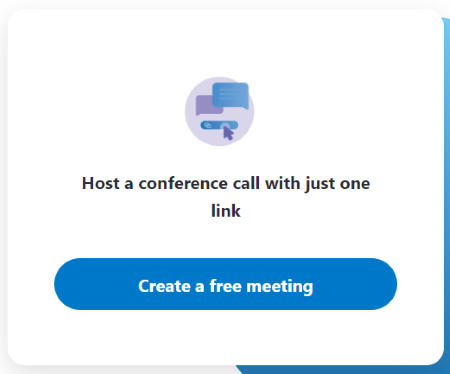
Once you do so, Skype automatically creates a unique link. You can copy it to share with others. Or, you can click on the Share invite button.
This will show the options to share the link via Gmail and Outlook Mail as well. As mentioned earlier, the link can be opened in any browser.
When the other person opens the shared link, it prompts you to Open Skype. If your device has Skype installed, you can then open it with Skype. Otherwise, you just need to Cancel this prompt.
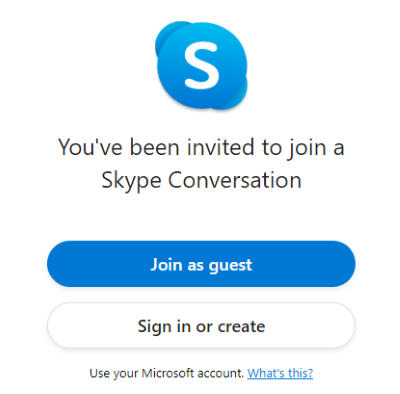
Then, the person can click on Join as a guest option in order to join the call. Here, the other person can mention the name that appears during the call.
At this point, you can start the video call and let everybody join the call without any hustling with the account sign up and software installation.
In brief
Skype Meet can be a good option to host a free video conference even for the person who is not using Skype. You can easily operate this platform. Just by creating a link, you can share it with others. And once the other person joins, you can start your meeting. The best part is that it does not require you to register, sign up, or download any tool on your laptop.