AppCleaner for Mac is a free uninstaller for Mac that lets you uninstall an application completely. This application searches for all the files associated with a particular application and removes them, hence saving you some space and keeping your hard drive squeaky clean.
As most of us know that to uninstall an application in Mac all you are supposed to do is move it from the Application folder to the Trash. But this process leaves behind some files and cache on your hard disk. AppCleaner is a free uninstaller that makes sure that all these unwanted files are removed from your Mac.
How to use AppCleaner for Mac:
To start using this software to remove applications, just open it up by finding it up in the application folder and clicking on it to start it. The application will open up, here you are supposed to drop an application where it says “Drop Apps Here” to remove it.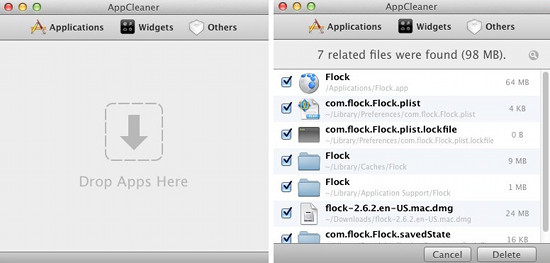
So, I dropped Flock browser and AppCleaner for Mac came up with all the files associated with this application. AppCleaner was even able to detect the installer that I used to install the Flock onto my Mac; this was quite impressive. AppCleaner is really useful to uninstall bigger software, like, VLC for Mac, as there is more opportunity in such software to leave files behind.
To remove the application and all associated just click on delete button in the lower right corner of the application.
Some of you might think what if this application uninstalls some random system file and causes some serious problem. Don’t worry about such things; the application is well behaved and I have never encountered such problems personally or heard of such a thing with this uninstaller for Mac.
You can look at what applications, widgets, and other stuff are installed on your Mac by clicking on the Application, Widgets, and others button respectively. Even this simple utility for Mac has cool effect, when you switch from on tab to another, the application switches using 3D cube effect that looks really cool.
To remove any app or widget just click checkbox and click next. This bring you a list of all files associated with the selected application. Here you have option to remove applications one-by-one or do a batch uninstall by selecting multiple applications and clicking on search.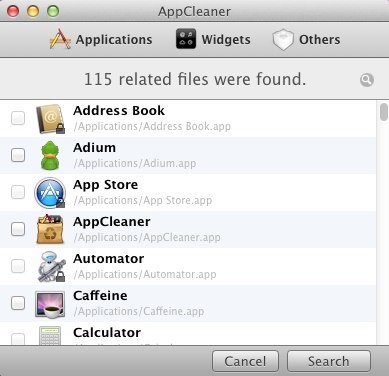
How to Install AppCleaner:
To download AppCleaner for Mac click here, this link will redirect you to the application’s official web site and from there you can download the application. The application works with Mac OS X 10.4 and above, but if you want to run the latest release then you have to be 10.6.6 and above. To install the application click on the downloaded file, this will open up the installer as shown in the screenshot below. Now just drag the application icon to Application folder, this will copy the app to your Mac and we are done with the installation part. 
Windows users can check out AppCleaner for Windows, though it has no relation to AppCleaner for Mac.
Verdict about this Free Uninstaller:
This uninstaller for Mac is a must have for Mac users, it saves space on your hard disk and keeps the computers running smoothly by removing unwanted files. In the example of of Flock when I uninstalled normally I managed to gained 62MB, but when done via AppCleaner its removed 98MB. This just proves how amazing AppCleaner is. AppCleaner is a really useful software for Mac users who keep on trying out new software.
