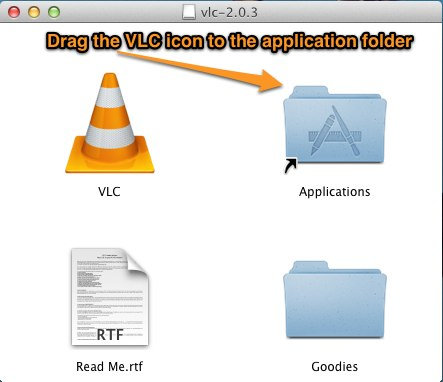VLC Player is a free media player for Mac OS X, which offers the ability to play just about any media file. VLC Player is pretty much an essential because Quick Time does not support many common video and audio formats.
There are amazing number of media players available these days, but even then VLC Player stands out from the crowd and still remains popular across all operating systems. According to me it is the best media player for any platform and it offers amazing amount of media file support. The application also has many advance features that are described further in the article.
As always, everything on Mac looks awesome; VLC is not an exception here. Its interface simply looks amazing. The media player is simple, feature rich, and fast. For most of us VLC media player has always remained the default player across all platforms and this operating system is not an exception for me. Try this free media player for Mac and tell me what you liked and hated about this media player in the comments below.
How To Install VLC for Mac OS X:
To download VLC media player see the link at end of this article. Double click on the downloaded file. As always, your OS will verify the installer. After this a window will come up as shown in the screenshot below. Now just Drag the VLC cone to the Application folder. This will copy VLC to your application folder and installation will be completed.
To run the application just open up the Application folder, find the VLC icon and click on it. This will launch the VLC media player for Mac, it might look different from versions of VLC on other platforms; but don’t worry, this fancy beast is powered by the same engine as others.
Features of VLC for Mac:
- One of the best abilities of this free media player for Mac is that it supports a huge amount of different audio and video files formats. VLC just manages to play most of the stuff that you can throw at it without the need of extensions or plugins. Also it supports the ability to listen to Internet radio and watch streaming media. It now even comes with the ability to view pictures.
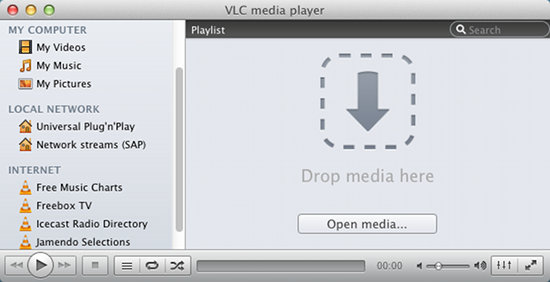
- VLC has built in audio and video effects that are really awesome. The video effects include the ability put filters on the video that is playing, these include Speia, Noise, Gradient, Posterize, Motion blur, Motion detection, water effect, Waves, Physchedelic etc. Similarly there are lots of options for customizing the audio output these include: a 10 band Equalizer, Compressor, Spatializer, and other Filters.
- Some of its more advanced features are the ability to stream media over the network so that you can watch the streaming content across the network on any computer that is connected to that particular network. Transcode media function allows you to convert one media file to another so that you can covert the media according to your needs and depending upon the situation. These features just make VLC one of the best free media players for Mac.
Supported Formats:
Here is a huge list of audio and video codecs supported by VLC Player. It is big and boring; skip this section if you don’t want to have a headache. :P
Audio:
WMA 1/2, MIDI, ALAC, LPCM, TrueAudio (TTA), Musepack / MPC, QDM2/QDMC (QuickTime), E-AC-3 (Dolby Digital Plus), DV Audio, MPEG Layer 1/2, Wavpack, WMA 3, Mod (.s3m, .it, .mod), Alaw/µlaw, Real Audio, ATRAC 3, QCELP, DTS, Vorbis, APE (Monkey Audio), MP3 – MPEG Layer 3, AC3 – A/52 (Dolby Digital), MLP / TrueHD, FLAC, AAC – MPEG-4 part3, ADPCM, Speex, MACE.
Video:
WMV 1/2, H.264 / MPEG-4 AVC, MJPEG (A/B), On2 VP3/VP5/VP6, WMV 3 / WMV-9 / VC-1 1, Indeo Video 4/5 (IV41, IV51), Cinepak, Sorenson 1/3 (Quicktime), DIVX (1/2/3), Real Video 1/2, H.263 / H.263i, Theora, MPEG-1/2, MPEG-4 ASP, DivX 4/5/6, XviD, 3ivX D4, Dirac / VC-2, Real Video 3/4, Indeo Video v3 (IV32), H.261, DV (Digital Video).
Verdict:
This is the most easy verdict ever, simply for thousands of people across different platforms including me this is the best media player out there. So check it out and feel the awesomeness of the orange cone. To download it just click here, this will redirect you to their official website from where you can get the latest version of this amazing little software.