This tutorial will demonstrate how to get phone call alert when money is deposited to your bank account. You can now easily get notified whenever there is a money deposit in your bank account via phone call. This can be done using the IFTTT app for mobile phone. This app lets you create an applet which can detect SMS receipts of your money deposit and make a VoIP call to you based on a specific keyword. You can simply link your SMS application and the “VoIP Call” service provided by IFTTT to do the same.
Many people don’t like to open their online bank account or check SMSs just to see whether there is a deposit on their account or not. So, this method can come in handy if you don’t wanna miss any important transaction made on your bank account. We have also covered a detailed tutorial on how to get phone call alert when money is withdrawn from your bank account.
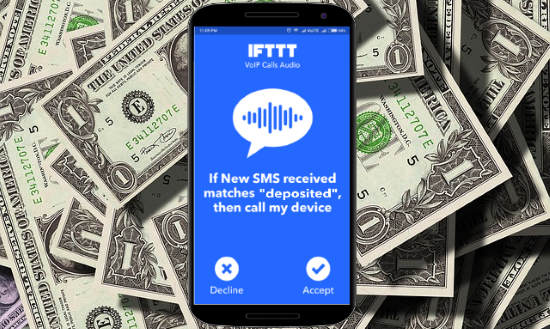
How to Get Phone Call Alert When Money Deposited to Your Bank Account:
Step 1: First, install and open the “IFTTT” app on your phone (I will use my Android phone). After that, create a new account, or you can login if you already have one. Then select the tab that says “My Applets” at the bottom of the screen. Now, there will be a “+” button which you can select to create a new IFTTT applet for receiving phone calls whenever money is deposited to your account.
Step 2: The first step in configuring the IFTTT applet is to setup the trigger. So, let’s get started with the trigger part supposing that you’re also using an Android phone. For doing that, you would need to select the trigger channel as “Android SMS” and the trigger as “New SMS received matches search”.
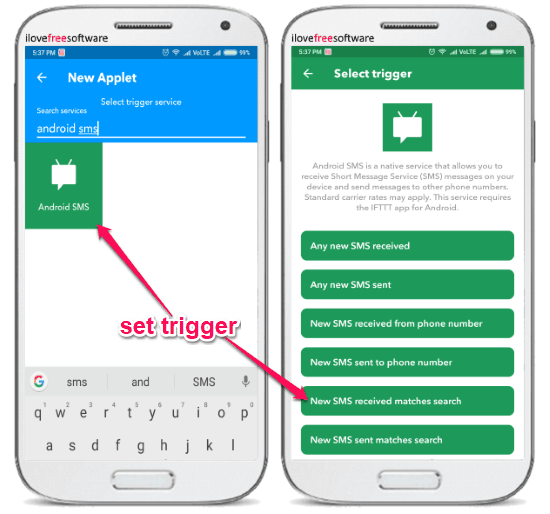
Step 3: After that, you would need to define a specific keyword related to the SMS or receipt which you normally receive when money gets deposited into your bank account. Let’s say, the SMS contains the “deposited” word then enter that as the keyword and tap the “Create Trigger’ button.
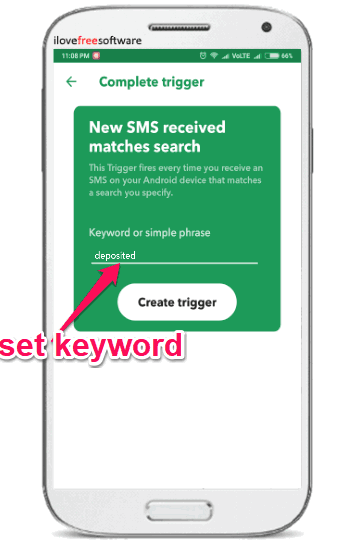
Step 4: When you have done that, you can now go ahead and setup the IFTTT applet action. In the app part, the first step is to select “VoIP Calls” as the action channel and “Call my device” as the action which will execute when the trigger runs.
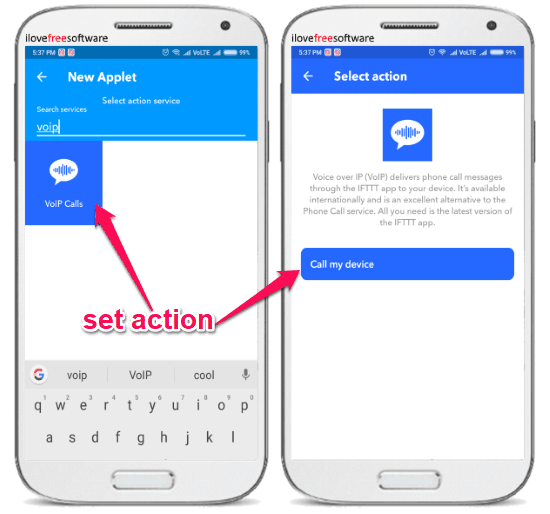
Step 5: When you select the action, it will ask you to configure the voice message which you will listen after you take the phone call. You can include attributes like the contact name and SMS text in the voice message. Once done, tap on “Create Action” to proceed.
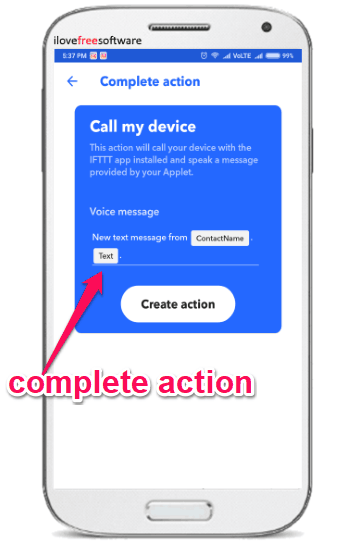
Step 6: After configuring both the trigger and action, simply activate the applet. Now, each time your bank account has a money deposit, you will receive a VoIP phone call alert on your phone. You can simply accept the call to listen to the content of the money deposit SMS.
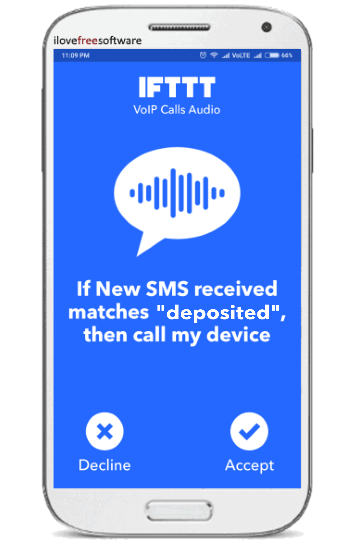
Closing Words:
So, this is how you can get phone call alert when money is deposited into your bank account. The IFTTT app can trigger simple VoIP calls automatically to notify you of the deposited money. That means you don’t have to open your online bank account or check SMSs for that anymore.