This tutorial will explain how to get phone call alert when money is withdrawn from your bank account. By default, most of the banks send you an SMS alert, whenever you or someone else withdraws money from your bank account. But, many people (including me) don’t like to check SMSs nowadays. That means there is a possibility that sometimes you might not see the notification of money withdrawal. So, one of the simple solutions for that is to get phone call alerts to get notified easily. This way you can keep up with your bank account withdrawal activities always.
To do that, you can actually use IFTTT. The mobile app of IFTTT can help you get phone call alerts for money withdrawal. It can automatically read the SMS notification from your bank and trigger a VoIP call to you. For that, all you need is to create a simple IFTTT applet.
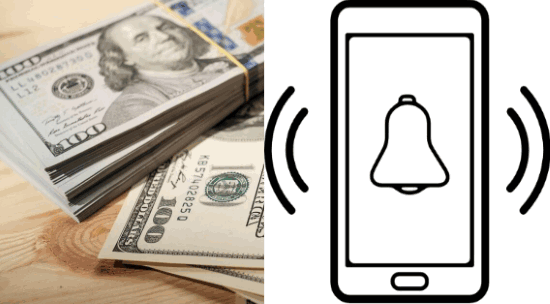
How to Get Phone Call Alert When Money Withdrawn from your Bank Account:
Step 1: To get started, the first thing you need to do is install the “IFTTT” app on your phone. After that, open the app and login to your account. Now, you can proceed to create the applet for getting phone call alerts when money is withdrawn from your bank account.
Step 2: The first thing you gotta do is set the applet trigger. To do that, you need to select the applet channel, which will be “Android SMS”. After you have done that, you can select the trigger for the applet. In this case, you need to choose “New SMS received matches search”.
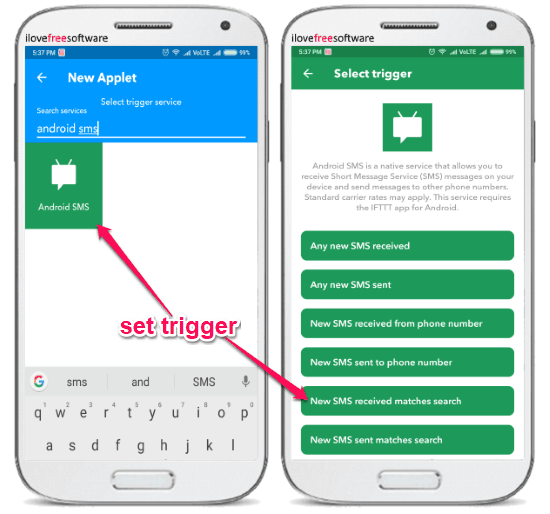
Step 3: Now, what you need to do is set any keyword which you usually receive in the SMS receipt, when you withdraw money from your bank account. For example, if the SMS includes a word “withdrawn”, then simply enter that.
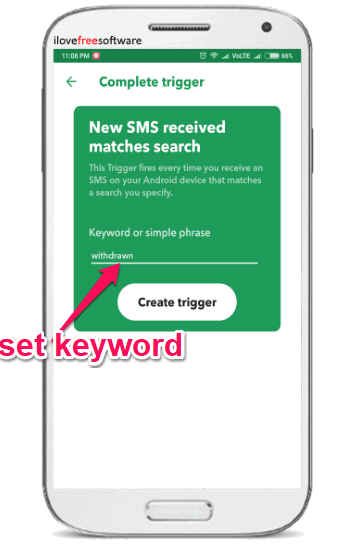
Step 4: Once you’re done with creating the trigger, you can now proceed to configure the action for the applet. For that, the very first thing you gotta do is select the action channel, which in this case will be “VoIP Calls”. When you do that, you need to select “Call my device” as the main applet action.
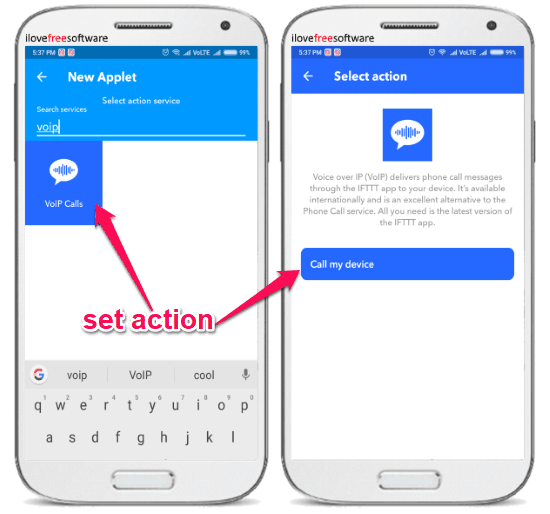
Step 5: After that, you would be prompted to complete the action by setting up the voice message, which you will hear when you receive the phone call alert. You can simply include the contact name of the SMS sender and the SMS text.
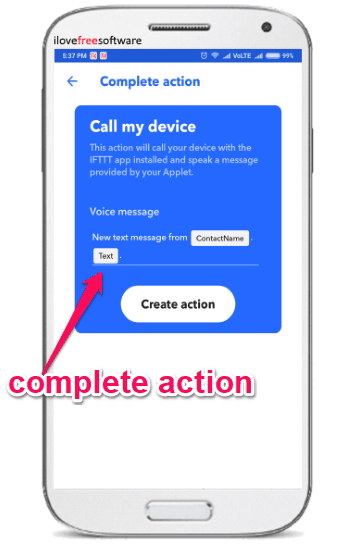
Step 6: After you’re done with both the trigger and the action, you can simply save and enable the applet. Now, whenever you or someone else withdraws money from your bank account, you will receive a VoIP phone call. You can receive the call to listen to the SMS text and the sender name.
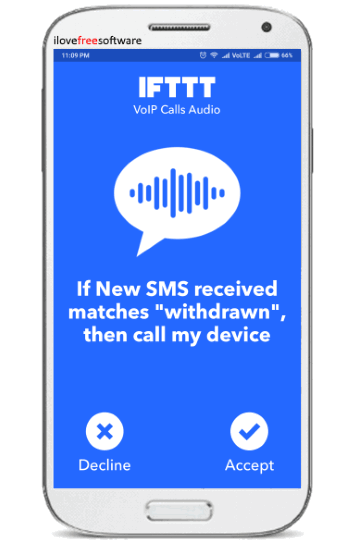
Closing Words:
If you have been looking for a way to get notified by phone calls when money is withdrawn from your bank account, then the method explained in this tutorial can help you with that. The IFTTT app makes it simple for you to get notified. No more opening SMSs to know about money withdrawal, as you can now get phone calls for that.