In this article, you will read about 8 best online Pokemon card maker websites. You can easily create a card with relevant details in just a few minutes. The websites provide you a form where you need to enter card details that relates to your Pokemon character.
You can mention the name, size, species, etc., of your Pokemon character. One of the websites offers you different types of sprites, backgrounds, and other elements to make your card effective. Besides that, you can add hit points, attacks, and image of the Pokemon and get the playing cards ready.
If you want to generate YuGiOh cards then go through these websites.
Let’s just quickly go through the websites to create Pokemon cards.
1. MyPokeCard.com
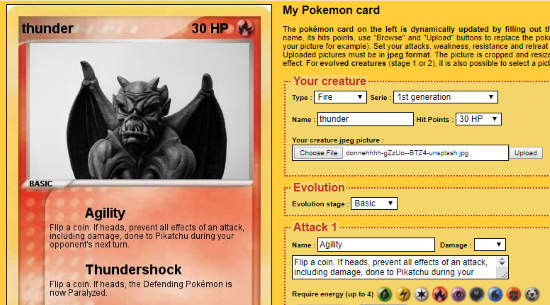
MyPokeCard.com is an online Pokemon card maker. The site provides you a template on which you can enter the information of your creature and get the Pokemon card.
When you visit the website, it shows a form where you need to put some details about your Pokemon character. Firstly, you need to enter the type of your creature. There are options like fire, water, lighting, colorless, metal, darkness, glass, fighting and psychic.
The site enables you to set the series for your Pokemon. After this, you can enter the name and Hit points of your Pokemon character. Then, you can choose the image file with a JPEG format from your computer. When you click on the Upload option, you will see the preview on the left.
Apart from this, you can set other preferences like evolution, Attack 1 and 2, weakness, and resistance. These details display on your Pokemon card. After creating your card, you can save the card clicking right.
2. Pokemon Card Maker
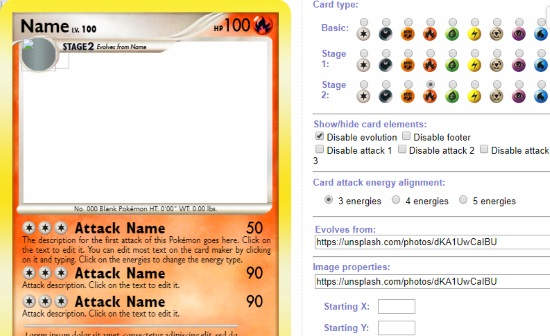
Pokemon Card Maker is another website to generate Pokemon cards. The site is quite simple to use. Moreover, it offers template designs which you can choose to generate Pokemon cards.
There are card types categorized as basic, stage 1, and stage 2. You can choose the type and then move next to show/hide card elements. Once you fix the card and the style, you can specify the details such as card attack energy elements of your Pokemon, and image properties. You can upload the image by URL here.
On the left, you will see all your changes on the card. If there is any requirement then you can edit the details and save the card on your computer.
3. Pokecharms
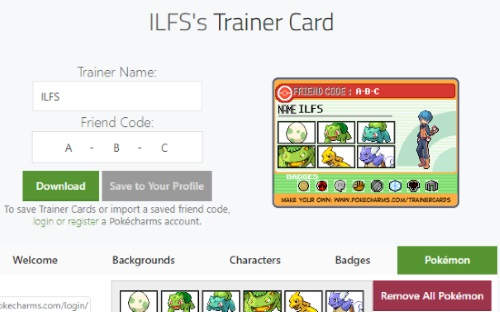
Pokecharms can also be considered as the Pokemon card maker. The site basically helps you to generate the trainer’s card very easily.
All you have to specify the information as per shown in the template. You can mention the trainer’s name and the friend’s code as well. The site also lets you choose the backgrounds, characters, Pokemon and badges.
You will find different types of sprites which you can choose to place on the cards. Whatever the changes or the elements you select, you will see them on the Pokemon card above. After that, you can download the card of your Pokemon card.
4. Pokecard.net
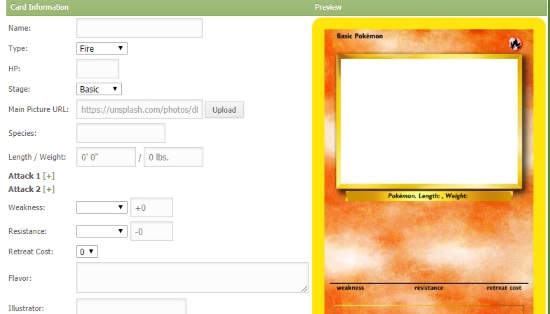
Pokecard.net is another online Pokemon card maker. The website provides you an effective template which looks quite amazing.
Here, you can enter the card information with the required details such as Pokemon name, type, stage, species, length/width, attack 1/2, etc. Other details which you want to display on the Pokemon card can also be specified. You can mention the bottom text, illustrator, enter the image URL of your Pokemon character.
Once you’re done with the details, click the Generate button. On the right, you will get your Pokemon card which you can save on your computer.
5. Pokemoncardapp.com
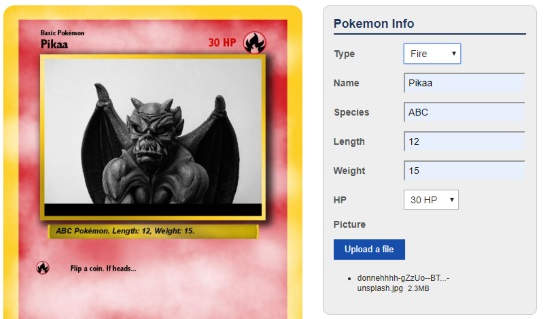
Pokemoncardapp.com is one of the simple Pokemon card maker websites. Once you open the website, you need to enter card information such as type of the Pokemon. You can create fire, grass, fire, water, lighting, colorless, metal, etc., types of Pokemon.
Then, you can mention the other details such as the name of the Pokemon, species, length/width, hitpoints, etc. Later you can upload a picture of your Pokemon character.
Below that, you will find other information to be mentioned. You can enter the Attacks of your Pokemon with other information like name, damage, type, amount, etc.
Besides that, you can weakness, resistance, retreat, etc. Then, you can click on the Make My Pokemon button and see the card above on the website.
6. Imgflip.com
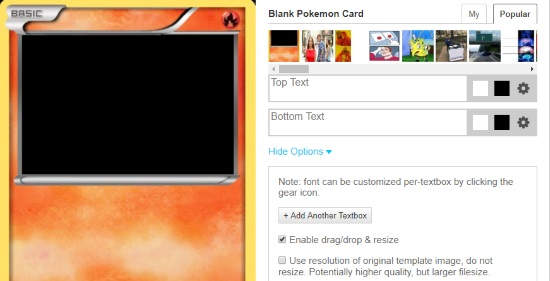
Imgflip.com can also be used as an online Pokemon card maker. This website lets you create the card using the image with other details.
When you visit the website to create Pokemon cards, you need to upload the image of a Pokemon character. Then, you can add the text in the text box. The text can be added more than one. Also, you can place the text anywhere on the card. You can change the color of the text and then generate your Pokemon card and save it.
7. Magic Card Maker
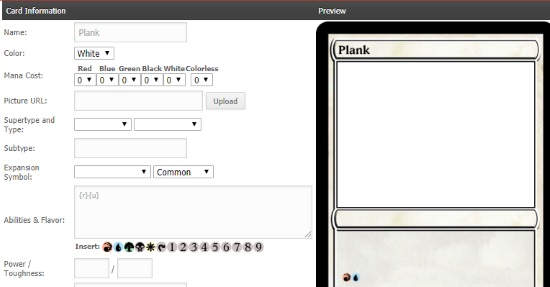
Magic Card Maker is another good Pokemon card maker website. This is very similar to the above-mentioned websites. Here, you can specify the information for your Pokemon character like name, color, expansion symbol, abilities, power, artist, collector name, and so on.
Once you’re done filling all the card information, you can click on the Generate button located below. You will see the preview on the right. And after then, you can save the Pokemon card image.
8. Pokecardmaker.net
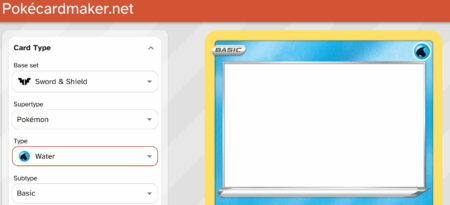
Pokecardmaker.net can also be used to create a Pokemon card. The website is quite simple to use. All you need to do is mention the details of the Pokemon card on the left side of the screen as can be seen in the screenshot above. The details that you fill in will keep showing up on the card shown on your screen on the right side.
You can choose the base set, supertype, type, subtype, variations, hit points, trainer badge icon, pokedex stats, etc. and then upload an image for your Pokemon. Besides that, you can also specify the weakness type, moves, rarity icon, set icon, etc. Thereafter, you will be able to see the generated card on the right side of your screen. You can now download this card using the download button. The card will be saved to your device in PNG format. can generate the Pokemon card and save it. The advanced import/export option at the bottom left allows you to download your card in JSON-object mode.
In brief
If you like to create Pokemon cards, you can use the above-mentioned websites. The online Pokemon card maker websites provide you a template. On the template, you can specify card information with images and other elements. By saving the Pokemon card, you can take prints and play with them.