In this blog post, you will find a free online email template editor with HTML export with the support of more than 40 ESPs (Email Service Provider).
Mail Canvas is an online service where you can design beautiful emails without writing any code. On this website, you can explore pre-defined templates and pick to personalize it. You can use the relevant editing tools provided by the Mail Canvas. Not just this, you can also browse template galleries to get inspired and come up with eye-catching email design.
After designing your email on the canvas, you can export it in HTML with one click. Furthermore, you can use it on multiple email service providers. It includes Mailchimp, HubSpot, SendGrid, Marketo, Mailgun, and others. So let’s start with this online email template editor and design a template.
Also read: How to Copy Any Email as Email Template?
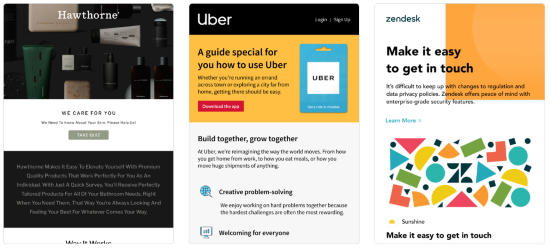
Free Online Email Template Editor with HTML Export, 40+ ESP Support
To design an email for your brand or service, you can use this Mail Canvas website. This is an online email template editor using which you can design an impressive template with the relevant details on the canvas.
Before you get started, the website requires you to sign up. So, after creating a Mail Canvas account, you can log in and this will show you an option to browse templates on the dashboard.
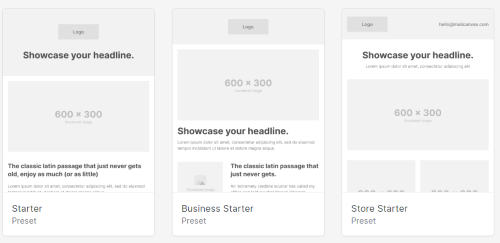
At this point, you will find three types of templates; Starter, Business Starter, and Store Starter. You can directly start from the fresh canvas as well.
If you select any of the templates, you will get a lot of help in terms of designing on the canvas. So when you go to start with a template, the first thing you will have to do is to give a name to your email template.
Thereafter, you will get the blank template where you add required details such as Logo, Headline, Thumbnail Image, Text, Description, Button, and other small details.
On the left, you will see the block and layers to use. Here, you can use blocks like Container, Paragraph, Link, Image, 2 Columns, 3 Columns, etc., to use on the email template.
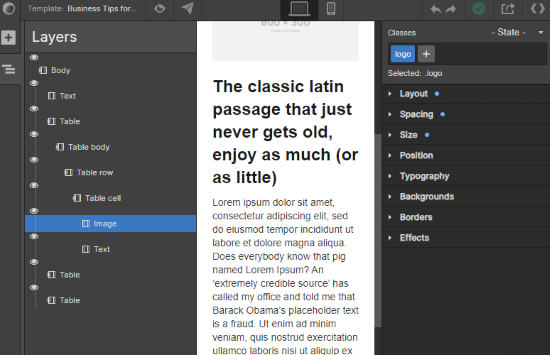
If you go to Layers, you can change the whole body of your content, for example, you can change text, table, table row, cell, etc. If you see on the right, you will find the editing tools. It includes Layout, Spacing, Size, Position, Typography, Backgrounds, Borders, and Effects. If you click on any of these options, you will explore more editing tools that you can use on the canvas.
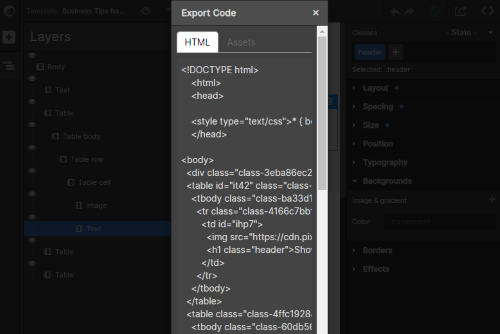
Whatever the changes you do, they get saved automatically. You can preview the email template in both desktop and mobile views.
After that, you can share the email template with your team members. In order to export the HTML code, you can click on the icon located on the top-right. You can download the Zip file and use the HTML code to the email service providers such as Mailchimp.
In brief
Mail Canvas is a great tool to design email templates in a few minutes. You just have to pick a template and use the editing tools to customize the emails. Besides that, you can export the HTML code which can be used for multiple email service providers including Mailchimp, Sendgrid, etc. You can try this online email template editor to quickly design email templates.