This tutorial explains how to check apps connected to Google+ profile on Android. This connection between your Google+ profile and the apps is helpful in many ways. For example, it keeps all your info in sync so that you don’t have to setup everything even if you are using some other device, it helps apps to provide content best suited for you, and many more. But apart from the advantages, there are also a few disadvantages to it because you’re giving some crucial information about you to the app developers. So, it’s better if you keep a tab on which apps are connected to your Google+ profile and then disconnect the ones which are not useful to you anymore and the ones which can be used even without the profile.
So, let’s see how you can do this.
Steps to Check Apps Connected to Google+ Profile on Android:
Step 1: Launch the Google Settings app on your Android smartphone.

Step 2: When the app is launched, tap on the Connected Apps option.
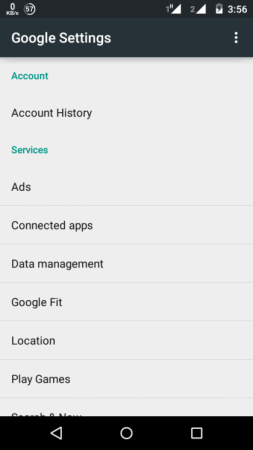
Step 3: It will show you all the apps that you have installed on any Android device ever with the selected Google+ profile.
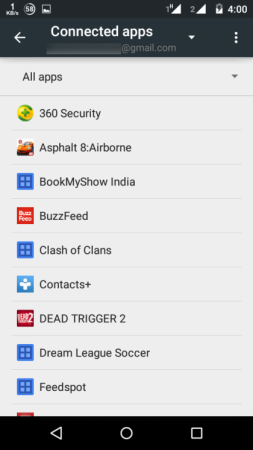
Step 4: To see the apps connected with your Google+ profile, tap on the option with All Apps at the top to get a drop down menu. From here, choose the option Apps with Google+ Sign-in.
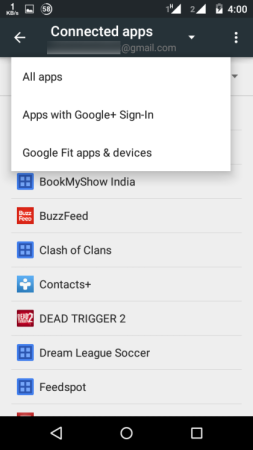
Step 5: This will show you the list of all the apps connected to your Google+ profile.
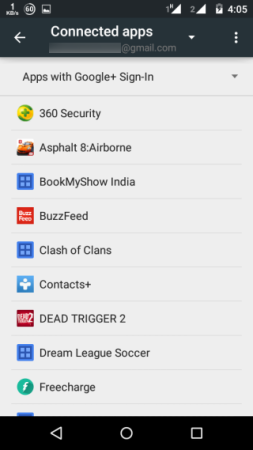
You can then tap on any app to see additional information related to it. You can choose to disconnect the app from your Google+ profile, set who can see your app activities on Google, and the app.
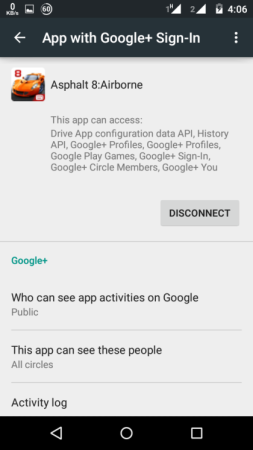
This way, you can check apps connected to Google+ profile on Android anytime and even disconnect them. For any questions or any doubts, feel free to get in touch with me via the comments section below.
You may also like: How to unbundle Labels in Inbox App on Android.