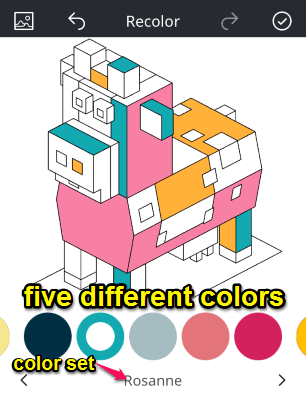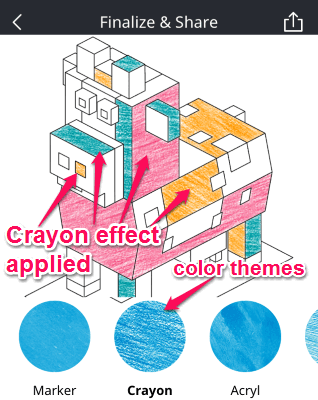Recolor is a free coloring book app for iPhone, but for Adults. Yep, there are literally tons of coloring book apps out there for kids, but what about we grown ups, who still are kids at heart? That is who Recolor is for.
Recolor is a free iPhone app to color different designs and illustrations for relaxation and fun. This app is quite interesting and useful for simple relaxation as you can color different designs with a single tap and multiple colors.
Generally, when we get stressed or bored, we play games in our phones to get some relaxation. In the same manner, we can use this amazing coloring book app for coloring different illustrations to get relaxation from our boredom. Honestly, I think this is the best way for us to relieve our anxiety and stress. It has various sets of colors, like Salamander, Into Dreams, Star Seeker, Cynicide, etc. to change different areas in an illustration with a single tap.
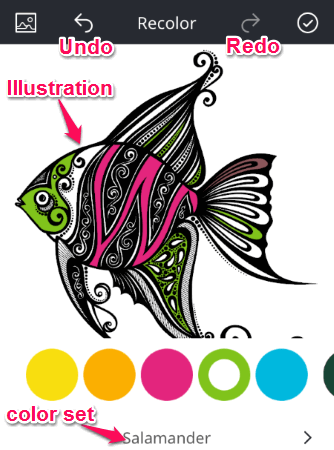
Recolor is probably one of the most beautiful coloring book apps, with different illustration packs, like Buoquets, Ornates, Mortes, Mandalas, Lowpolys, etc. It also has various themes for the colors, like Pencil, Crayon, Water Color, etc. which you can apply to any illustration before saving it.
Create stunning pictures by coloring your favorite illustrations and save them to your camera roll. You can either save illustrations or share them directly from the app with your friends. If you have done any mistake while coloring illustrations, then do not worry as this app supports unlimited undo and redo option, as shown in the above screenshot.
How to Use this iPhone Coloring Book App for Adults:
Install the app from the link given at the end of this post or directly from the App store.
Choose Illustration from Coloring Book:
After installing the app, open up the app and choose among different illustration packs to color. There are many free as well as paid illustrations available which can be used for coloring. The different illustration packs are: Animals, Buoquets, Fishes, Floral, Insects, Isometric, Lowpolys, Mandalas, Mortes, and Ornates. In each pack, some of the illustrations are free while others can be unlocked by purchasing them. The following screenshot shows the illustration packs of this coloring book app.
Color Illustrations with Different Sets of Color:
After choosing any illustration from the above packs, select any color from different sets of colors, like Mono Polygons, Cloudy Day, Joyful, Rosanne, Sunset, Vintage Pattern, Broken Glass, Birds of Paradise, Cynicide, Star Seeker, Into Dreams, and Salamander. Each set has five different colors which can be used while coloring. The following screenshot shows the different sets of color used in the illustration.
Add Color Effects To Illustrations:
After using different sets of color, you can proceed further to add stunning themes to your colored illustration. The themes are used to give some abstract effects to your illustrations before saving or sharing them. The available themes are Marker, Crayon, Acryl, Pencil, Water Color, Shadow, and Shiny. The below screenshot shows that I have used Crayon effect on the illustration.
Save and Share Illustrations:
After you are done with coloring illustrations, you can save them to your camera roll or share them directly via Facebook, Twitter, WhatsApp, etc. Personally, I like this app because using the app is quite fun and can be used for relaxation.
The only shortcoming that I found about this app is that when we zoom in or zoom out the picture, whatever color we have recently used gets applied to the area where we put our fingers.
We have also reviewed 5 Coloring Book Software For Windows 10 and 4 Free Coloring Books for Kids.
My Final Verdict:
Recolor is very interesting coloring book app for iPhone with various color effects and illustrations. Instead of playing games to relieve our anxiety, we can also try this excellent app for relaxation. The color effects or themes are great to use as it provides a stunning look to the illustrations. Ultimately, you can create some astonishing pictures or illustrations and share them with your friends to show off your creativity.
Try this app from the link here.