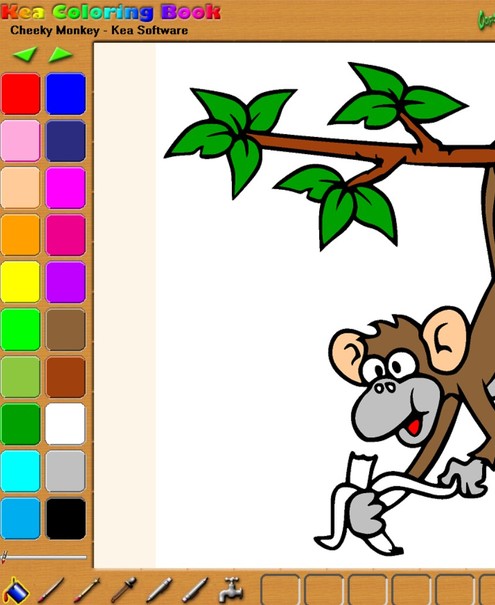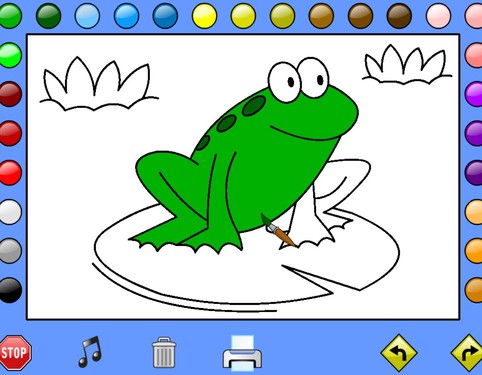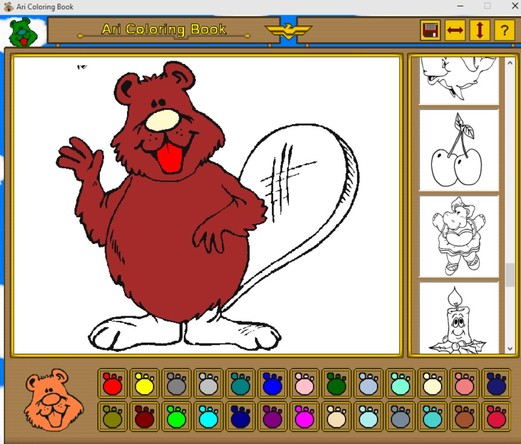Here’s a list of 5 coloring book software for Windows 10, which is perfect for the users of the upcoming Windows 10. They can use these apps to calm down their kids when they’re acting out. Coloring books aren’t just a great way to calm down kids. They can also teach the little ones about colors, shapes and how to match and combine the two. Coloring book applications that I tested are perfectly suited for children, easy to color using a paint bucket tool and they can even play relaxing music in the background.
Let’s see how exactly it is that they work.
Kea Coloring Book
Kea Coloring Book is a very famous coloring book software not just for Windows 10, it’s also available as an app for Android. Today we’re however focusing on the Windows version of it.
It runs completely in fullscreen. Entire left sidebar is reserved for the color pallets. Bottom toolbar holds a collection of paint brushes, erasers, etc. These aren’t exactly paint brushes, they are more like paint buckets, because as soon as you click on a segment of the image that you’re coloring, it gets filled in with color. 15 images is available by default, but around 300 more can be downloaded from the website and new ones can be created manually.
Get Kea Coloring Book.
Coloring Book Lite
Coloring Book Lite has 25 images that you can color. That’s available in the Lite version. Paid pro version has double that, 50, and you can buy additional sets from the website.
Interface is a bit different, as you can see from the image above. Color pallet is located all around the images that you’re coloring. Just the one paint bucket tool is available. The usual mix of scenes is available for coloring, nature, vehicles, devices like laptops, TVs and more. Coloring Book Lite has printing support, which lets you print out the colored images once that they’re done.
Get Coloring Book Lite.
Also, have a look at Free Coloring Book Software For Kids To Learn Coloring: Gm Coloring Book.
Leah’s Farm Coloring Book
Leah’s Farm Coloring Book is very similar to Coloring Book Lite. Color pallet is spaced out all around the image that you’re coloring. Only around 10 images are available unfortunately.
Printing is supported, and remember what I mentioned in the introduction that in some of the coloring book software for Windows 10 will also let you enjoy in nice relaxing background music? Well Leah’s Farm Coloring Book is one of those applications. Music is optional though, it can be turned off by clicking on the speaker icon in the bottom left corner of the screen.
Get Leah’s Farm Coloring Book.
Ari Coloring Book
Ari Coloring Book is portable, which means that there no need for installation in order to use it. Collection of images that you can color mostly revolves around animals, fruits, vegetables and everyday objects like candles, bells, footballs and more.
Despite being portable and small in size, Ari Coloring Book still comes with an impressive collection of images for coloring, 40 of them to be more precise. Pick them from the vertical strip on the right. Paint bucket tool is automatically selected, and the color pallet can be seen at the bottom of the screen.
Get Ari Coloring Book.
Also, have a look at 4 Free Coloring Books for Kids.
Coloring Book 24 Lite
Coloring Book 24 Lite is part of same series of coloring book software for Windows 10 as Coloring Book Lite is, only this is the version 24. which brings a whole new set of over 50 images for coloring.
They are more complex and mostly revolve around nature, animals, etc. As it was the case with Coloring Book Lite, finished images can also be printed here.
Conclusion
All 5 coloring book software from the list above is great. I will have to give Ari Coloring Book a slight advantage because it’s portable, has a large selection of images and they are more challenging. In other words, kids won’t finish it quickly. Try it out and let me know what you think in comments down below.