TubeBuddy is a free YouTube channel manager Chrome extension. Believe me, if you are looking for a YouTube channel manager on Chrome then there is no doubt it is the best from most of them available in the Chrome store. With this Chrome YouTube channel manager extension, you can take care of your video promotions, video SEO, and other tasks that will give a boost to your productivity.
Some of the main features that I think are most important for any YouTube channel manager are that it lets you export subscriber list, see the real-time count of your subscribers, keep track of YouTube videos performance on social media platforms like Facebook, Twitter, etc, video to video promotions, etc. One of the best tools that TubeBuddy provides is the Search Rankings tool which allows you to get the exact rank of a YouTube video as per the tags specified by you. Read the full review to know more about its features.
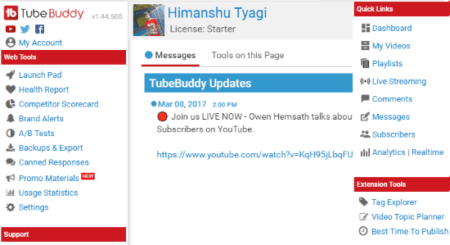
Recently, I also reviewed another YouTube Chrome extension to see video and channel stats. From this Chrome extension, you can get to know the overall rank of your YouTube channel on the basis of the total number of subscribers and views. However, TubeBuddy is quite advanced and offers tons of additional features from promoting YouTube videos to take care of the YouTube SEO part.
How to use this Chrome extension to manage your YouTube channel:
Getting started with TubeBuddy is pretty easy, just download it from the link provided at the end of this review and then link your YouTube channel to TubeBuddy. You can now see some basic YouTube video stats like estimated earnings, video author, like ratio, engagement ratio, the total number of shares on Facebook and Reddit just below the YouTube video player. Switch to the Tags tab to see the tags of a YouTube video. You can use its free tools from the Tools tab, as shown in the screenshot below.
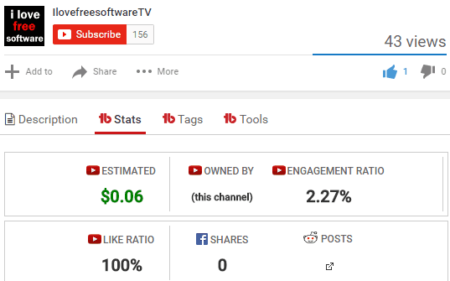
In its free version, you can use its Social Monitor, Share Tracker, Vid2Vid Promotion, Advanced Video Embed, and Copy Annotations tools. I am quite confused about its Search Rankings tool as I was able to use it in my free TubeBuddy account, unlike Animated GIF generator which prompted me to upgrade to its premium version.
Read the tools summary below to know what these YouTube channel manager tools can do for you:
- Share Tracker: Keep track of YouTube channel videos on which social media platforms you have shared a YouTube video, as shown in the screenshot below.
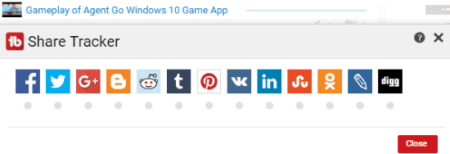
- Social Monitor: See on which social platforms your videos are being shared by YouTube users. You can see videos shared on Twitter, Facebook, Pinterest, etc.

- Vid2Vid Promotion: This tool helps you share one YouTube video in another YouTube video. Also, lets you copy YouTube video annotations (if any).
- Advanced Video Embed: This tool will help you to generate a custom embed code for YouTube videos. It gives you the freedom to display YouTube videos on your web page in the best way for users. You just have to select the options which you want to reflect in the YouTube video section to be embedded on a web page and the embed code is automatically generated by it. So, it is more like a tool to create custom embed code for any YouTube video. You can choose to videos to auto-play, disable keyboard controls, enable light theme, etc.
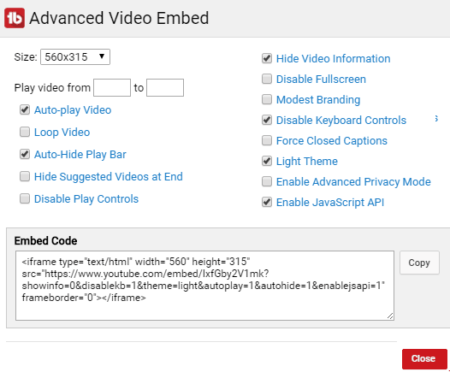
How to export YouTube channel subscribers and their public info:
As I mentioned, you can use TubeBuddy to export subscribers of your YouTube channel. It can extract all public information of your subscribers like Google Plus profile link, Twitter handle link, etc along with their YouTube usernames and other info. It exports all YouTube subscribers info in a CSV file which is made available for download after the extraction process is over. The steps to export YouTube subscriber are also pretty straightforward, visit YouTube channel subscriber page and then click on the Export button added by TubeBuddy Chrome extension, as you can see in the screenshot below.
![]()
After that, click on the Continue button to start the extraction process. This process can take time if you have a large number of subscribers. However, do note that in its free version you can only export 50 subscribers’ public info. Once the process is over, download the ZIP file generated and extract it. You will get a CSV file of all your YouTube channel subscriber info along with their public info. The CSV file looks exactly as shown in the screenshot below.
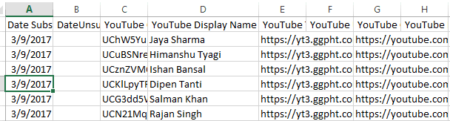
How to see search rankings of your YouTube video as per its tags:
With TubeBuddy you can get to know the exact search rank of a YouTube video as per its tag. It takes the YouTube video tags as the different search terms that a user might use to query YouTube to find the related content. You can then see where you stand in the competition as it displays the exact rank and displays the exact rank of the video for each of the tags or search terms, as shown in the screenshot below. I have mentioned another Chrome extension (SocialBlade) in this review which can fetch the overall video rank on the basis of the total number of views.
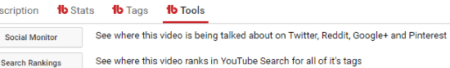
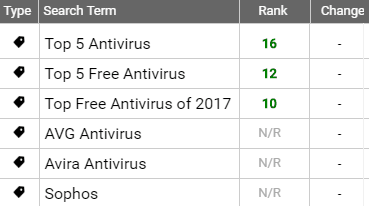
Some other noteworthy features of TubeBuddy:
- Notification commenting: Reply to comments on your channel YouTube videos from YouTube notification window.
- Quick-Edit Toolbar: Easily jump to My Videos page.
- Video Topic Planner: Get ideas for videos topics.
- View and copy video tags.
- Captions Service: Add transcribed captions to videos via 3PlayMedia.
- Get a real-time subscriber count of your YouTube channel.
- Channel analytics and value evaluation.
Check the complete features and pricing list of TubeBuddy.
Verdict:
TubeBuddy is a free YouTube channel manager Chrome extension which lets you export YouTube subscriber list, keep track of social media promotions and video to video promotions in YouTube, and view channel analytics like estimated earnings, engagement ratio, and other parameters. With its excellent SEO and social media tools, I am quite sure that you will be benefitted and give a boost to the analyzing process which might improve the number of views and user engagement on your YouTube videos.