Here are 5 best free family to do list apps for Android. Whether you want to assign some task to a family member or create to-dos with them in sync, these Android apps are gonna help you. You will also get reminders so that you never miss a task. The common features like create a list, edit list title, remove a list, etc., are available in all the apps.
Apart from that, there are many other features that you can try. For example, you can change interface to dark mode, see the list of assigned tasks, attach image to a task, set tasks that you need to complete today, mark tasks as important or starred, notify family members to check the list, and more.
Let’s check these best family to do list Android apps.
Microsoft To-Do
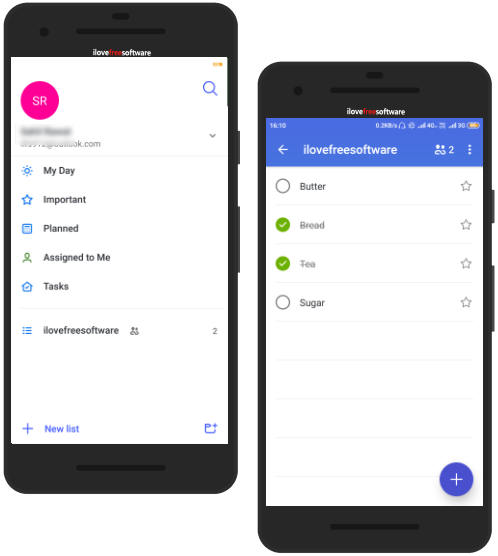
Microsoft To-Do is one of my favorite apps for creating to-do lists and tasks. You can use it for work or create family to do lists. Microsoft account is needed to use this app. To share a to do list with family members, you need to share the list link and then your family members can join the list for further actions.
The list of features is awesome and therefore it is a great competitor to other family to do list Android apps covered here. The features are:
- There is a separate My Day section where you can add those tasks that you have to complete in the current day.
- You can add multiple accounts and then switch to any account to create tasks, to do lists, share list with family members, etc.
- Assign a task to your family member.
- Tasks can also be marked as Important and then you can access that section to view all those tasks.
- For each task available in a to do list, you can set reminder, due date, mark it as completed, etc.
- Light and dark themes are available.
- You can add tasks from notification bar of your phone.
Codo
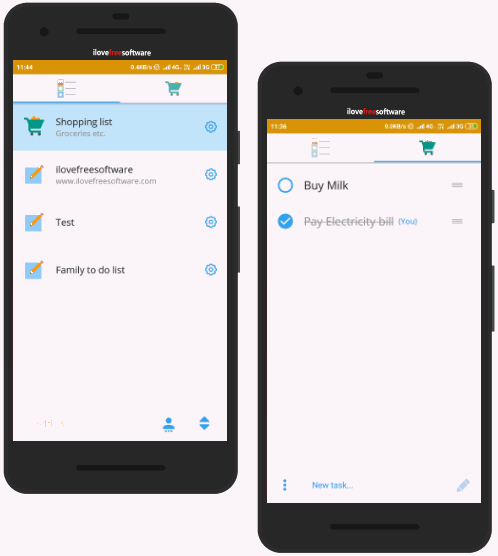
Codo is a simple app with lots of interesting features. You can create lists, edit list title and description any time, change list background, list icon, etc. The lists are updated automatically to all family members as soon as some change is done by someone. So many beautiful backgrounds are also available to choose from. You can invite members by sending emails and your family members who have installed this app with the same email addresses (that you used for invitation) will receive the notification to accept or decline the invitation to join a list. Here are the interesting features of this family to do list app:
- You can notify list members to check the list.
- It lets you create list reminder for a particular date and time. You can also select which family members will receive the reminder.
- Rearrange tasks by drag n drop.
- The feature to shake device to clear completed tasks is also there which is very interesting. Shake threshold can also be set by moving the slider.
- You can select checkbox type (round or square) for tasks.
- Task size can be set to spacious or compact.
Checklist
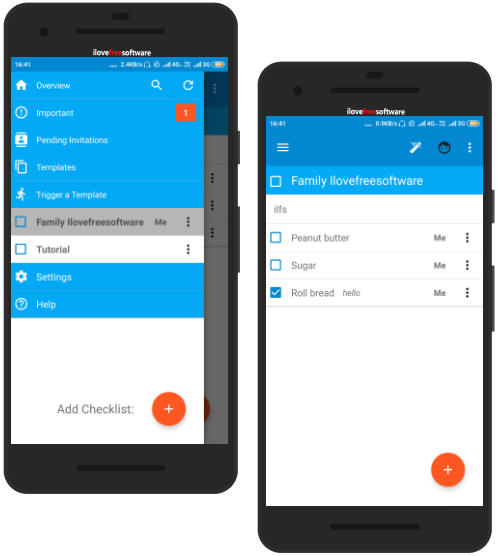
Checklist is also a very good family to do list app for Android. Sharing a to do list with a family member is pretty simple as you just need to send an invitation. Some of its fantastic features are:
- Use pre-defined templates to create almost any type of checklist. For example, you can create baby checklist that will include feeding, diapering, bath & potty, etc.
- You can create sub-tasks in any task.
- The feature to add notes to a checklist is also there.
- Reminder can also be set for a particular checklist or task.
- You can attach images from your phone gallery to a task.
- Create a duplicate task.
- You can set reminder sound from phone.
- Recently viewed section is also there to check most recent checklists and tasks.
Just install the app, invite family members, and start adding to-dos collaboratively.
Wunderlist
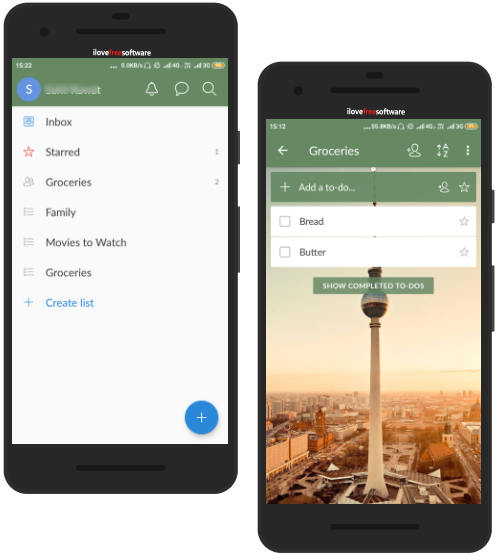
Wunderlist is a very popular Android app that you can use to create family to do lists and work related tasks. You and your family members need to use Microsoft account to use this app. Once you’ve created the account, you can invite them to a particular list. The unique feature provided by this app is you can attach photo, video, audio, a file from your phone to a particular task or add items from Dropbox (you must install Dropbox app for this).
The app has a very beautiful interface where you can:
- Use pre-defined tasks and then edit them or create new to-do list.
- Assign a task from a to do list to a specific person. The app shows assigned tasks separately on the main interface.
- Add reminder for a particular item.
- Mark tasks as starred.
- Add a sub task to a particular task.
- Add a note to task.
- Duplicate a list.
- Change app background.
- Snooze a reminder for 5 minutes, 30 minutes, 10 minutes, 30 minutes, or 1 hour.
So, the app has pretty good features and you can use it for personal or professional use.
Cozi Family Organizer
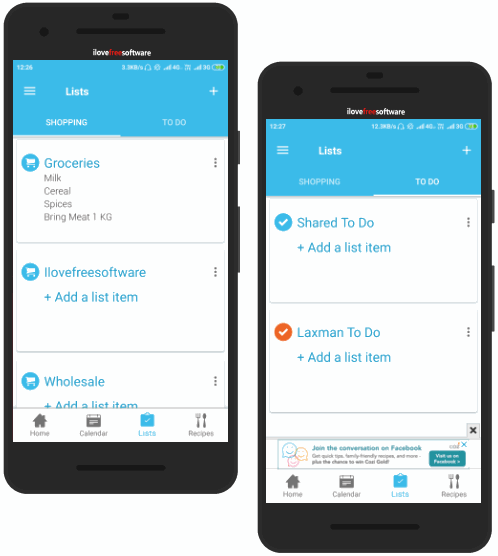
Cozi Family Organizer is one of the best family to do list Android apps. You can create a free account with shared password and then add your family members by their names and email addresses. Your family members can login with their email addresses and shared password. After that, you all can view the created to-dos, shopping list, or other items.
You can also create a new to do list with any owner or family member. Here, the thing that I didn’t like is you or other person need to refresh the app to view the updated list. If some family member has marked a to-do as checked, you will still see that item until you refresh it. Otherwise, the app is pretty good to create shared to do list with family members.
This app is not limited to create to do list for family. Instead, it also lets you use family calendar where family members can add events to share with each other. A recipe section is also available where you can add your own recipes or available recipes.
Its interface has ads that might annoy you sometimes but features are good.
You may also try other Android note taking apps for students covered by us.
The Conclusion:
Here I end up this list which has best free family to do list apps for Android. All are really good. The main feature to collaboratively create to-dos or share to do with family members is good in all apps. Some apps have different features also. So, you can try all these family to do list Android apps, and then use the one which you like the most. For me, “Microsoft To-Do” is pretty good.