
How to Search PDF Comments?
This article covers how to search PDF comments. I have covered free software and a website to search comments in PDF, edit comments, delete them, etc.
→
This article covers how to search PDF comments. I have covered free software and a website to search comments in PDF, edit comments, delete them, etc.
→
This article covers an online service where you can upload PDF files, run SQL queries on them and download the results.
→
here is a free PDF compressor app for MAC. Use the simple lightweight app mentioned here to compress PDF files by drag and drop operations in your MBP
→
Here is how to create PDF by combining multiple files like Word, Excel, Images, HTML, PDF, and PPT files. It can be with Multi PDF Merger software.
→
Here, I cover CSV to PDF converter free websites. Using these online file converters, you can easily convert media inti different file formats.
→
Here are 3 free online PDF compare websites. All these websites are mainly helpful to find the text differences between two PDF documents.
→
Here is a free PDF presentation software for MAC. Use it to present PDF on a secondary display or projector and control the slideshow
→
Here are 2 free online PDF metadata remover websites. You can remove PDF title, creator, author, keywords, subject, creation date, etc.
→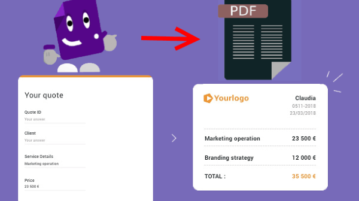
Learn how to convert Google Form responses to PDF. Use the simple Forms addon mentioned here and get Google Forms response directly in PDF a file
→
Here is a free software that lets you encrypt PDF in such a way that it can only be opened in a specified PC. You need to generate an open key on another PC using this software and then encrypt PDF on your PC using that key and this software. The encrypted PDF is decrypted when the receiver PC is verified.
→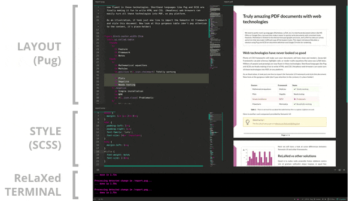
Here is a free command line tool to create PDF using HTML, Pug in real time. Use this tool to edit an HTML and Pug file and get corresponding PDF file immediately
→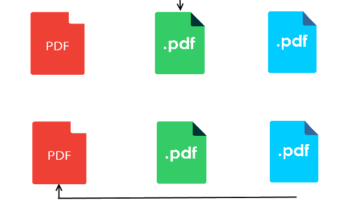
Here are 5 free websites to reorder PDF pages. These websites help you change the position of each page of input PDF file and then save the output with arranged pages as a single PDF file. All websites support feature to upload PDF from PC and some sites also come with option to add PDF from Dropbox and Google Drive.
→
Here are 5 free websites to extract pages from PDF online. You can set the page range or select individual pages and then extract pages as separate PDF files or create a single PDF of all those pages.
→
Here are 5 free online PDF cropper websites. You can use auto crop feature or manually select area to crop PDF file and save the output PDF to your PC.
→