
How to Password Protect Messenger Room Invite Link?
In this article, you will read about how you can protect your Facebook Messenger Room Invite Link with the Password using Lock Link.
→
In this article, you will read about how you can protect your Facebook Messenger Room Invite Link with the Password using Lock Link.
→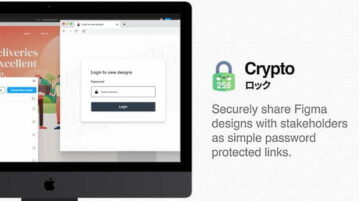
This article covers a free Figma plugin to share Figma designs as password-protected links using state of the art encryption via Google Cloud.
→
Here is an online service to password-protect Dropbox link. Using this service, you can add password to your Dropbox links and get view & download stats.
→
Learn how to password protect a static HTML page. Here is a handy command line tool is explained to password protect a HTML file that you can upload to your website
→
Learn how to share a specific part of YouTube video with password protection. Use the handy website smention here to share specific part of YT video securely
→
This article talks about a free software to password protect videos: GreenForce-Player. With this software, you can encrypt your videos with an expiry date.
→
Here are 2 best free batch PDF password protection software. You can add multiple PDF files at once and then set read and write protection to PDF files.
→
This tutorial covers how to batch password protect Word, Excel, PowerPoint, and PDF files. You can set read as well as write protection for these files.
→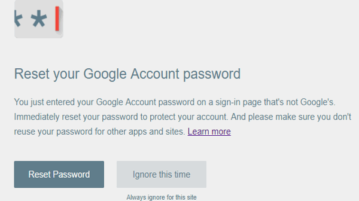
Password Alert is a free Chrome extension to get alert when you enter Google password on a non Google page. You can then reset password or ignore the alert.
→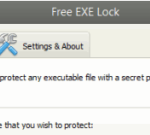
Here is the list of 3 free software to password protect applications. These software help to lock exe applications to prevent unauthorized access.
→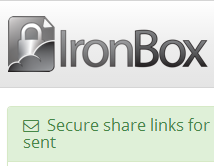
IronBox Express (beta) is a free web application to password protect Dropbox files and folder for sharing. Also helps to set sharing link expiration time.
→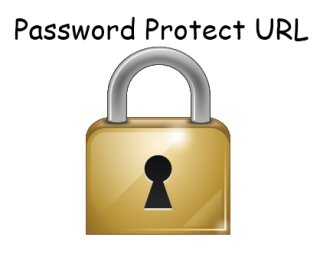
Here is a list of 5 free websites that lets you password protect URL. Some of these websites let you shorten URL, as well as set expiration time for URL.
→Here is a list of 5 free software to Create password protected virtual drive on your PC. It lets you create a virtual drive and protect it with a password.
→Free PDF Protector 4 Dots is a free software to add password to PDF files and add restrictions like disable print, disable copy, disable modification.
→