This tutorial explains how to share specific part of YouTube video with password protection. ViewPure is a free website and lets you share a specific clip from a YouTube video. It gives you a URL that you can customize with the ability to add password protection. You can specify minutes, seconds like details about the video you want to securely share with anyone you like. And since the video is password protected, the only person who can watch that is the one whom you have shared the password with.
If you want to share only a specific clip from YouTube videos securely, then you can call View Pure. This is also useful for professors and teachers in case you want your students to focus only on specific part in a tutorial. Or, you can use it for any purpose you like. And the best part is that, to use the services of ViewPure, you don’t need to create an account. You can use the website without registration and seamlessly share secure videos via URL.
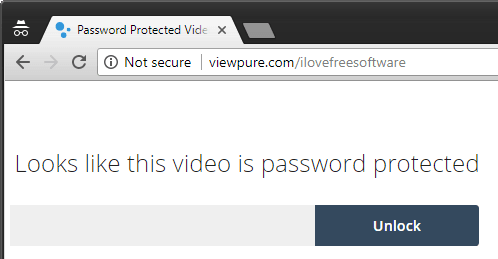
How to Share a Specific Part of YouTube Video with Password Protection?
ViewPure is a simple website to use if you want to share a specific part of any YouTube video. You just need the video link, choose the part you want to clip, and share that by adding password protection. However, it may not work on some YouTube videos if they have adult content in them.
Here are the steps to share a specific part of YouTube video with password protection.
Step 1: Go to the homepage of the website and then you can start using it. Add the YouTube video link in the box on its main interface and hit “Purify” button.
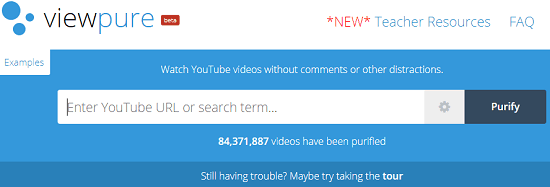
Step 2: Next, it will take you the next page where you can clip the part of the video that you want to share. You can click on the gear icon to specify the start and ending position of the video. You can even specify the password that will be prompted whenever the end user uses that link.
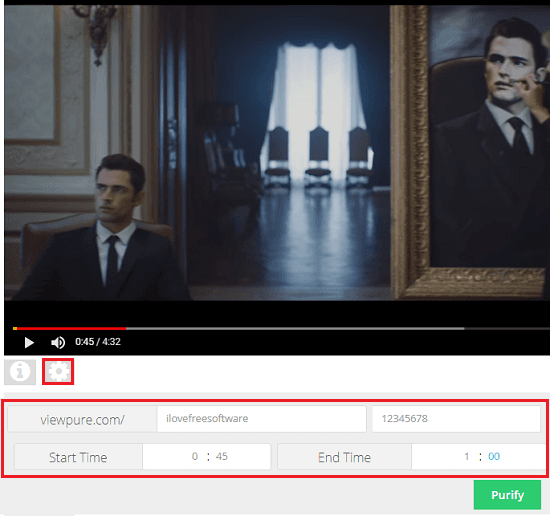
Step 3: Finally, after specifying all the options, you can share that final URL. And you can specify your custom URL here whatever suits you. After the recipient will open that URL, it will prompt for a password. You can see in the below screenshot.
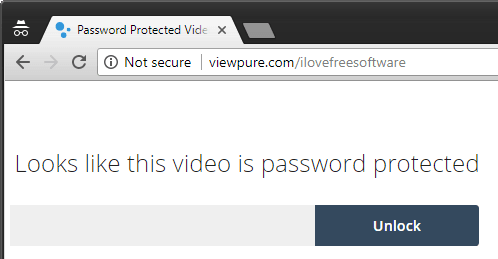
In this way, you can share a specific part of any YouTube video with password protection. You literally have to do nothing heavy to get this done. The website in itself is very simple and you will easily learn how to use it.
Closing Thoughts
ViewPure is a very nice website to share specific part of any YouTube video with password protection. If you think that this is useful for you then you can give it a try. The process of sharing video clips is very simple and doesn’t even requires registration.