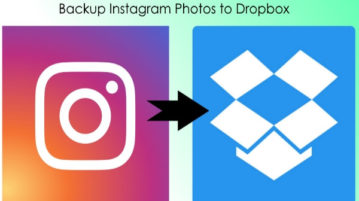
How to Backup Instagram Photos to Dropbox
This tutorial will show you a simple method to backup Instagram photos to Dropbox. You can do that by creating an IFTTT applet which will automatically backup your photos.
→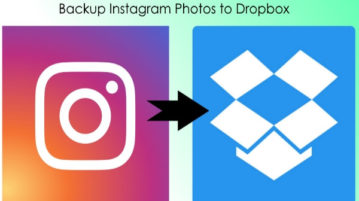
This tutorial will show you a simple method to backup Instagram photos to Dropbox. You can do that by creating an IFTTT applet which will automatically backup your photos.
→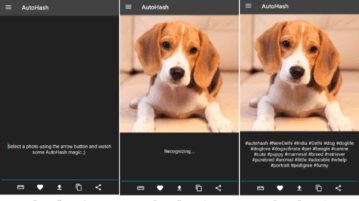
Here is a free AI based Android app to automatically generate Instagram hashtags based on the photos that you want to upload. It generates some of the best hashtags for your photos to help you get more likes and engagement.
→
Know how to download Instagram Profile Pictures In Full Size on your PC using these websites. Simply enter profile username or profile URL and get the profile picture.
→
This tutorial will show you how to add GIF to Instagram stories. You can now use the new feature of Instagram called “GIF Stickers” to add an animated GIF on top of the photo or video you have recorded for the story.
→
This tutorial explains how to download Instagram stories to PC. I have covered two free websites here to help you preview any Instagram story and then save it to PC as MP4 video format file.
→
Learn how to see which user has commented the most on your Instagram photos. Just submit the user name of target user and get the comments report
→
This tutorial will show you how to view Instagram stories of people without them knowing. You can do that with ease on Google Chrome using a free extension.
→
Learn how to view which user has liked most photos of any Instagram user. Use the tool mentioned to audit any public Instagram account
→
In this tutorial, you can learn how to see top hashtags of any public Instagram user. Just use the username of the user and then see the hashtag report
→
Checkout TalkWalker, an Instagram Hashtag Popularity Checker Website that can give you insight on various hashtags based on demographics.
→
This tutorial covers how to see the most commented photo of any Instagram user. You can do this with a free service, known as “gramwiki”.
→
Learn how to see most liked photo of any Instagram user. Use the online tool that I have explained here and analyze any public Instagram account for free
→
In this tutorial, you will learn how to share multiple links by adding a single link to Instagram bio. You can now share unlimited links on Instagram.
→
This tutorial will explain how to use Superzoom feature in Instagram. You can record a funny close-up video with dramatic audio effect with this feature.
→