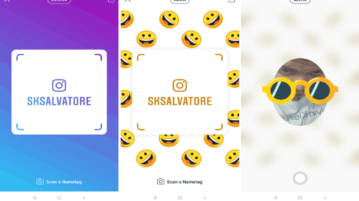
How to Generate Nametag for Instagram Profile
This tutorial explains how to generate nametag for Instagram profile. Creating a nametag will help you let others follow you on Instagram with ease.
→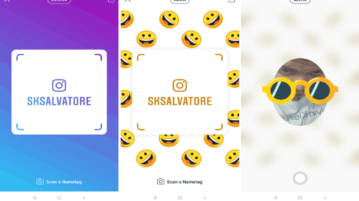
This tutorial explains how to generate nametag for Instagram profile. Creating a nametag will help you let others follow you on Instagram with ease.
→
Here are some free shoppable Instagram plugins for WordPress. Use them to embed your Instagram feed on your site and link photos from feed to checkout pages
→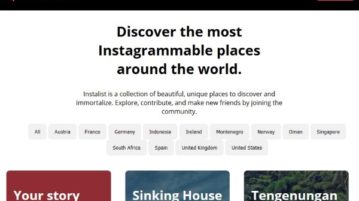
Instalist is a free website which lists the most Instagrammable places in the world which means places around the world that look amazing as a photo background.
→
Here you will learn about how to schedule Instagram Stories from browser. There is a free service which can help you schedule posts for any time & date.
→
Here are 4 best free Chrome extensions to change Instagram video speed. You can slow down an Instagram video or speed up video using hotkeys or speed menu.
→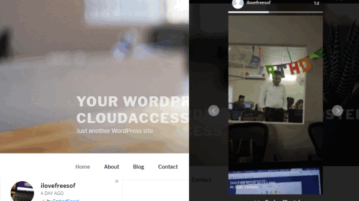
This tutorial is all about how to embed Instagram stories on website. There is a free service which can help you easily do that. You can show all your website visitors your Instagram stories and ultimately extend the reach of stories.
→
Here are 4 free online Instagram Stories downloader websites. Instagram web app is handy to view Instagram stories, check feed, view profile, and more, but it doesn’t let users download stories. These websites help you do that. You can download each photo and video available in Instagram Stories to PC.
→
This article talks about a free Google Chrome extension that improves Instagram layout on the desktop. This extension offers various visual tweaks along with some useful features.
→
Learn how to preview Instagram feed before actually posting photos. Use the online tool that I have listed here and plan your Instagram feed according to you
→
Here are 3 methods to upload to Instagram from PC. I have used developer tools feature of Chrome browser, a free Chrome extension, and a free software for this purpose. All these methods are pretty simple and effective to upload photos to your Instagram account directly from PC.
→
This tutorial covers how to get Instagram notifications on PC for any post liked and commented by some Instagram user. You will see Instagram username in the desktop notification whenever some photo/video is liked or commented. It can be done using a free Chrome extension, known as “WebClient for Instagram”.
→
Here is a free Instagram Scraper that you can use to Scrape Instagram Photos by tags without API. Just set it up once and then start using it through a single command.
→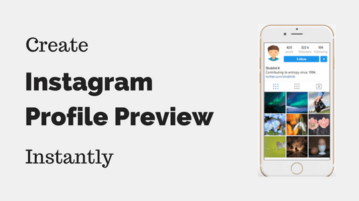
This article talks about a free online tool that lets you create an Instagram profile preview. Which this tool, you can try different profile ideas and photo grid layouts before publishing anything.
→
This tutorial covers a way to find Instagram videos by hashtags. Using this simple free method, you can easily search Instagram videos by hashtags and download them as well.
→