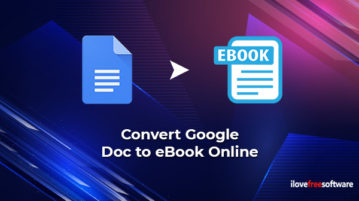
Convert Google Docs to eBook Online: Docs2Book (No longer available)
On this free platform, you can easily convert your Google Docs into an eBook. Just share your doc file to this website and get an eBook in return.
→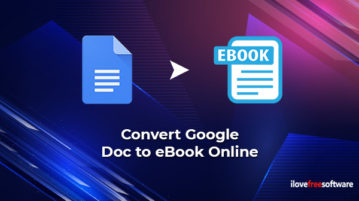
On this free platform, you can easily convert your Google Docs into an eBook. Just share your doc file to this website and get an eBook in return.
→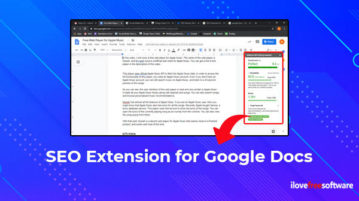
Here is a free SEO extension for Google Docs to optimize SEO and readability metrics. Enter the key phrase and see the result and optimization suggestions.
→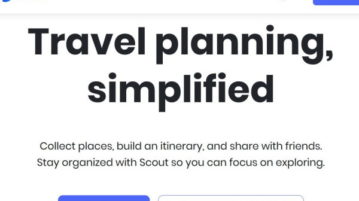
Scout is a free website which makes trip planning easy for you by combining Google Maps and Google sheets in one place. Try it out.
→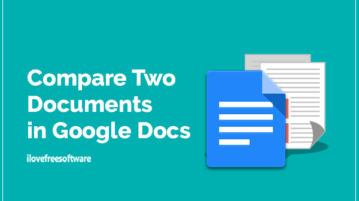
Now you can easily compare two documents in Google Docs. See the differences between two files & changes over time without losing the original file.
→
This article covers a free Google Docs add-on that lets you submit your lesson plan and get reviews from others for curations and suggestions within Google Docs.
→
See how to add Google Analytics to Google Docs. See details like visits, geo location, geo language like details for published Docs
→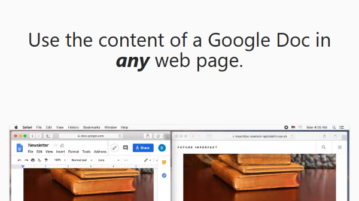
This article covers a free web service that lets you embed the content from a Google Docs to any web page using an HTML embed script.
→
Here a free autocorrect for Google Docs, Google Sheets, and Google Slides to correct spelling and grammar mistakes. It’s a free service named “Mighty Mink”.
→
This article covers a free add-on for Google Docs that allows you to use formulas and variables in Google Docs, similar to spreadsheets.
→
This article covers how to force others to make copy of your Google Docs document with original comments. You can do this by tweaking the document URL.
→
Here is how to share a Google Docs link so that it downloads as PDF. Whenever someone will open the document URL, it will download it as PDF directly.
→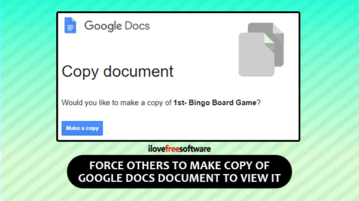
This article covers how to force others to make a copy of Google Docs document before viewing it. You can do this by doing a simple change in document URL.
→
This article covers how to share a Google Docs document in preview mode. In preview mode, only the main content of document will be visible.
→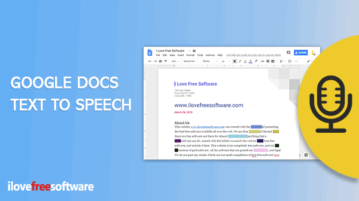
Here is a free Google Docs text to speech add-on that helps you to listen to the document. It also works in the background.
→