
How to Turn On Dark Mode in Google Docs?
Here is how to turn on dark mode in Google Docs. You can switch from light theme to dark theme or dark mode with a click in any document of Google Docs.
→
Here is how to turn on dark mode in Google Docs. You can switch from light theme to dark theme or dark mode with a click in any document of Google Docs.
→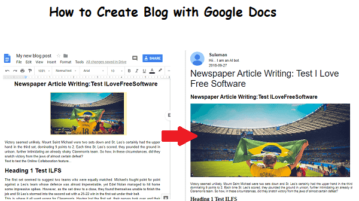
Here is a free simple CMS to create blog with Google Docs. Use it to create a block with a few minutes and publish posts by creating them in Google Docs
→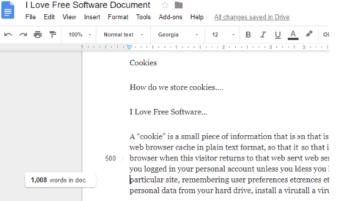
This article covers how to show real-time word count for Google Docs with milestone markers. That simply means as you start typing in a Google Docs document, the word count is visible live. Apart from this fantastic feature, this extension also adds milestone markers every 500 words.
→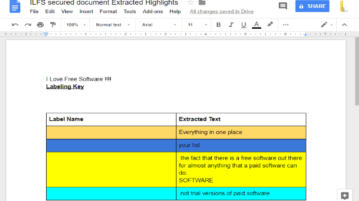
This tutorial explains how to extract highlighted text as a separate document in Google Docs. You can extract all the highlighted text by sequence or color as separate Google Docs document.
→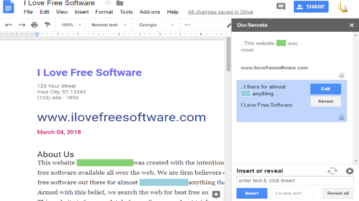
This tutorial explains how to hide sensitive information in Google Docs document. You can select any text and then hide and encrypt it in just two or three simple steps. Apart from that, you can also add a custom text at the cursor position and hide it easily. It can be done using “DocSecrets” add-on.
→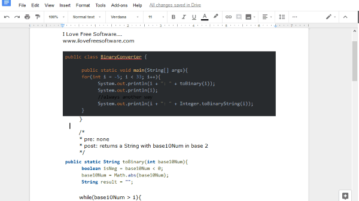
This tutorial explains how to add syntax highlighting to code in Google Docs. You can do this using a free “Code Blocks” add-on for Google Docs. You can select code, use different syntax highlighting themes and select any theme. You can also preview output before adding syntax highlighting to code.
→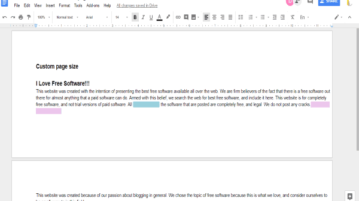
This tutorial explains how to change Google Docs page size to custom page size. You can select a unit (inches, points, or millimeters) and enter width and height (dimensions) for that particular unit to change Google Docs page size. For this, you need to use a free add-on “Page Sizer”.
→
This tutorial explains how to enable distraction free mode in Google Docs in Firefox. You can do this using a free Firefox add-on, known as “Distraction Free Mode for Google Docs”. It hides all buttons and menu and presents only editing area to focus on writing.
→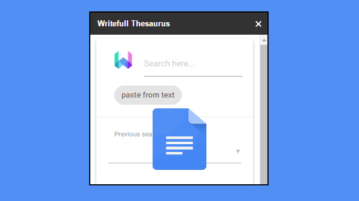
Writefull Thesaurus is a free Google Docs add-on to find synonyms within Google Docs document based on the similarity of entered word.
→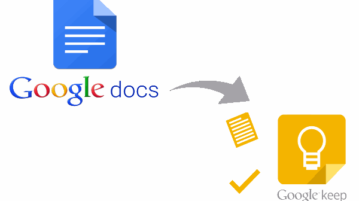
Learn how to add notes to Google Keep from Google Docs. You can open any Google Docs document and select text to add it as a note in Google Keep.
→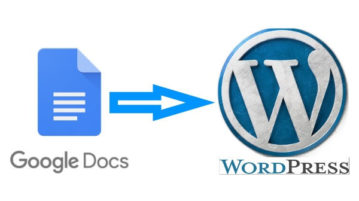
Learn how to post from Google Docs to WordPress.There is WordPress plugin that lets you export an article from Google Docs To the Draft Folder of your site.
→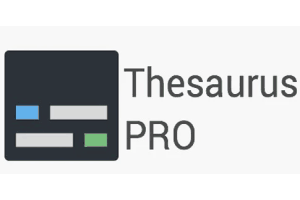
Thesaurus Pro is a free Google Docs add-on to get synonyms for any word within the document. Also provides synonyms for phrasal verbs, plural nouns, etc.
→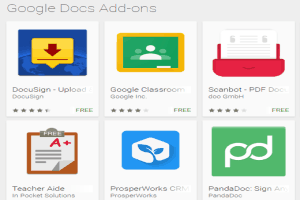
Google has introduced Android add-ons for Docs and Sheets apps. Total 9 standalone Android apps (DocuSign, PandaDoc, etc.) have been integrated.
→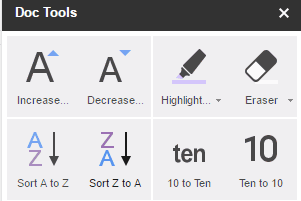
Doc Tools is a free Google docs add-on that provides multiple tools. You can highlight text, change text case, sort text, convert word to number, etc.
→