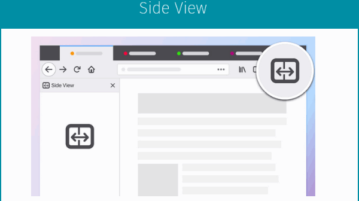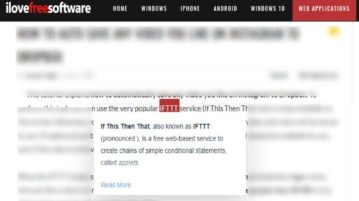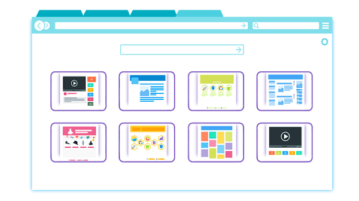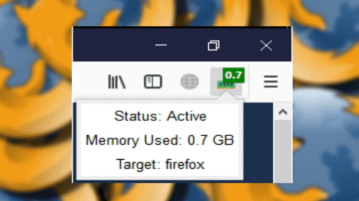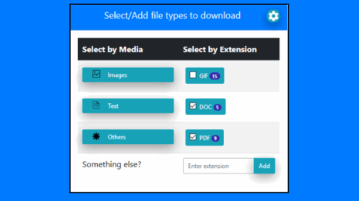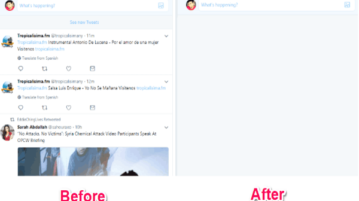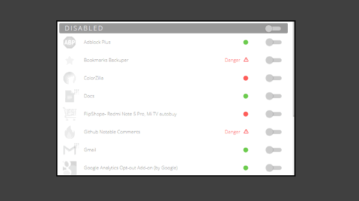How To Automatically Pause YouTube Videos When You Look Away
FacePause is free Google Chrome Extension that can help you to pause an ongoing YouTube video when you look away from the screen. This extension uses the webcam of your PC/laptop to detect facial movements and pause a video when the user is not present or looks away from the screen.
→