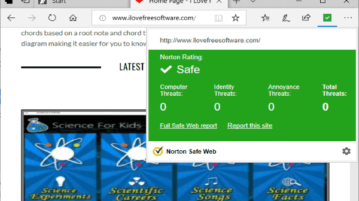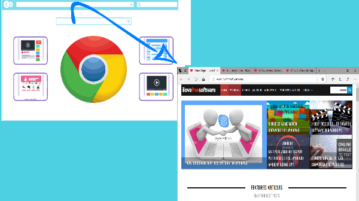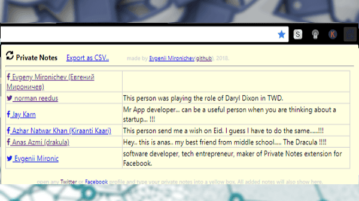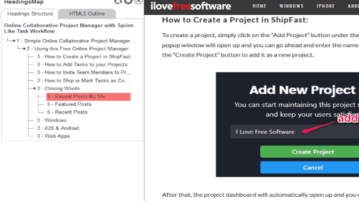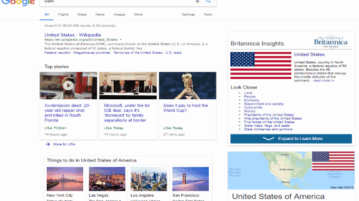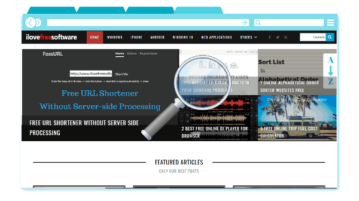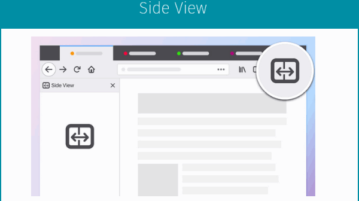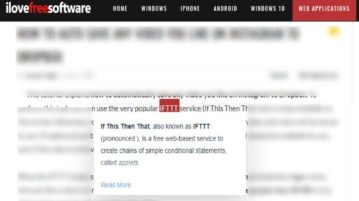Get Instagram Notifications On PC For Post Like, Comment
This tutorial covers how to get Instagram notifications on PC for any post liked and commented by some Instagram user. You will see Instagram username in the desktop notification whenever some photo/video is liked or commented. It can be done using a free Chrome extension, known as “WebClient for Instagram”.
→